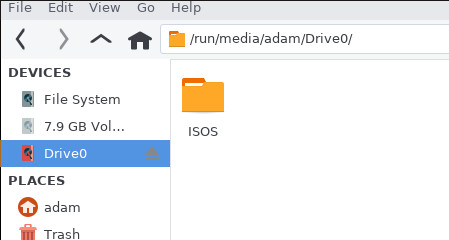-
Notifications
You must be signed in to change notification settings - Fork 35
Non removable and Read only Drives
Adam Schwalm edited this page Sep 1, 2018
·
1 revision
Any virtual drive on a pISO can be configured to appear as readonly to the host computer. This can be useful if you want to ensure that nothing can write any data back to you virtual drive or delete/modify any files. pISO can also mark a virtual drive as 'non-removable'. Drives marked like this will typically appear as USB hard drives instead of flash drives. This can be useful as some applications will refuse to install to a removable drive.
Either of these properties can be toggled on and off on a per-drive basis using the steps below:
- Open the 'Options' menu
- Select either 'Make Read-Only' or 'Make Nonremovable'
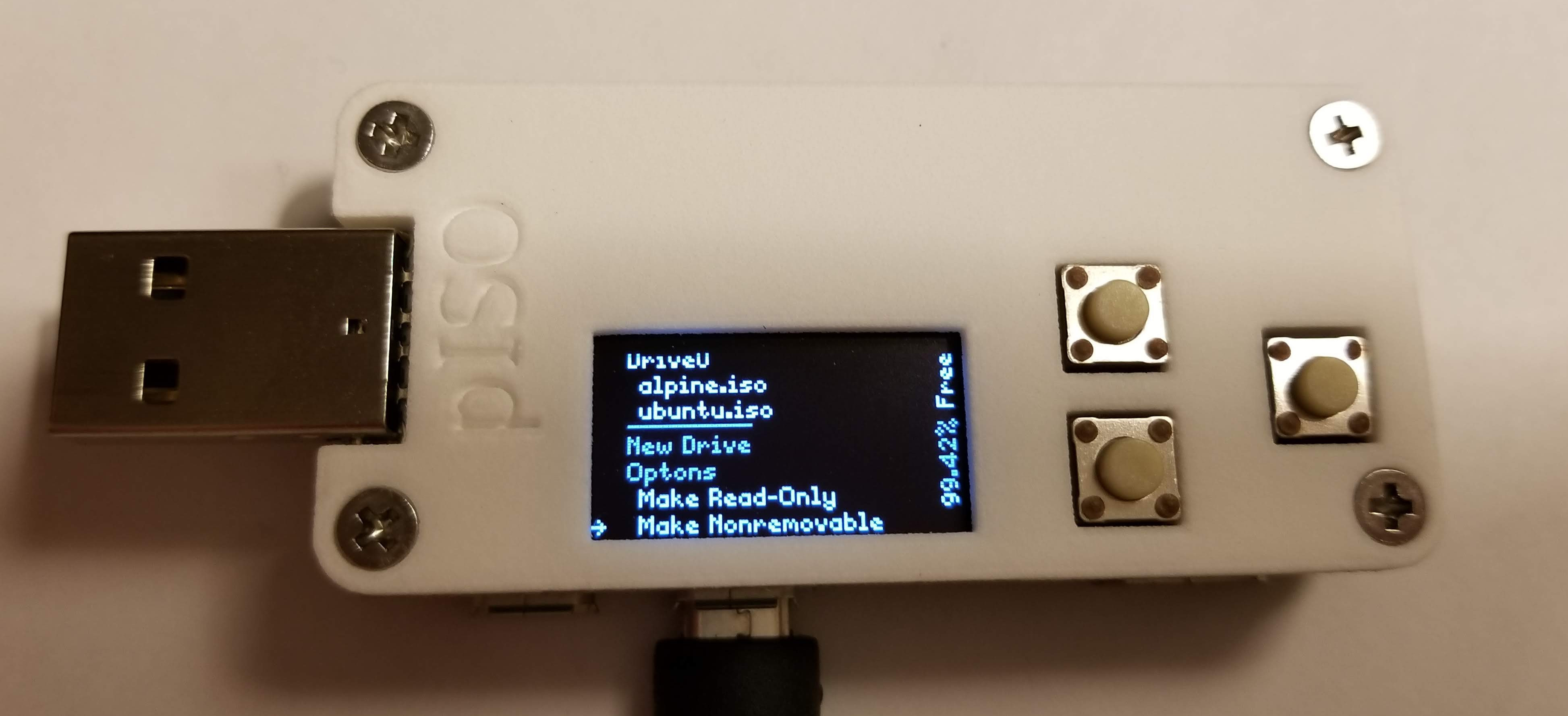
- Select the drives you want to make as read-only or non-removable. A square will appear next to each drive that you have marked.

- Select 'Back' and you will return to the main pISO screen. When you select the drive, it will now appear as non-removable (notice that 'Drive0' has the hard-drive icon).