Replies: 1 comment
-
|
Hi Roland! As mentioned in the guide, there are two steps to get started:
It seems that you are starting Vite, but not Rails, which is why you don't see anything in As to Thanks for providing a repo. When I run If I add my first page to Rails, and visit it when running |
Beta Was this translation helpful? Give feedback.
0 replies
Sign up for free
to join this conversation on GitHub.
Already have an account?
Sign in to comment
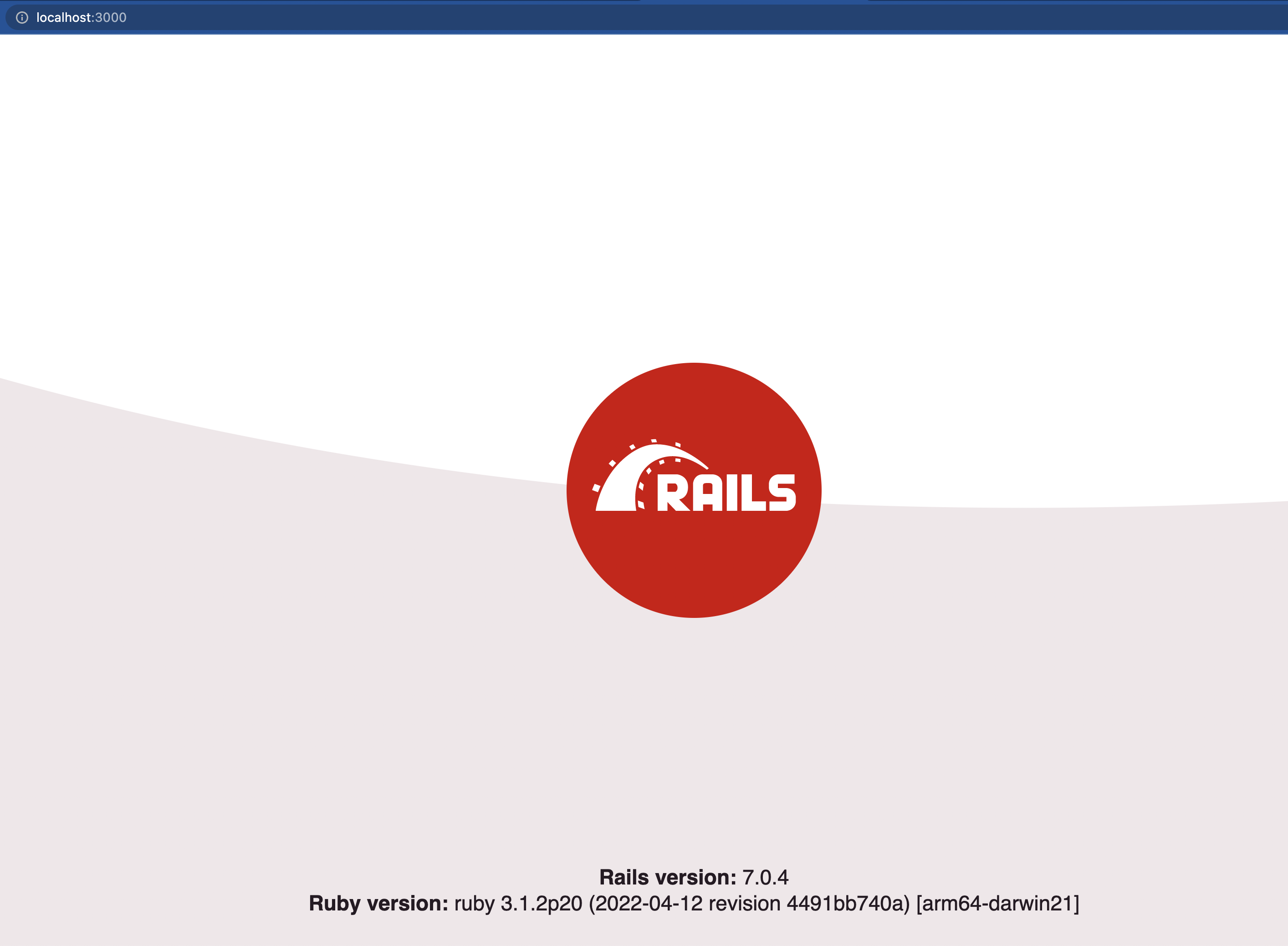

-
bundle update vite_ruby.Description 📖
Several apps with vite_rails produce a blank html page and no console message after starting
bin/vite devSTDOUT just says:
Connecting to http://127.0.0.1:3036/vite-dev/ produces the blank html, and on manual reload only, the console says 404 'not found'. See screenshots below.
Connecting to http://127.0.0.1:3000 or http://127.0.0.1:5000/ produces an "unable to connect" message, see screenshot below
The same bug appears across several rails apps, including the example app and one other where vite_rails previously worked fine. I have confirmed it also occurs on a brand new fresh rails app with all the defaults and 'vite_rails' as the only extra gem.
I wonder if this has to do with a recent major upgrade of vite? I'm not sure I remember vite 4.0.1 coming up when it was working previously but maybe I just missed it.
Reproduction 🐞
Please provide a link to a repo that can reproduce the problem you ran into.
https://github.com/rsieb/viterailsclean.git
Logs 📜
If not providing a reproduction:
Output
Run
DEBUG=vite-plugin-ruby:* bin/vite devorDEBUG=vite-plugin-ruby:* bin/vite buildand provide the output:Screenshots 📷
Provide console or browser screenshots of the problem.
See above
Beta Was this translation helpful? Give feedback.
All reactions