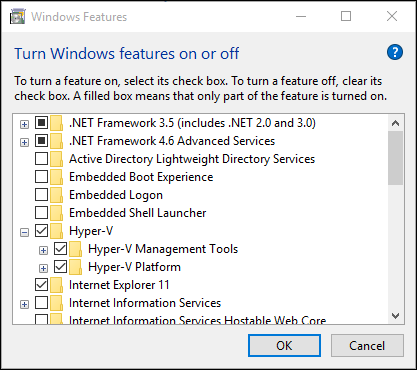-
Notifications
You must be signed in to change notification settings - Fork 1
Getting Started
Gary Cornell edited this page Feb 26, 2020
·
7 revisions
The first step is to make sure Hyper-V is enabled on your Windows 10 machine.
- Open the control panel in Windows
- Click on Programs
- Click on "Turn Windows features on and off"
- Scroll down and make sure Hyper-V is checked, if not check it and click OK
- You may need to reboot
We can move on to Create Virtual Switch...