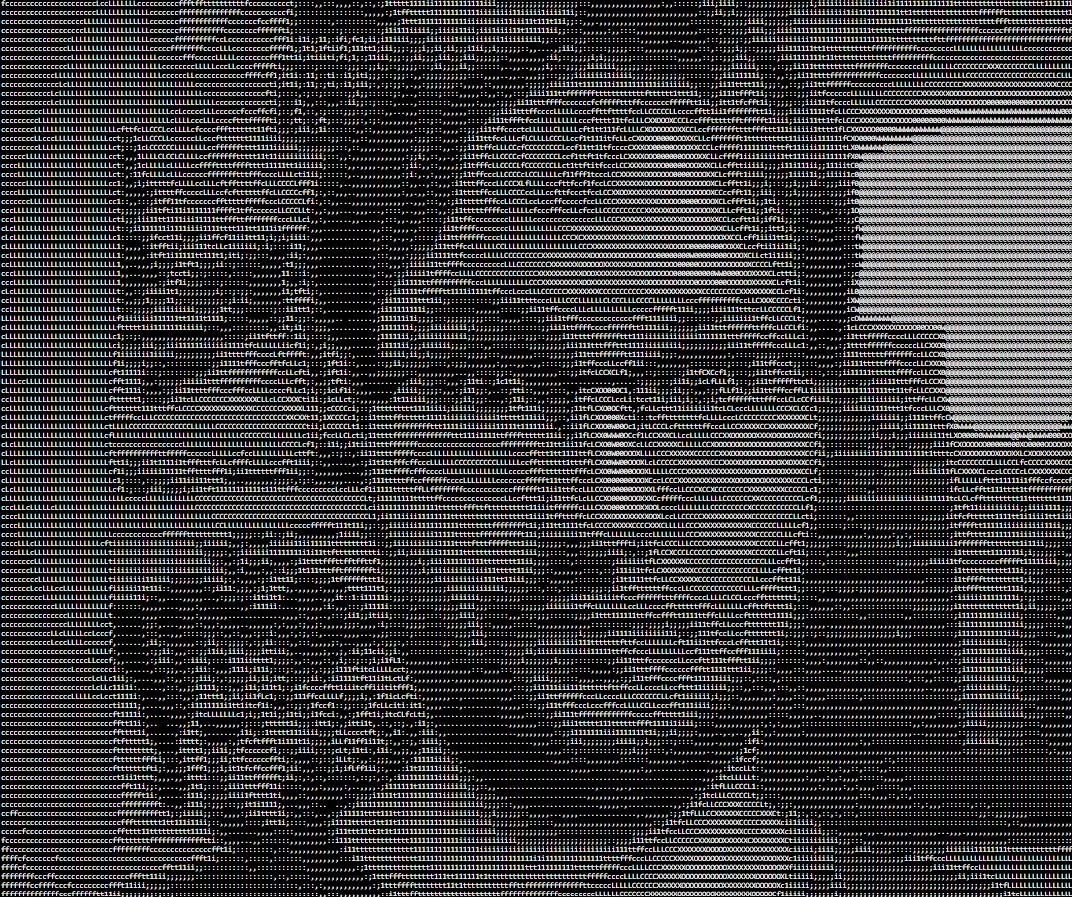This is a simple web demo of the image-ascii-art package that converts a image into ASCII art.
🚀🚀 You can try it out 🚀🚀
The installation and usage of the package is explained in the package's README.
The demo is taking an input image and converting it into ASCII art. There are three buttons to change the art style between black/white and color, you can also copy to clipboard the ASCII art and change the input image to another one.
The project is using React, TypeScript, JavaScript, SCSS, CSS, etc...
The code style used in this project is XO.
You can find some changes in the .eslintrc.js file.
The project is also set up to use ESLint.
The project is set up to run the following actions:
- pages-build-deployment : Builds the website and deploys it to GitHub Pages.
- node.js.yml : Runs the tests for the Node.js project.
- eslint.yml : Runs the ESLint linter on the project.
- codeql.yml : Runs the CodeQL linter on the project.
Xo:
https://github.com/xojs/xo
ESLint:
https://eslint.org/docs/latest/user-guide/getting-started
GitHub gh-pages:
https://github.com/gitname/react-gh-pages
Quentin MOREL :
- @Im-Rises
- https://github.com/Im-Rises