-
Notifications
You must be signed in to change notification settings - Fork 1
Useful Commands
Licia Sales edited this page Aug 12, 2021
·
2 revisions
Frequently used commands.
Open your robotica.sh file
gedit ~/robotica.shMake sure that these lines are commented out as in the picture below:
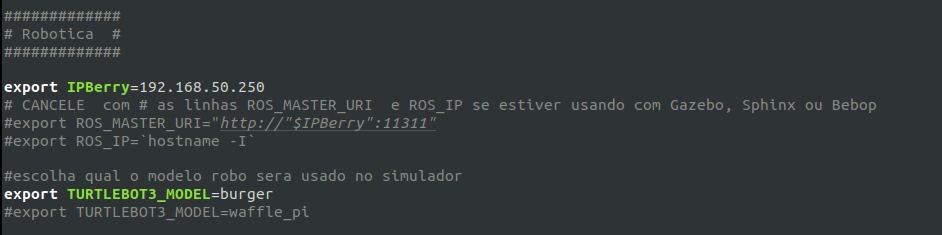
Open a new terminal with Crtl + Shift + T and run:
roslaunch insperbot burger_4_andar.launch
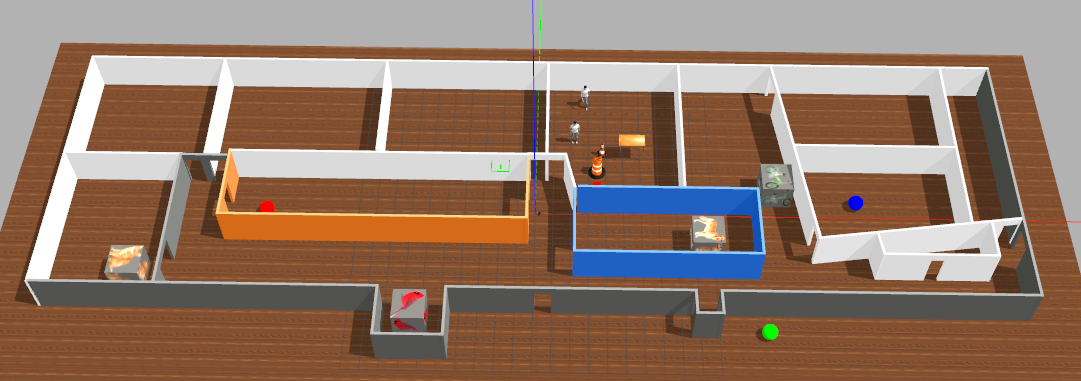
roslaunch insperbot caixas.launch
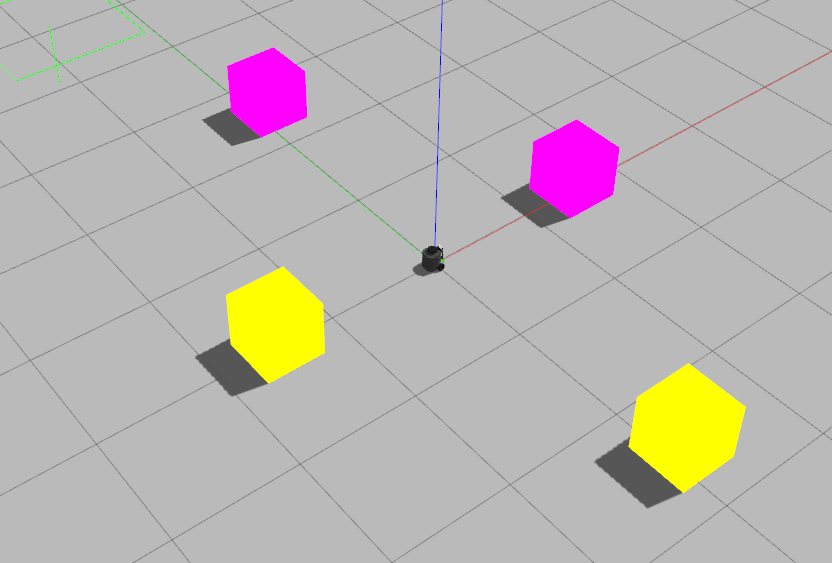
roslaunch insperbot circuito.launch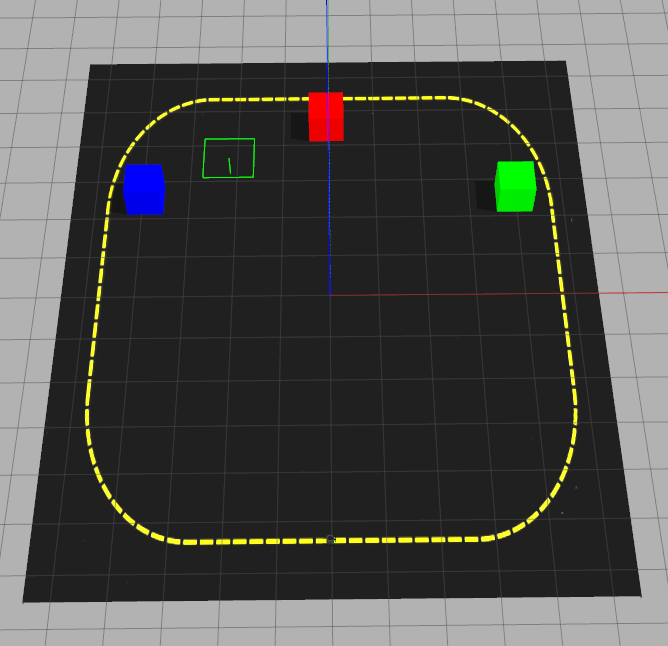
roslaunch insperbot corredor.launch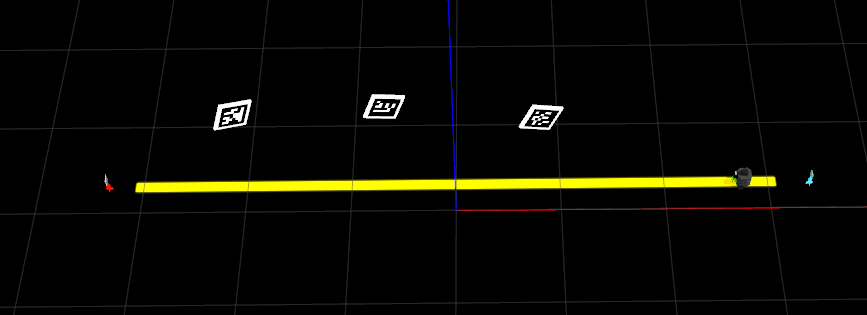
roslaunch insperbot corrida_de_obstaculos.launch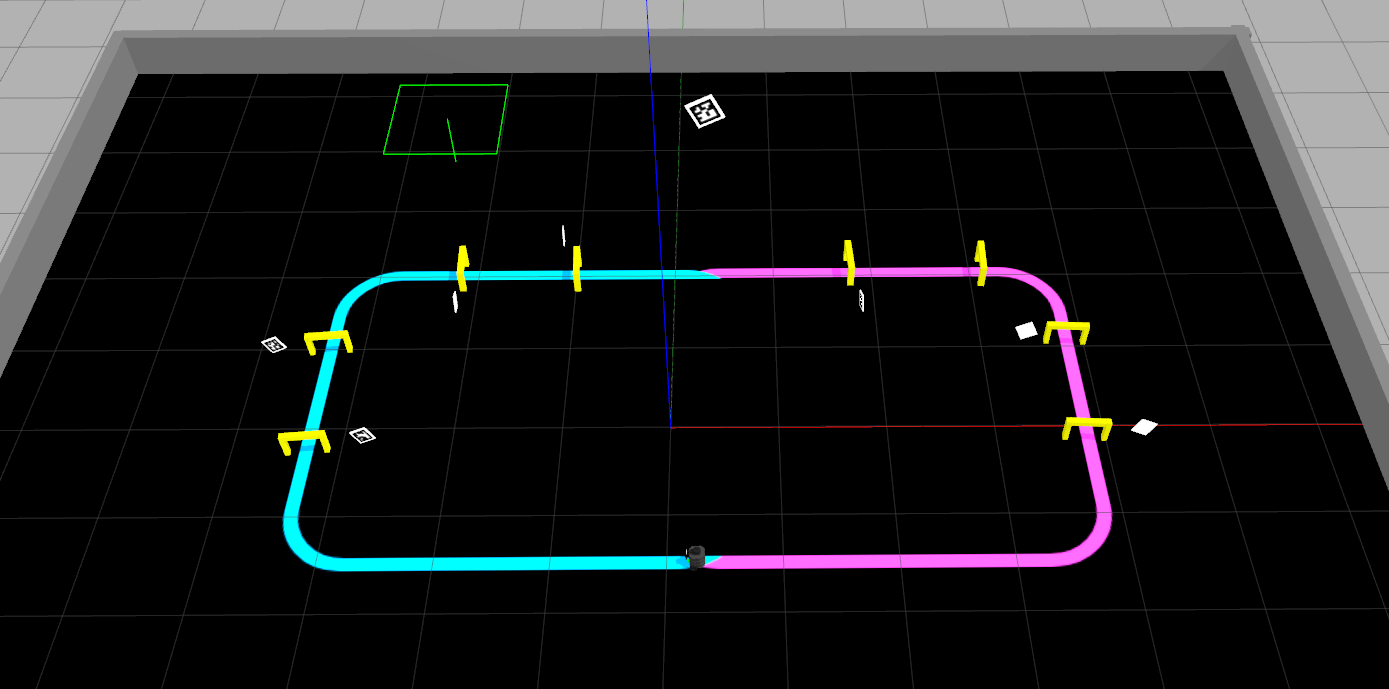
roslaunch insperbot cruzamento.launch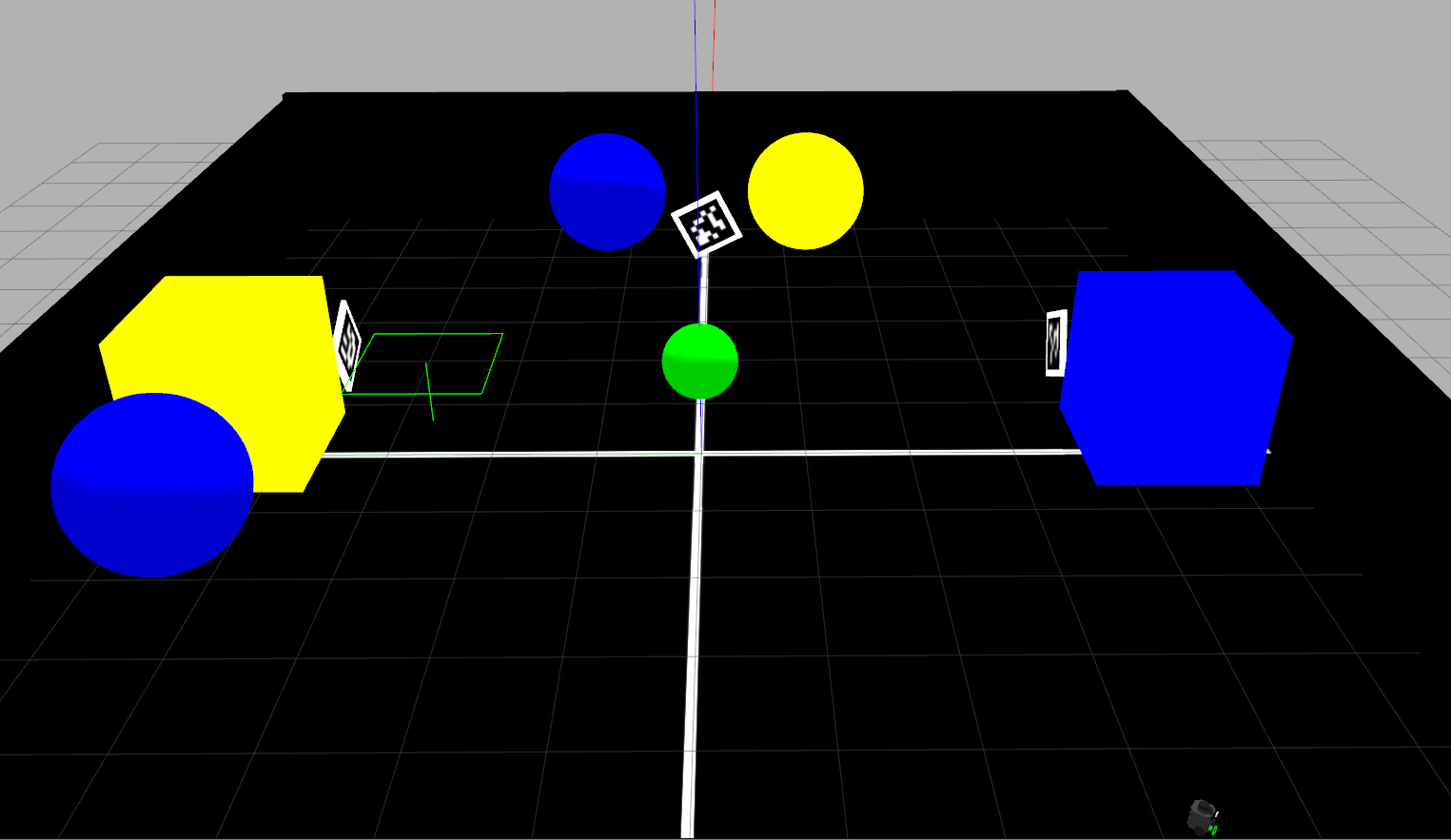
roslaunch insperbot encaixotado.launch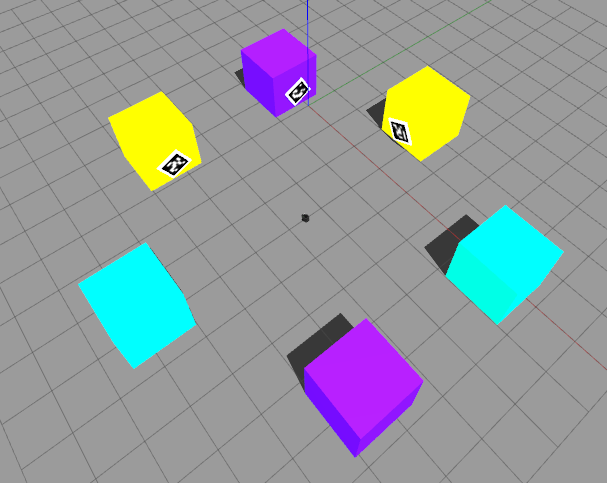
roslaunch insperbot forca.launchroslaunch insperbot forca_random.launch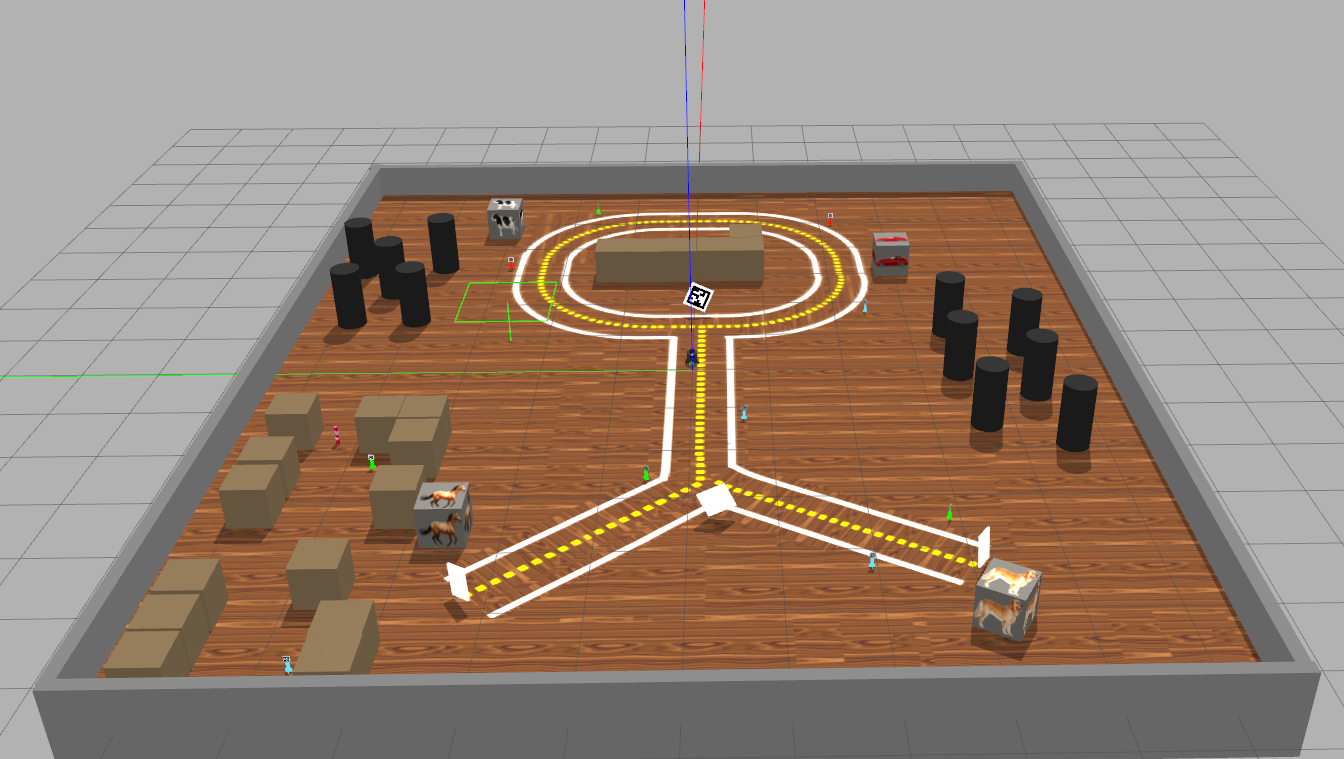
roslaunch insperbot formas.launch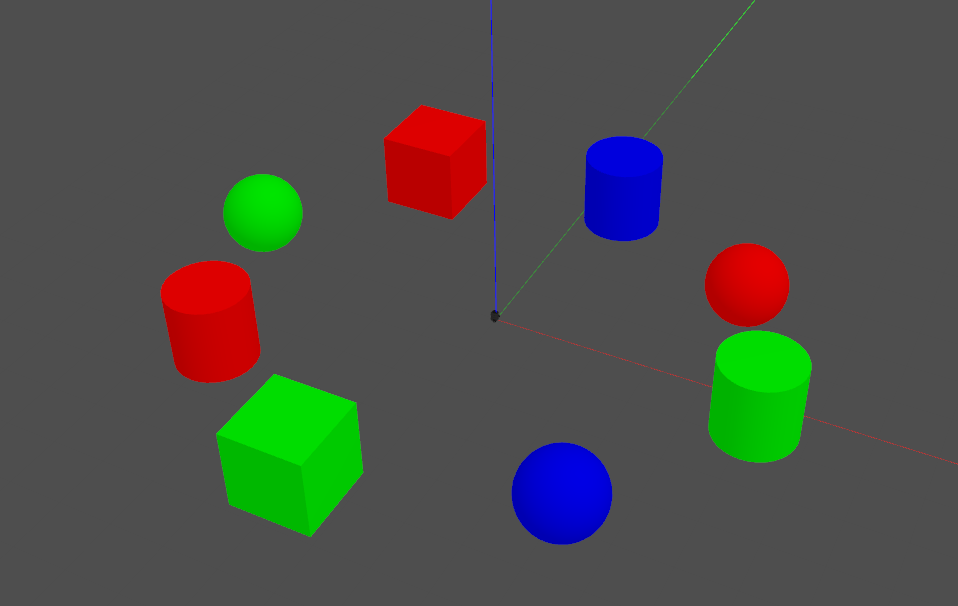
roslaunch insperbot labirinto.launch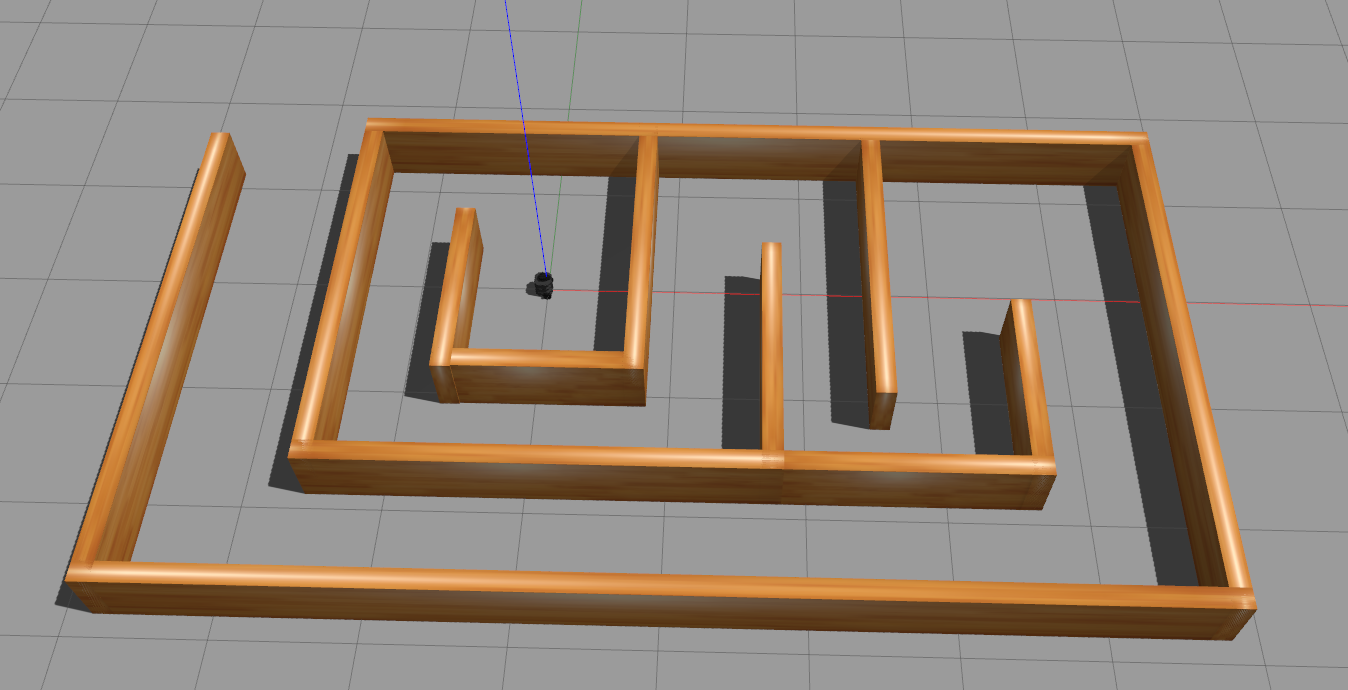
roslaunch insperbot mesa.launch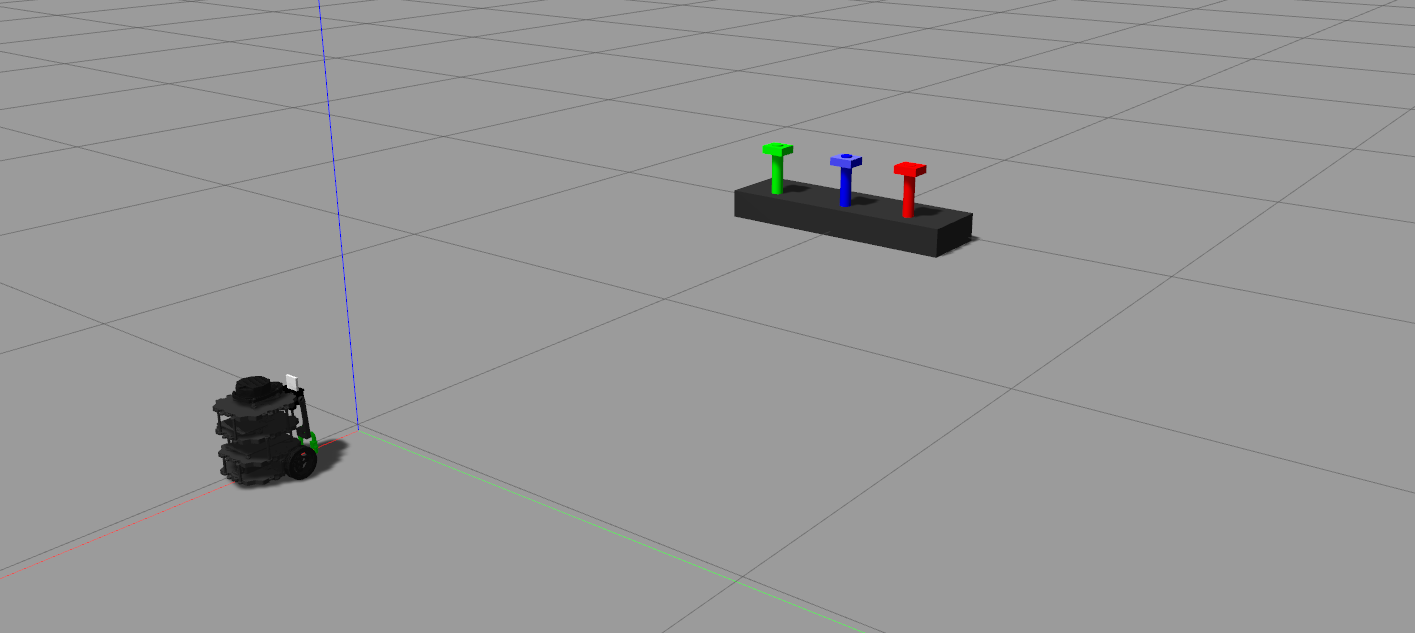
roslaunch insperbot pista_s2.launch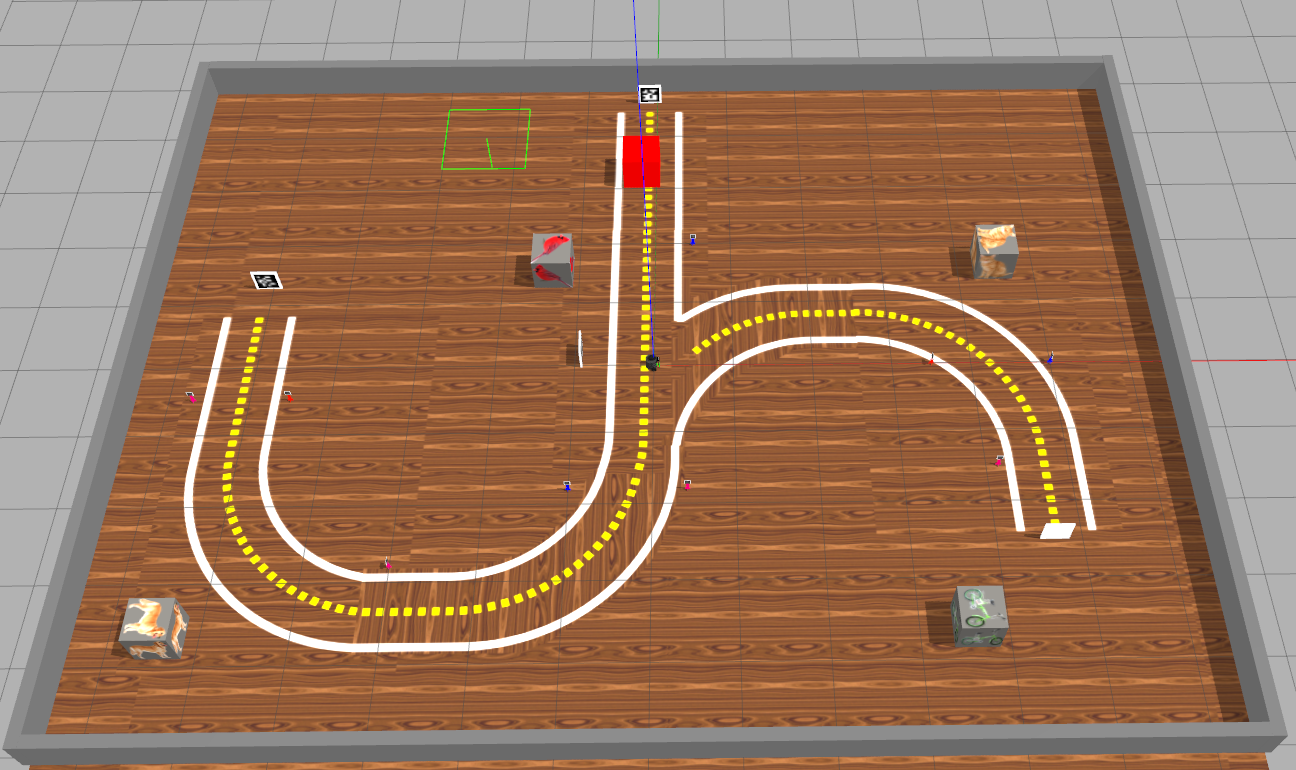
roslaunch insperbot pista_u.launch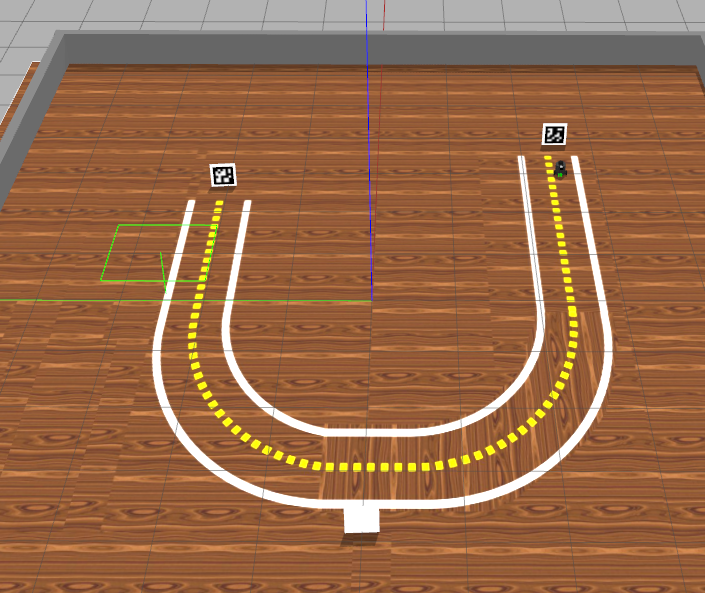
roslaunch insperbot retangulos.launch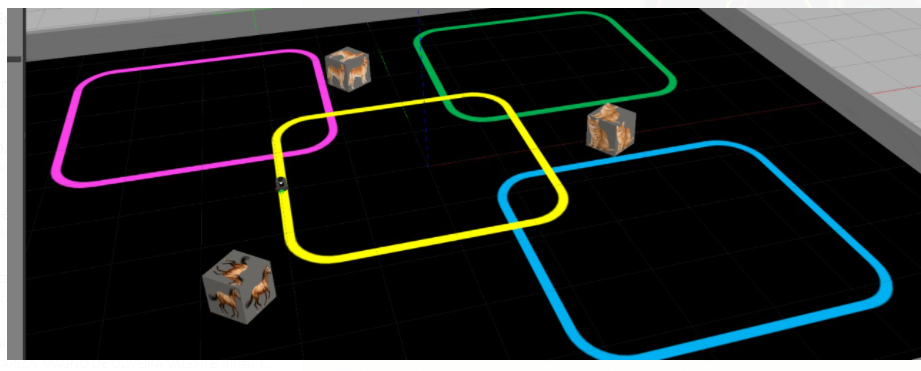
roslaunch insperbot salinha.launch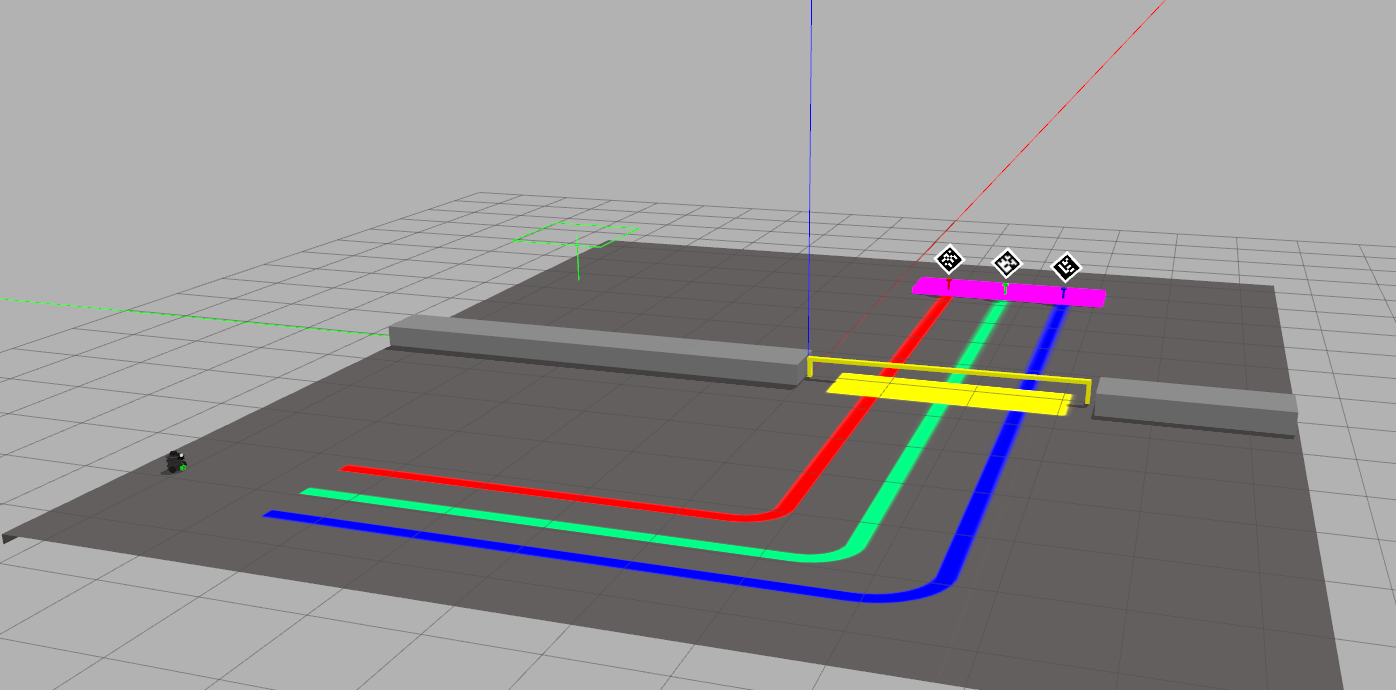
roslaunch insperbot zig-zag.launch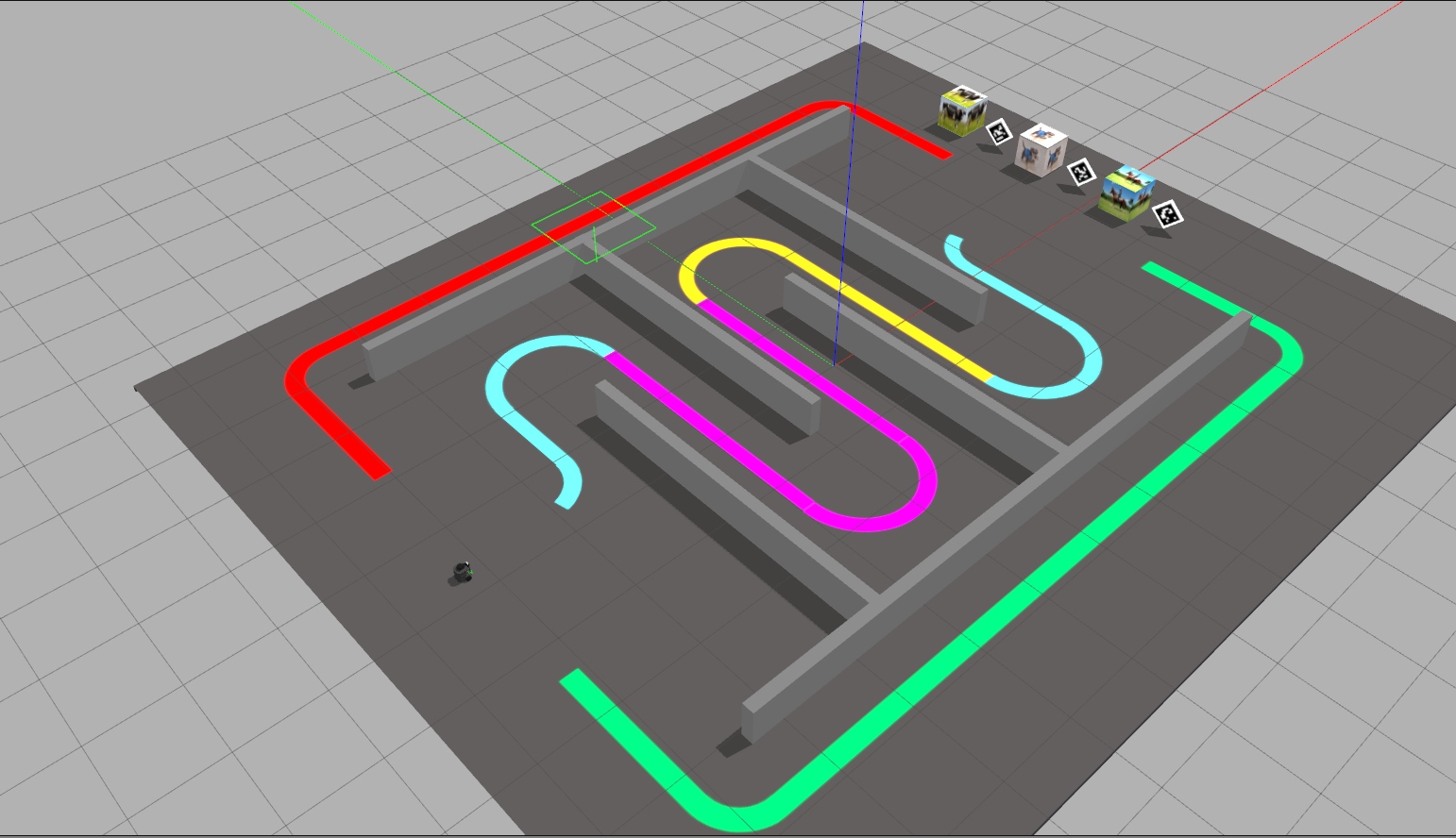
roslaunch insperbot arm_control.launch

To up:
rostopic pub -1 /joint1_position_controller/command std_msgs/Float64 "data: 1.5"To Forward:
rostopic pub -1 /joint1_position_controller/command std_msgs/Float64 "data: 0"To Down:
rostopic pub -1 /joint1_position_controller/command std_msgs/Float64 "data: -1.5"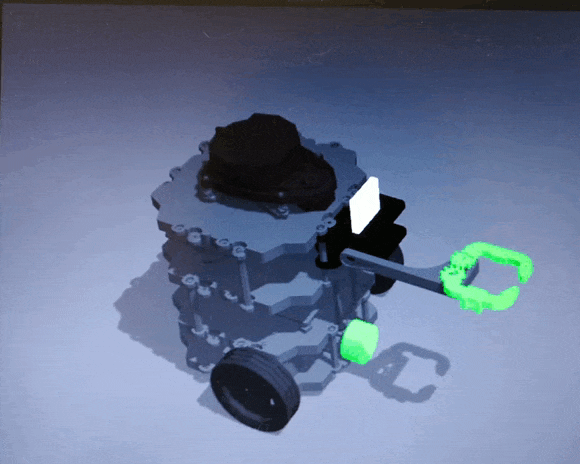
To close the gripper:
rostopic pub -1 /joint2_position_controller/command std_msgs/Float64 "data: 0"To open the gripper:
rostopic pub -1 /joint2_position_controller/command std_msgs/Float64 "data: -1"Find the IP Adress and Network avaliable on display of your InsperBot, connect in the same network.
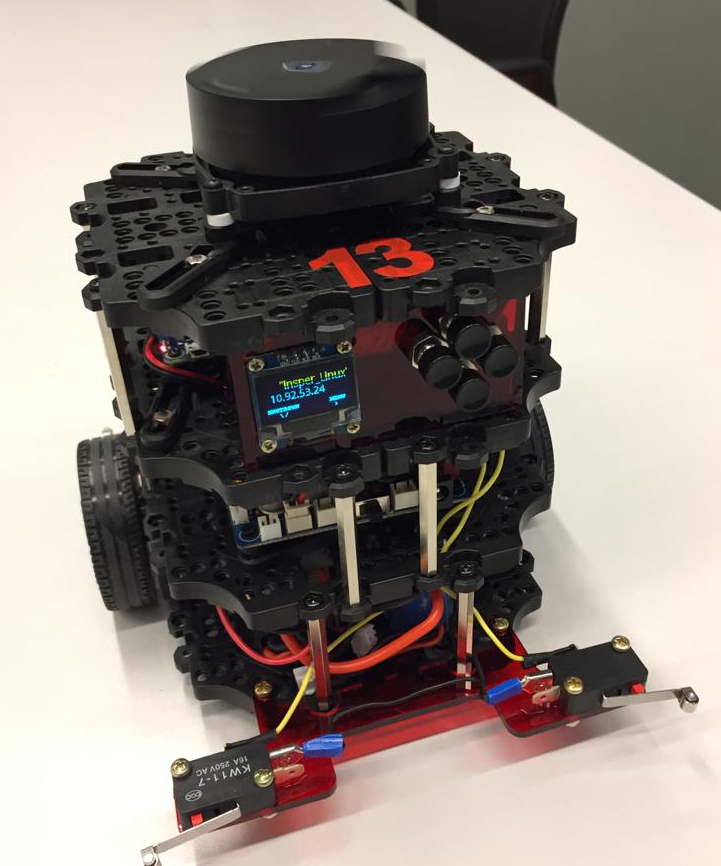
Uncommenting the corresponding lines in your robotica.sh, update the IP Adress and save.
gedit ~/robotica.sh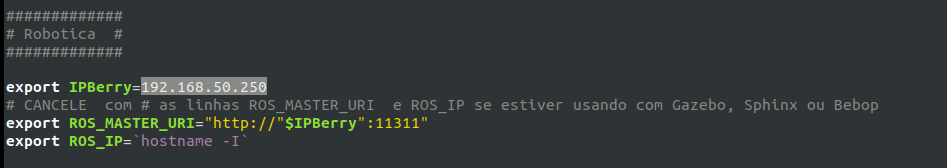
On your PC, open a new terminal and:
roscoreroslaunch turtlebot3_bringup turtlebot3_remote.launchroslaunch turtlebot_teleop keyboard_teleop.launchrqt_image_viewrostopic listrostopic echo topic_here