-
Notifications
You must be signed in to change notification settings - Fork 29
en create world
There is also a video to go with this tutorial: Installing The Dark Eye in Foundry VTT (german only)
Before creating a new world for DSA5, the game system must be installed.
- first game systems -> install system.
- then enter dsa in the field search packages.
- via install the character sheet and the associated rules will be installed
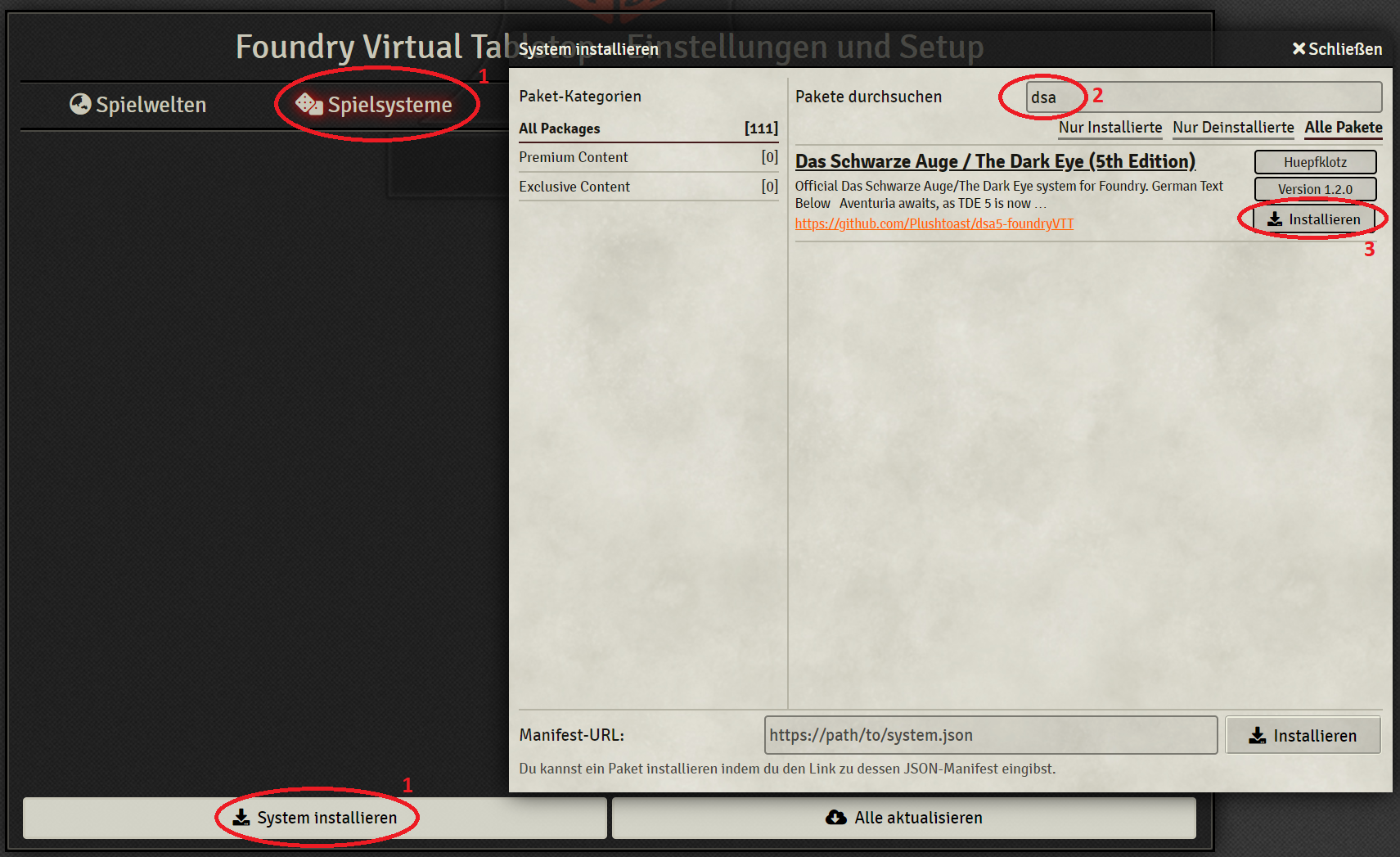
The quick starter is free as a module and can also be installed directly. With this you have already created a few characters and an adventure and you can get into the system a little bit easier.
- first Add-on Module -> Install Module.
- then you enter dsa in the field search packages.
- about install the module is installed must be activated then however in the world still manually! See Initialize DSA 5 Quickstarter and Rules.
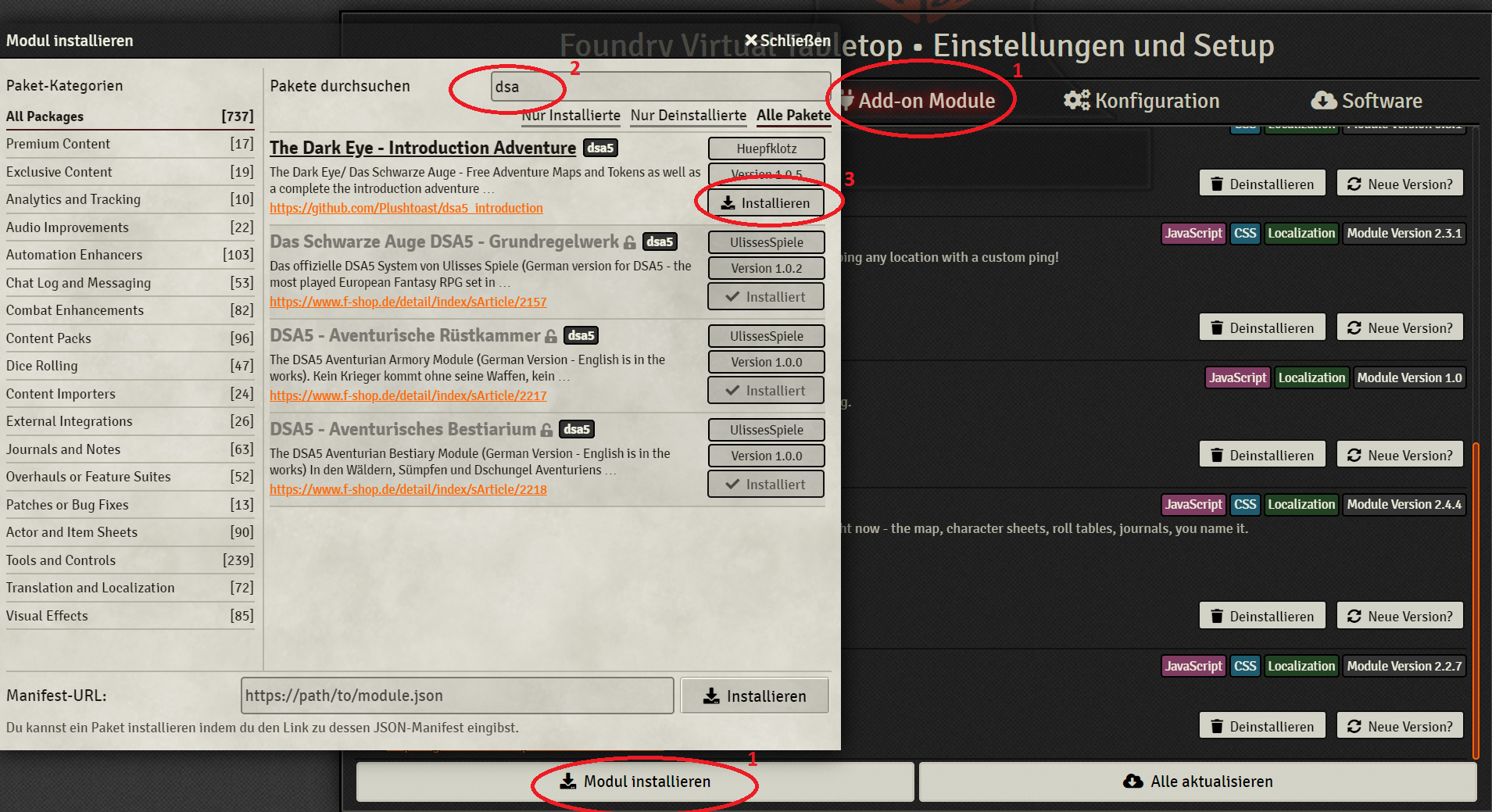
To create a new world, go to the Foundry Admin menu and select Game Worlds (1) -> Create World (2).
Here you have to enter the name of the world (3), the path in which the world will be saved (4) and the rules system (5).
(Important: For DSA The Dark Eye (5th Edition)) must be selected (5).
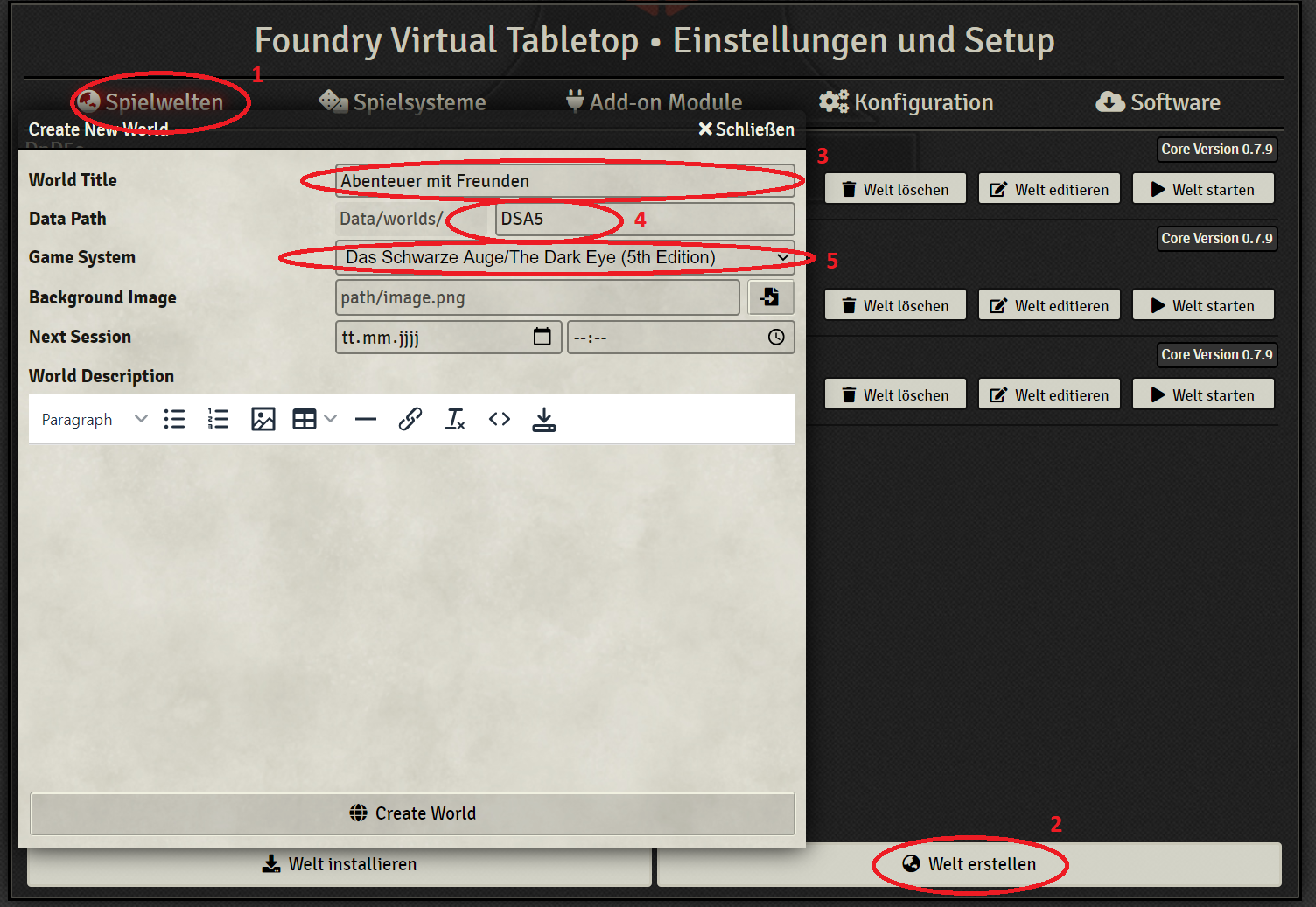
After starting a world, you can log in as Gamemaster (Select Player) (Join Game Session).
After that you may get the message Language settings. Here you can choose between de for German and en for English.
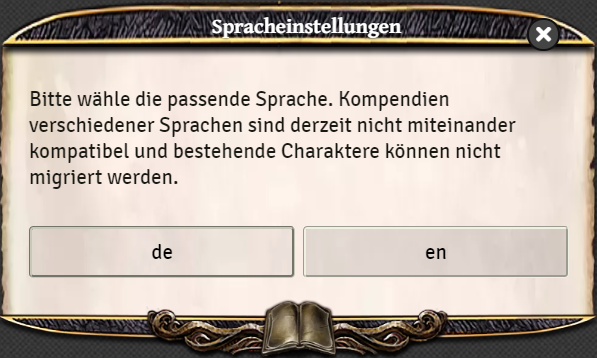
Next the Quickstarter module must be activated. Otherwise the DSA 5 character sheets and a few compendium contents are available, but everything has to be rebuilt.
- click on the cogwheel (game settings) -> manage modules.
- check the box in front of The Dark Eye - Introduction Adventure and click on Update Modules.
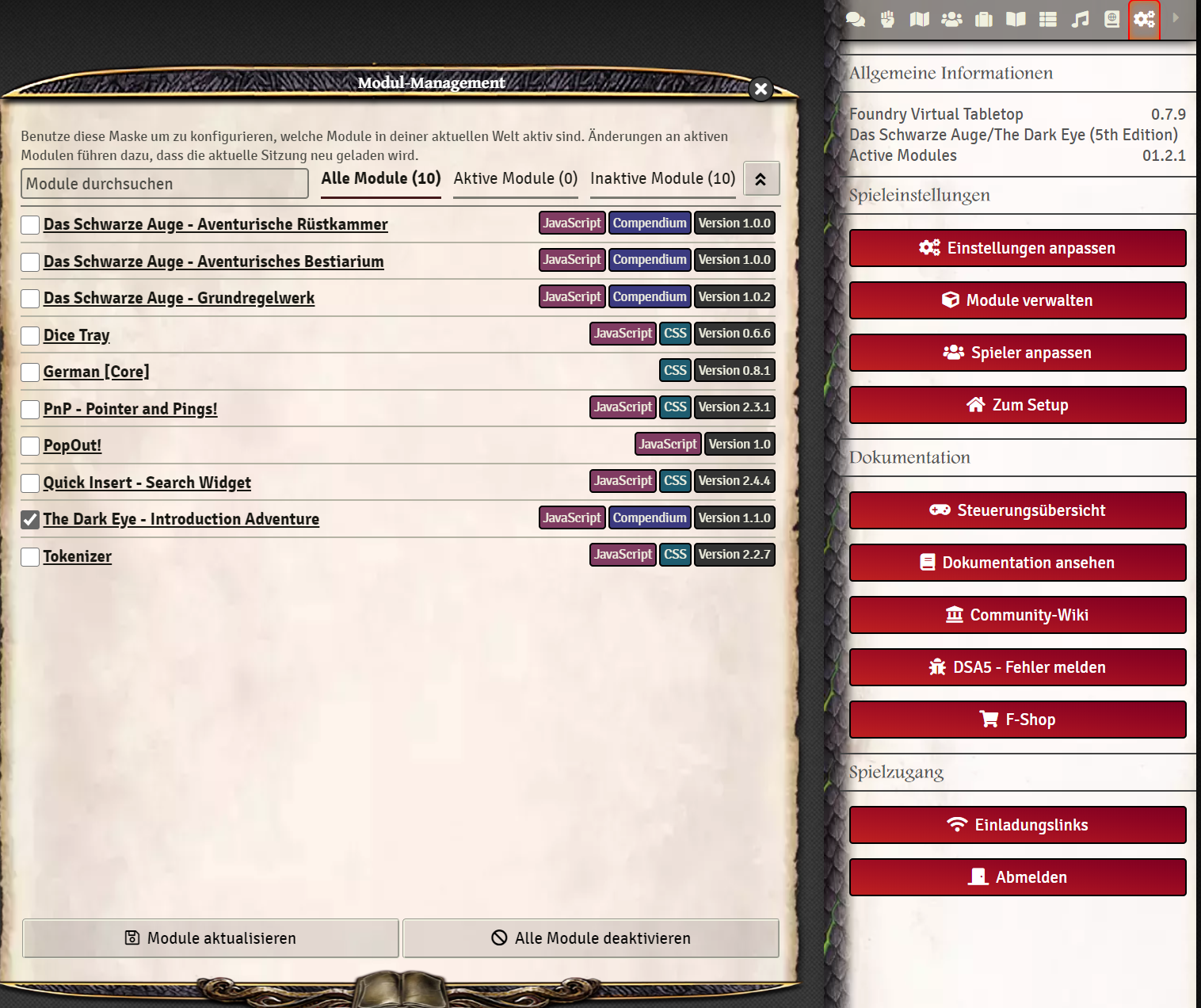
- when setting the checkmark a dependency message may appear. This should always be confirmed with Yes:
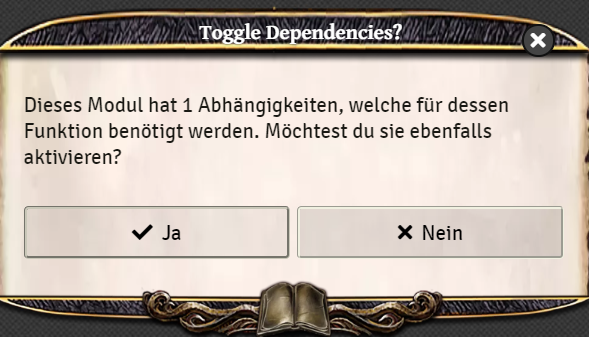
- as soon as the world has reloaded, a window appears with short instructions and an initialization. Here click on Initialize.
This will copy all the contents of the module into the respective categories (scenes, actors, notes, etc.).
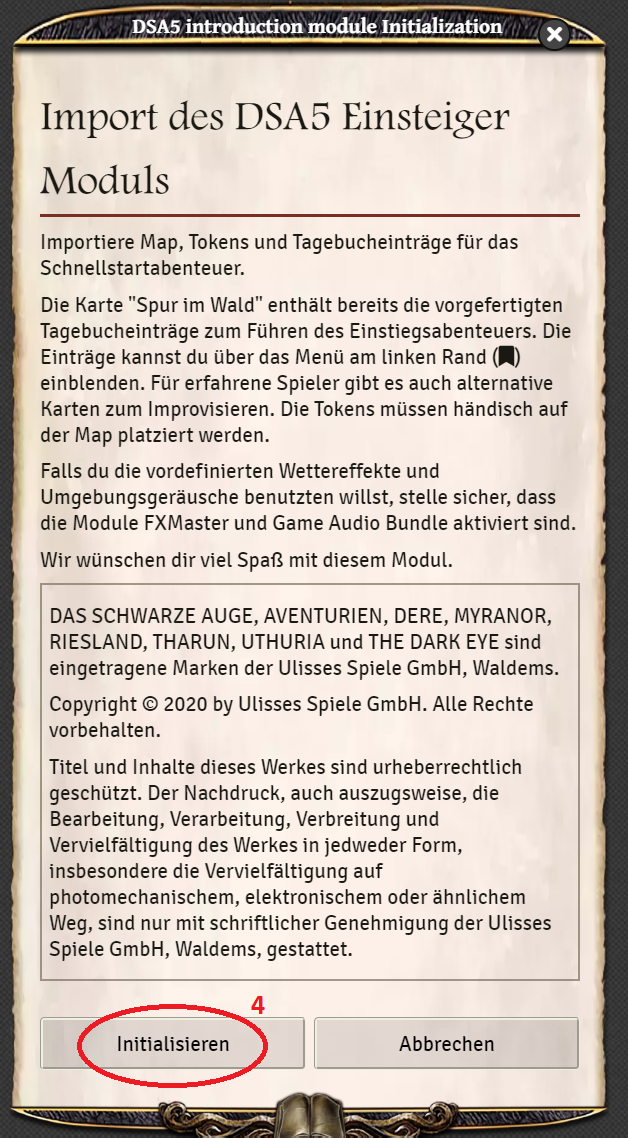 The initialization can also be repeated via the gear wheel (Settings) on the top right -> Customize Settings -> Module Settings
-> The Dark Eye - Introduction Adventure -> Initialize.
The initialization can also be repeated via the gear wheel (Settings) on the top right -> Customize Settings -> Module Settings
-> The Dark Eye - Introduction Adventure -> Initialize.
This is only necessary if you clicked away the dialog the first time. If you just do this again, the entries will be copied to the categories again and will be duplicated.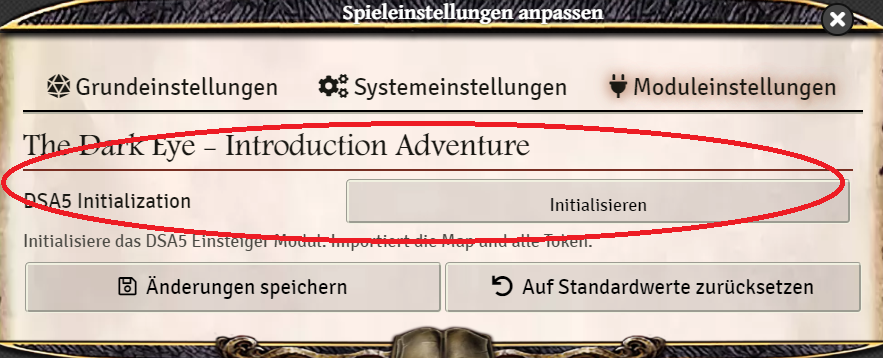
Translation information
[x] updated: 2021-06-07
[x] german entry linked
[x] automatic translation
[ ] proof read
[ ] change pictures with EN version
[ ] change links
de | en
Character
Game mechanics
- Encounters and initiative
- Combat
- Sight and Light
- Chat commands
- Merchants
- Shape shifting
- Self created entries / items
- The library
- Poison and sickness checks
- System settings
Advanced mechanisms
- Request checks/rolls in journal entries
- TDE icons for lists
- Effects via "Effect" field
- Self created effects
- Macros - Request checks/rolls
Recommendations