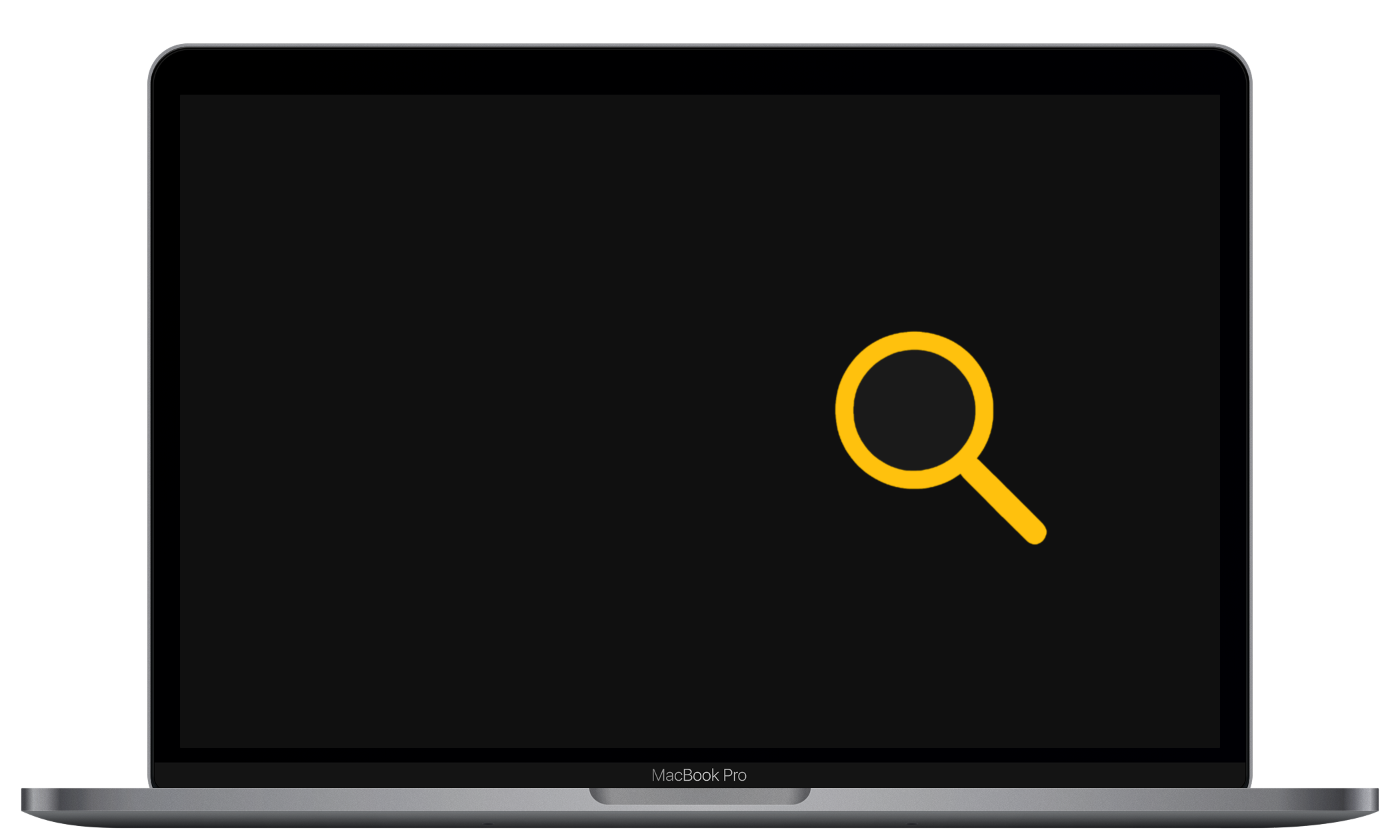Frontend for SeekBeat – a music streaming platform supporting both local library. Built with React Native for Web. Clean UI, responsive design, and offline-first behavior.
- Screenshots
- Overview / Motivation
- Architecture
- Key Features
- Companion Backend
- Quick Start (Frontend)
- Technical Highlights
- Roadmap
| Dark | Light |
|---|---|
 |
 |
 |
 |
 |
 |
| Home | Settings | Player |
|---|---|---|
 |
 |
 |
 |
 |
 |
During a semester project, I surveyed classmates about how they discover and download music.
Here’s what stood out:
| Pain Point | Real User Quotes |
|---|---|
| Ads everywhere | “Multiple routing to different pages… and several ads.” |
| Hard to download | “It’s too complex to download the songs to my local storage.” |
| Limited availability | “I mostly don’t find the very music I intend looking for.” |
| Locked features | “Some songs are for premium users.” |
Students mostly used YouTube, Telegram, and Mp3Juice—and everyone wished for a simple, direct way to search and download music.
Create a clean, ad-free platform that lets anyone:
- 🔎 Search for music (YouTube API)
- 🎧 Stream instantly
- 💾 Download without jumping through shady links or pop-ups
- 🌓 Customize the look (themes & colors) while staying responsive across devices
SeekBeat started as the frontend for my Django backend, but I chose React Native Web because:
- I plan to reuse the same codebase for a future mobile app and desktop client.
- It provides a native-like experience while staying web-deployable.
- User-hostable backend: A packaged Django executable (SeekBeat Companion) lets anyone run the backend locally or tunnel it via ngrok.
- Dynamic backend URL: Users can switch between a hosted API (for search) and their own companion server—no rebuild required.
SeekBeat is built as a small, modular full-stack system designed for both local-first usage and web deployment. The goal is practical portability: a single frontend codebase (React Native for Web / Expo) that talks to a simple Django backend which can be run locally (packaged as a .exe) or hosted for search-only usage.
Key points:
- Frontend: React Native for Web (Expo), single codebase for web and future native/desktop clients. Uses built-in React Contexts for state, default stylesheet-based theming, and localStorage/session storage for persistence & splash handling.
- Backend: Django + Django REST Framework,
yt-dlpfor extracting stream/download URLs,mutagenfor ID3 injection. Packaged for end users via PyInstaller as a self-contained.exefor desktop use; also optionally deployed to a host for search-only features (cookies and YouTube auth make hosted streaming unreliable). - Streaming: Backend fetches direct stream URLs from YouTube or serves proxied streams for clients (supports HTTP range requests).
- Storage & Caching: Music is not permanently stored on the hosted server—backend can cache transiently; frontend uses local storage for metadata, caches, and session flags.
- CI/CD & Releases: GitHub Actions builds and publishes preview/production via EAS/Expo hosting; backend desktop builds are published as GitHub Releases (PyInstaller artifacts).
Below are two diagrams — a high-level flow and a more detailed integration map — that make the architecture concrete.
flowchart LR
subgraph ClientDevices
U["User Devices
(Phone / Desktop / Browser)"]
end
Frontend["Frontend
React Native Web (Expo)"]
BackendHosted["Hosted Backend
(Render) — Search only"]
BackendLocal["Companion Backend (.exe)
(Django + yt-dlp)"]
YouTube["YouTube / Upstream"]
GitHub["GitHub Releases / CI"]
Tunnel["Ngrok / Localtunnel"]
Storage["Local Storage / Cache"]
U --> Frontend
Frontend -->|REST / API| BackendHosted
Frontend -->|REST / API| BackendLocal
BackendLocal -->|"yt-dlp / stream"| YouTube
BackendHosted -->|"search fallback"| YouTube
BackendLocal --> Storage
Frontend --> Storage
GitHub -->|"releases"| BackendLocal
Tunnel -.-> BackendLocal
U -->|"optional remote access"| Tunnel
flowchart TD
User["User Device"]
Browser["Web (Expo) / Mobile App"]
Player["Audio Element / Player Context"]
API["REST API endpoints: /api/search, /api/stream"]
Backend["SeekBeat Companion
(Django + DRF)"]
YTDL["yt-dlp + mutagen"]
CI["GitHub Actions → EAS Preview/Prod"]
Releases["GitHub Releases (.exe)"]
Tunnel["ngrok / localtunnel"]
Upstream["YouTube / CDN"]
LocalCache["Frontend localStorage & Indexed cache"]
User --> Browser
Browser --> Player
Browser --> API
API --> Backend
Backend --> YTDL
YTDL --> Upstream
Backend --> LAN
Backend -->|"stream proxy"| Browser
Backend -->|"range requests"| Browser
Backend --> LocalCache
Browser --> LocalCache
CI --> Releases
Tunnel --> Backend
SeekBeat is focused on giving users a clean, local-first music experience with practical editing, fast streaming, and robust UX features.
-
🎧 Real-time streaming — Play YouTube-based audio quickly via direct stream URLs or via the companion backend proxy for maximum compatibility. Player includes full transport controls (play/pause/seek/skip).
-
✂️ On-the-fly editing & trimming — Trim start/end, change playback speed and volume, and remove unwanted parts before streaming or downloading. Edits are applied server-side when producing downloadable files.
-
💿 Server-side downloads with metadata — Request downloadable MP3 outputs created by the backend. Files are produced on-the-fly with embedded ID3 tags and cover art using
mutagen. -
🎛️ Playback shortcuts & UX parity — Keyboard shortcuts that mimic YouTube’s playback keys (seek forward/back, play/pause, volume), giving power users a familiar control scheme.
-
🎚️ Player queue & prefetching — Robust queue UI for managing playback order, plus intelligent prefetching of the next track for seamless gapless-like transitions and reduced startup latency.
-
🗂️ Download history & search history UIs — Persistent download history (pending / in-progress / done / error states) and search history that make it easy to revisit recent activity. Frontend stores metadata locally so history survives reloads.
-
📱 Responsive UI / Single codebase — Built with React Native for Web (Expo) so a single codebase supports desktop and mobile web. Uses React Contexts and local/session storage for state and splash handling.
-
💾 Self-hostable companion backend (.exe) — Packaged with PyInstaller for easy desktop distribution. Running locally avoids cookie/auth issues that make hosted streaming unreliable. Optional tunneling (ngrok/localtunnel) enables remote phone access.
-
🔁 Simple REST API & auto docs — Clean endpoints for search, stream and downloads (
/api/search,/api/stream/<id>) with auto-generated DRF Spectacular docs to make integration simple. -
⚙️ CI/CD & distribution — GitHub Actions automates preview builds (EAS/Expo) and production deployments; backend executables are published via GitHub Releases for straightforward end-user consumption.
-
🛡️ Rate limiting (server-side protection) — To protect resources and discourage abuse, the backend applies IP-based rate limiting on key endpoints. Example decorators used on the backend:
@ratelimit(key='ip', rate='25/m', block=True) # search endpoint @ratelimit(key='ip', rate='30/m', block=True) # stream endpoint
These limits ensure fair usage and help keep a single-hosted/desktop instance responsive under load.
Note
Hosted search (Render) is reliable for discovery, but streaming and downloads are best run via the local companion executable because of YouTube cookie/auth constraints
Great — here’s a polished, recruiter- and user-friendly “Companion Backend” section you can paste into the README. It covers download/run, quick dev build instructions, mobile/ngrok usage, testing the service, security notes, and release practices.
Paste as-is and replace the ↳ placeholders with your real links where noted.
- A lightweight Django + DRF backend that uses
yt-dlpto resolve streams and produce downloadable MP3s with ID3 metadata. - Packaged builds are published as release artifacts (Windows
.exeavailable). macOS / Linux builds are available via the Releases page when published, or can be built from source. - The companion backend is intended for local / LAN use; use ngrok/localtunnel for optional remote access from a mobile device.
- Download the latest release from:
Releases:https://github.com/Programming-Sai/SeekBeat/releases - Double-click the downloaded
.exe. A console window will open and the server will print a local URL, for example:
Serving on: [http://127.0.0.1:8000](http://127.0.0.1:8000)
Host IP: 192.168.1.42
- In the SeekBeat app (Settings → Backend URL) enter either:
http://127.0.0.1:8000(if running frontend on same machine), orhttp://192.168.x.x:8000(if accessing from another device on the same LAN).
If you prefer to run from source or are on macOS/Linux:
git clone https://github.com/Programming-Sai/SeekBeat.git
cd SeekBeat
python -m venv .seekbeat
source .venv/bin/activate # on Windows: .venv\Scripts\activate
pip install -r requirements.txt
# create .env / config if needed (see repo README)
python manage.py migrate
python manage.py runserver 0.0.0.0:8000If you want to use the backend from a phone outside your LAN:
-
Install ngrok (
https://ngrok.com) and run:ngrok http 8000
-
Copy the provided HTTPS URL (e.g.
https://abcd1234.ngrok-free.app) and paste it into the app’s Backend URL. -
Note: free ngrok links expire after the tunnel stops. Also: when using ngrok you may need to send the special ngrok header from clients to bypass the ngrok browser warning (
ngrok-skip-browser-warning: true). SeekBeat automatically adds that header when it detects an ngrok-style URL.
- The companion backend is intended for personal / LAN use. If you expose it publicly (ngrok or hosted), treat the public URL like any public service — don’t leak it, and be aware free ngrok URLs can be re-used and expire.
- The hosted search server (Render) is provided for discovery only. Streaming and downloads work best via the local .exe because
yt-dlpoften requires local cookie/state or session handling which is fragile on public hosts. - The backend applies IP-based rate limiting on critical endpoints to prevent abuse (see Releases/README for decorators used).
- Server won’t start: check for blocked ports or firewall. Confirm Python/venv if running from source.
- Cannot access from phone: confirm you used the machine’s LAN IP (e.g.
192.168.x.x) and that both devices are on the same Wi-Fi. Disable strict firewall rules if necessary. - ngrok warnings: temporary — copy the tunnel password if asked, or set the special header when doing automated API calls.
- Search works but stream/download fails: this is expected for hosted deployments due to cookies/YouTube auth. Use the local .exe for full functionality.
- Backend Releases:
https://github.com/Programming-Sai/SeekBeat/releases - For troubleshooting / issues see the backend repo’s README / Issues tab.
Run the SeekBeat UI locally or deploy a web build in minutes.
git clone https://github.com/Programming-Sai/SeekBeat-UI.git
cd SeekBeat-UI
npm ci # or npm installStart the Expo dev server and open in a browser or the Expo Go mobile app:
npm start # interactive menu (choose web / android / ios)
npm run web # web only- For remote access (e.g. mobile data), expose your local backend with ngrok and paste the URL in Settings → Set Backend Connection URL inside the app.
The project uses EAS Deploy for static web hosting.
npm run build # export static web build to /dist
npm run build:web # deploy preview (EAS)
npm run build:prod # deploy production (EAS)Backend Reminder: The frontend needs a running SeekBeat Companion backend for streaming & downloads.
- Use the hosted demo for search only, or
- Download the Companion Backend executable and run it locally for full functionality.
That’s it—no extra environment variables or auth required.
Engineering decisions that made SeekBeat fast, flexible, and deployable:
- Efficient Streaming & Caching – Used HTTP range requests so the player fetches only the needed audio chunks, reducing bandwidth and enabling smooth seeking.
Added browser-level caching headers to avoid unnecessary re-downloads. - Self-Contained Backend – Packaged a Python FastAPI server into a single Windows
.exe(via PyInstaller) so non-technical users can double-click and run a local host without Python installed. - React Native Web Responsiveness – Built the entire UI with React Native primitives and tuned layout logic for fluid resizing across desktop and mobile browsers (via Expo Web).
Single codebase → multiple screen sizes. - User Customization & Shortcuts – Implemented keyboard shortcuts patterned after YouTube (play/pause, skip, volume) and added an accent selector + theme switcher for a personal touch.
- Playback Pipeline – Added player queue, download history, and search history UIs; songs are prefetched while the current track plays to achieve nearly gapless playback.
- API Protection – Applied IP-based rate limits (
25/msearch,30/mstream) to prevent abuse and keep backend resources predictable.
These solutions demonstrate practical experience in media streaming, cross-platform frontends, and packaging Python for end-user distribution.
Where SeekBeat could go next:
- Playlist Management – Create, edit, and share custom playlists.
- Offline Caching – Save tracks for playback without an internet connection.
- Advanced Analytics – Track listening patterns, top searches, and usage trends.
- Mobile Apps – Package for Android/iOS once the core web experience is stable.
- Enhanced Editing Tools – Waveform-based trimming and batch metadata editing.
- Social Features – Optional user profiles or shared queues for collaborative sessions.