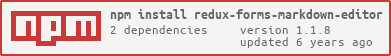Redux Forms Markdown Editor
Note: Designed for use with Redux Form
yarn add redux-forms-markdown-editor
or
npm install redux-forms-markdown-editor
- Zero dependencies on other css frameworks or icon libraries.
- Supports React 16.
- Bold, italics, header, ordered/unordered lists, code block, link, image, and YouTube buttons.
- Quote block HTML button.
- Clicking an editor button with no text selected will position the cursor where you can start typing with formatted Markdown.
- Preview mode rendered with react-markdown.
- Configurable icon displays.
import { reduxForm, Field } from 'redux-form';
import ReactMDE from 'redux-forms-markdown-editor';
const SampleForm = ({ handleSubmit, pristine, submitting }) => (
<form onSubmit={handleSubmit}>
<div>
<label>First Name</label>
<Field
name="firstName"
component="input"
type="text"
placeholder="First Name"
/>
</div>
<div>
<label>Bio</label>
<Field
name="bio"
component={ReactMDE}
placeholder="More info about yourself"
/>
</div>
<button type="submit" disabled={pristine || submitting}>
Submit
</button>
</form>
);
export default reduxForm({
form: 'mde-sample'
})(SampleForm);valuethe initial value to pass to the Editor. RequiredonChangefired when input has changed RequiredtextAreaStyleText area styling OptionalbuttonStyleStyles for the buttons OptionalbuttonContainerStyleStyled for the buttons container OptionaliconSizeDefine the size for all the Icons OptionalbuttonConfigAn object to control which buttons to display Optional
buttonConfig: {
bold: true,
italic: true,
heading: true,
orderedList: true,
unorderedList: true,
blockQuote: true,
html: true,
url: true,
image: true,
youtube: true,
canPreview: true,
}Discover the release history by heading on over to the releases page.
Unless stated otherwise all works are:
- Copyright © 2017+ Reme Le Hane
and licensed under: