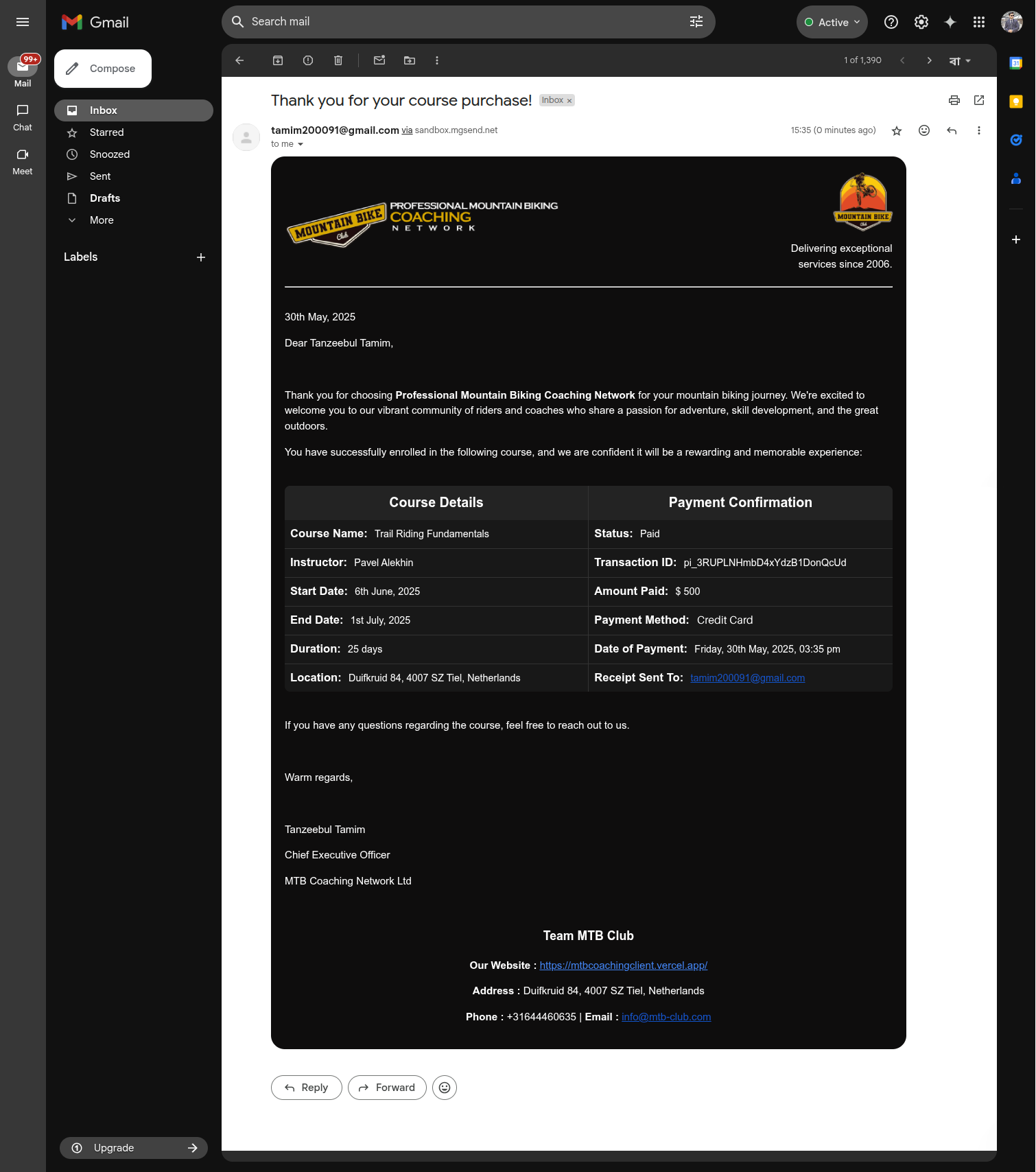Welcome to the client-side repository of the Professional Mountain Biking Coaching Network website. This platform is dedicated to connecting aspiring mountain bikers with professional instructors, offering a comprehensive range of courses and resources to enhance their skills.
- Packages & Technologies Used
- Project Structure
- Website Features
- Prerequisites
- Installation, Configuration & Running Locally
- Checkout Server End
- Live Deployment
- Contributing
- License
- React: Core library for building user interfaces
- React Router: For routing and navigation
- React Router HashLink: For smooth anchor navigation to sections within pages
- Tailwind CSS: Utility-first CSS framework
- DaisyUI: Tailwind CSS components
- Axios: For making HTTP requests
- Firebase: For authentication
- Tanstack Query (React Query): For data fetching and state management
- JWT: For authentication
- Environment Variables: For configuration
- Stripe: For payment processing
- SweetAlert2: For beautiful alerts
- React Hook Form: For handling form validation
- Emotion: For styling components
- Moment: For date manipulation
- Swiper: For creating sliders
- React Toastify: For toast notifications
- React Icons: For icons
- React Leaflet: For interactive maps
- React Simple Typewriter: For typewriter effects
- React Awesome Reveal: For awesome animations
- Vercel: For seamless and fast deployment of the client-side application
MTB-Coaching-Client/
├── src/
│ ├── activeLink/ # Custom active link navigation components
│ ├── api/ # API utility functions for axios, auth and booking
│ ├── firebase/ # Firebase configuration
│ ├── Helmet/ # Custom React hooks for document title
│ ├── layout/ # Main layout and dashboard layout components
│ ├── pages/ # All main page components (Home, Auth, Classes, etc.)
│ ├── privateRoute/ # Route protection: restricts access to authenticated (logged-in) users only
│ ├── providers/ # Context providers (e.g., AuthProvider)
│ ├── reusable/ # Reusable UI components (e.g., SectionTitle)
│ ├── roleRoute/ # Role-based protection: restricts access to users with specific roles (e.g., Student, Instructor)
│ ├── ScrollToTop/ # Scroll-to-top utility component
│ ├── shared_components/ # Shared UI components (Navbar, Footer, SideNav, etc.)
│ ├── index.css # Global styles
│ ├── main.jsx # App entry point
│ └── RouteTracker.jsx # Remembers last allowed route for smart redirect after unauthorized access attempt
│
├── public/ # Static assets (images, banners, icons, etc.)
├── documentation/ # Project screenshots and documentation images
├── .env.example # Template Environment variables for local
├── .eslintrc.cjs # ESLint configuration
├── .gitignore # Git ignored files and folders
├── index.html # Main HTML file
├── LICENSE # Project license information (MIT)
├── package-lock.json # Auto-generated lockfile for npm dependencies
├── package.json # Project metadata and dependencies
├── postcss.config.js # PostCSS configuration
├── README.md # Project documentation (this file)
├── tailwind.config.js # Tailwind CSS configuration
├── vercel.json # Vercel rewrite config for SPA routing
└── vite.config.js # Vite build tool configuration
Click to expand and see all the features in detail. Below is a summary of the platform's main highlights.
- Dynamic Home Page: Includes a slider, typewriter animation, popular instructors/courses, and embedded YouTube bike hack videos.
- Footer: A meaningful footer is present on all pages except dashboard, including a mini map, ensuring consistency and providing essential links or information.
- Responsive Design: The entire website is built to be mobile-friendly and adapts seamlessly to smartphones.
-
Authentication: Users can register as instructors or students and log in using their registered email and password or social accounts.
- Register:
-
As Student:
-
As Instructor:
-
Both students and instructors can register by providing their name, email, contact number, address, gender, password, and a profile image.
-
Passwords must meet security requirements (minimum length, uppercase, digit, special character).
-
After registration, a verification email is sent to activate the account.
-
-
Email Verification:
- After registration, a verification email is sent to the user's email address.
- Users must verify their email before they can log in.
- If a user tries to log in without verifying their email, they will be prompted to verify first and logged out automatically.
- A success message is shown after registration, instructing users to check their email for the verification link.
-
Login:
- Captcha validation is required for login to enhance security.
- Social login options (Google and Facebook) are also available for quick access.
- Only users with verified emails can log in.
- Password Reset:
-
Forgot Password:
- Users can reset their password by clicking
Forgot password?and entering their registered email. - A password reset email is sent to the user's registered email address which allows users to set a new password securely.
- Users can reset their password by clicking
-
Change Password:
- Users can also update their password directly from their user dashboard after logging in.
-
- Social Authentication:
-
Login with Google Account:
-
Login with Facebook Account:
⚠️ Note:
Facebook login may not return your email or profile picture due to Facebook API limitations, especially because the app is not published since it's a practice project (business verification required). This is a Facebook/Meta restriction, not a bug in this app.
-
-
Access Control:
- Private Routes: Dashboard and instructors' walls are protected and only accessible to authenticated users (requires signing in). Unauthenticated users are automatically redirected to the login page.
- Role-Based Routes: Some routes are further restricted based on user roles (e.g., only instructors can access course creation pages, only students can access payment pages). Unauthorized users are redirected and shown an appropriate message.
- Register:
- Instructors Page: Users can search for instructors, view their name, email, and the number of courses they have taken. Users can also visit the instructors' individual walls for more detailed information.
- Instructor's Wall: Separate dedicated page for each instructor to showcase all the courses offered by them.
- Courses Page: Users can search for courses, check seat status, view price details, see the instructor's name, and the course name. The page also allows users to book courses directly.
-
Interactive Dashboard: Separate dashboards for students and instructors.
-
Student Dashboard:
-
User Profile: View and update personal information, including password change.
-
Booked Courses: Shows unpaid courses with basic details and cancellation options.
-
Enrolled Courses: Displays all paid and enrolled courses.
-
Payment Methods: Allows students to make secure payments via Stripe.
-
Payment History: Track transaction details, including status and timestamps.
-
-
Instructor Dashboard:
-
My Wall (Instructor's public profile):
- Instructors can access their own public profile page directly from their dashboard.
- The instructor's wall cover image can be updated from the profile page in the dashboard.
- Notice that instructors don't have a "Book Course" button on their own wall, unlike what students see on instructor profiles.
-
-
-
Email System: This site supports transactional email notifications (such as enrollment confirmations and payment receipts) for users. This feature is implemented on the server side.
For details, see the Email System section in the server documentation.
- 404 Page: A custom 404 page is created with an added GIF, enhancing the user experience in case of page not found errors.
- About Us Page: This page provides information about the website's purpose and other relevant details, helping users understand the mission and vision of the platform.
-
Legal Information Page: This page presents all legal information in a visually appealing, organized, and accessible format. Each section is directly accessible via anchor links from the site footer for user convenience.
- Privacy Policy: Clear explanation of how user data (e.g., Google login) is handled and protected. No tracking or data sharing involved.
- Terms of Service: Describes the non-commercial, educational nature of the project and usage limitations.
- User Data Deletion: Provides a simple manual process to request data removal via email.
- Cookie Notice: Discloses use of essential cookies for authentication only — no analytics or tracking.
- Node.js (v18 or higher recommended)
- npm (comes with Node.js) (running locally or accessible remotely)
- A
.envfile with required environment variables
(See the detailed guide in the Installation, Configuration & Running Locally section below)
-
Clone the repository:
git clone https://github.com/Tanzeebul-Tamim/MTB-Coaching-Client cd MTB-Coaching-Client -
Install dependencies:
npm install
-
Set up Environment Variables:
-
Rename the
.env.examplefile in the project root to.env:All the following values can be found in the
.env.examplefile:VITE_APIKEY=firebase_api_key VITE_AUTHDOMAIN=firebase_auth_domain VITE_PROJECTID=firebase_project_id VITE_STORAGEBUCKET=firebase_storage_bucket VITE_MESSAGINGSENDERID=firebase_messaging_sender_id VITE_APPID=firebase_app_id VITE_API_URL=backend_api_url VITE_IMGBB_API_URL=imgbb_api_url VITE_IMGBB_KEY=imgbb_api_key VITE_PAYMENT_GATEWAY_PK=stripe_public_key
-
Guide & Configuration Details
-
Firebase Configuration:
VITE_APIKEY: Firebase project's API keyVITE_AUTHDOMAIN: Firebase project's authentication domainVITE_PROJECTID: Firebase project IDVITE_STORAGEBUCKET: Firebase project's storage bucketVITE_MESSAGINGSENDERID: Firebase messaging sender IDVITE_APPID: Firebase app ID
-
imgbb Configuration:
VITE_IMGBB_API_URL: The base URL for imgbb API for image uploads.VITE_IMGBB_KEY: imgbb API key for image uploads.
-
Backend API URL:
VITE_API_URL: The base URL for backend API (hosted server for this website). For more details about the server, see the server GitHub repository.
-
STRIPE PUBLIC KEY:
VITE_PAYMENT_GATEWAY_PK: Stripe public key for payment processing.
⚠️ Important Notes:- Public keys (Firebase, Stripe, imgbb, etc.) are safe to expose. They’re required for client-side setup and do not pose security risks.
- Never commit your actual
.envfile. This file may contain sensitive info and should always be listed in.gitignore.
-
-
-
Running the Project
npm run dev
Visit the server-end repository of the website.
The site is deployed on Vercel and is live at this following URL.
Have ideas to improve this platform? Found a bug? Let’s make it better together! Open an issue or submit a pull request.
This project is licensed under the MIT License - see the LICENSE file for details.