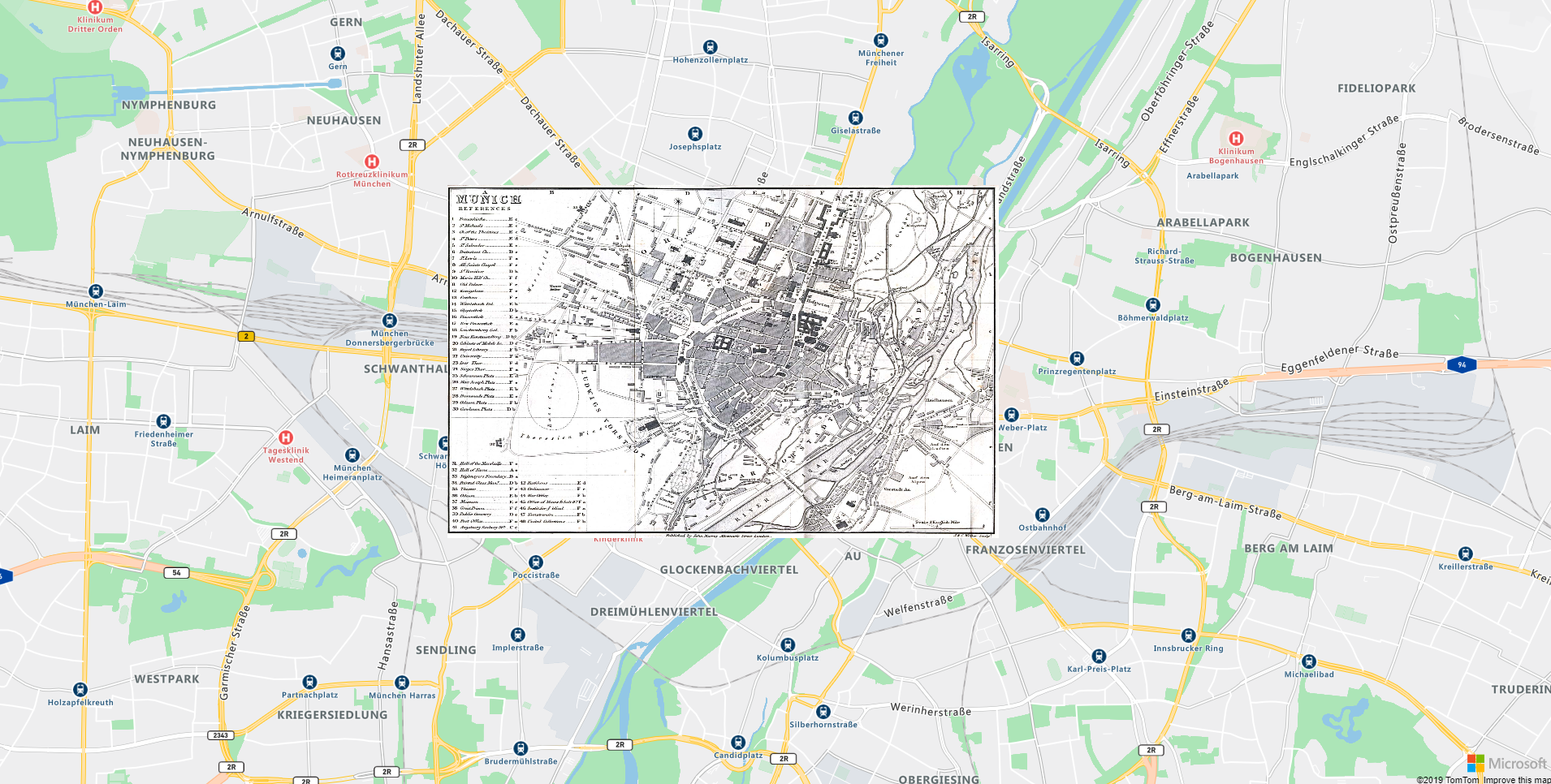-
Notifications
You must be signed in to change notification settings - Fork 16
Image Layer
Arnaud Leclerc edited this page Feb 11, 2021
·
1 revision
An image layer can be added using the map-image-layer directive.
For more information on the customization of the layer, please refer to the Azure Maps Documentation.
import { Component } from '@angular/core';
@Component({
selector: 'app-root',
template: '<azure-map [center]="[11.575454, 48.137392]" zoom="13">' +
'<map-image-layer url="https://ngazuremaps.blob.core.windows.net/images/munich_1858.jpg" [coordinates]="coordinates">' +
'</map-image-layer>' +
'</azure-map>',
styleUrls: ['./app.component.scss']
})
export class AppComponent {
public coordinates = [
[11.540774, 48.151994],
[11.598952, 48.151994],
[11.598952, 48.127172],
[11.540774, 48.127172]
]
}