-
-
Notifications
You must be signed in to change notification settings - Fork 8
DEPRECATED Get MPG data for from website
Some bugs troubleshooting would require MPG data ; the content of HTTP requests received (GET requests) or sent (POST requests) from/to MPG website:
- home :
GET /user/dashboard - coach:
GET /league/[yourLeagueId]/coach - transfer :
GET /league/[yourLeagueId]/transfer/buy - team update :
POST /league/[yourLeagueId]/coach
To catch them, you should use the network debug tool of your internet brower. It is accessible via the F12 key (Details : Firefox / Chrome / Edge).
Sample with FireFox and GET /league/[yourLeagueId]/coach page.
Connect on MPG website, active the debug mode with F12 and:
- Select monitor network
- Click on MPG feature
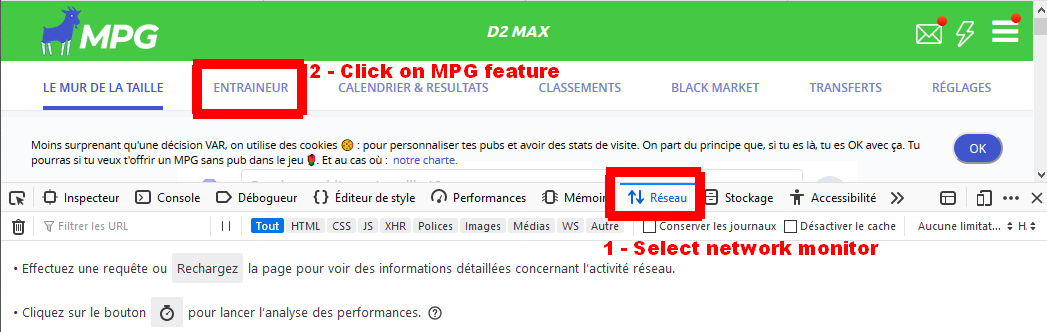
Process to use for:
- home :
GET /user/dashboard - coach:
GET /league/[yourLeagueId]/coach - transfer :
GET /league/[yourLeagueId]/transfer/buy
When feature click done, the requests will be displayed in the network monitor:
- Find the wanted request and click on it
- Click on Reponse tab on the right of debug tool
- At the bottom of page, copy/paste the brut content of response request
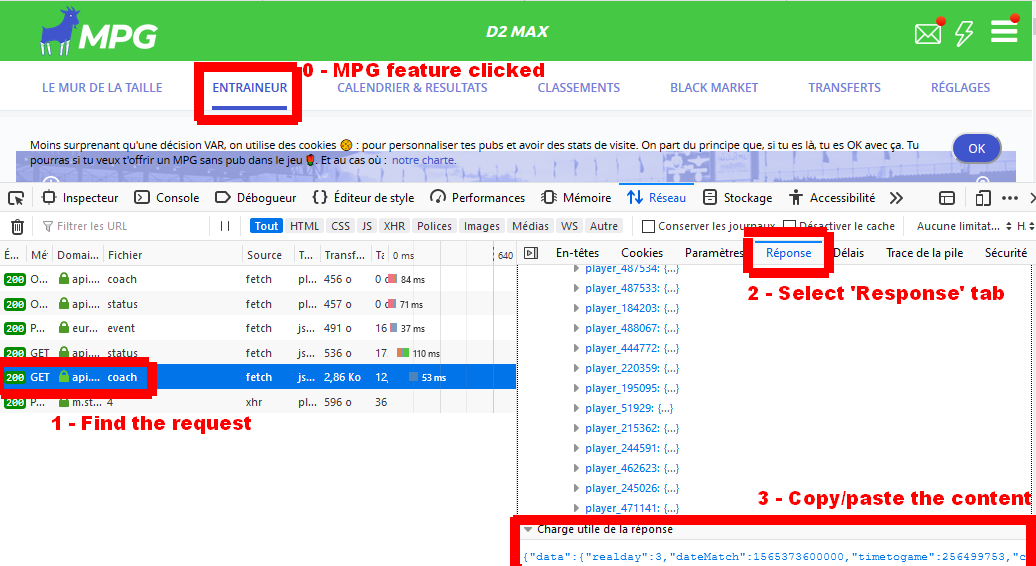
Add this content in bug description, using file upload or code block.
Process to use for:
- team update :
POST /league/[yourLeagueId]/coach
When feature click done, the requests will be displayed in the network monitor:
- Find the wanted request and click on it
- Click on Parameters tab on the right of debug tool
- At the bottom of page, copy/paste the brut content of parameters request
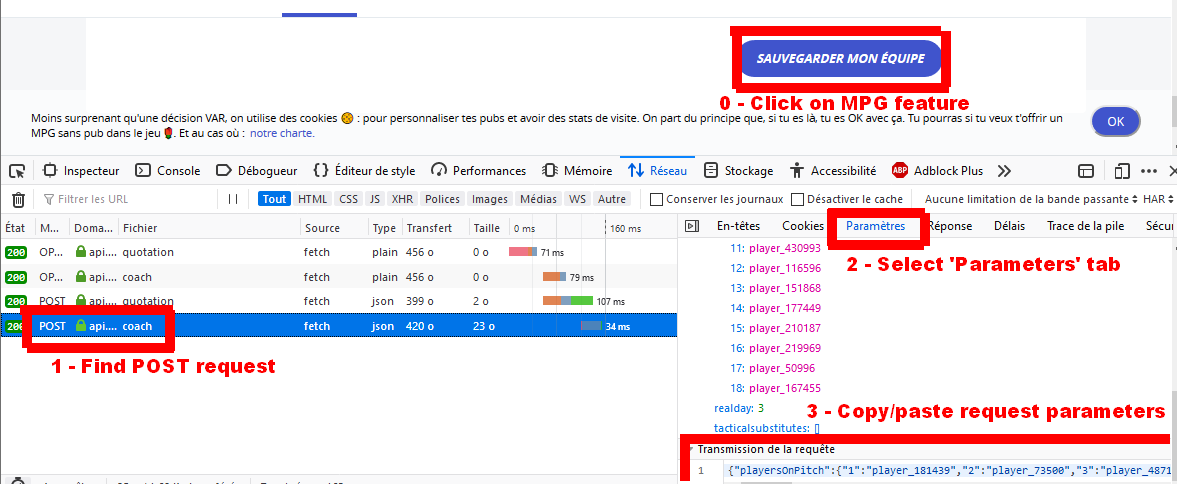
Add this content in bug description, using file upload or code block.
The wanted requests are:
- The one done on https://api.monpetitgazon.com/ (some requests can have the same suffix if you are using the search filter) ; details can be found in Headers tab of network monitor
- The
GETorPOSThttp verbs. TheOPTIONShttp verbs are used for other needs in API usage and useless for bugs analysis