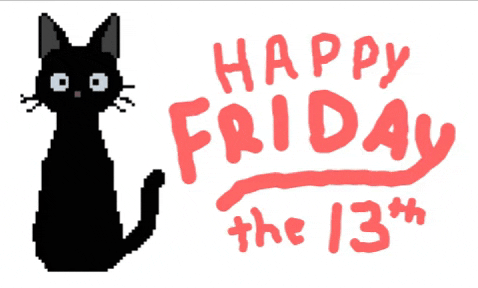AI-Powered Learner | JEE Aspirant | Content Creator | Building Tomorrow, Today
- About Me
- StudyBot — Project Overview
- Tech Stack
- Pinned Projects
- Journey & Milestones
- Get Involved
- Contact & Socials
Hello! I’m Deep Dey, a JEE aspirant and creator building StudyBot — a modular Discord assistant to help students study smarter and play lighter.
StudyBot is a modular Discord bot that blends study tools (reminders, todos, announcements) with light social games and community features. It supports both prefix (!) and slash (/) commands and is designed to be extended via cogs.
Key features:
- Interactive Quiz with leaderboard & detailed feedback
- Reminders, Todos, Announcements, AFK system
- Games: Memory match, word scramble, math challenge, emoji quiz
- Ads/promotions, media handling, and admin tools
New Study-focused features (added):
- Pomodoro / Focus timer with DM notifications and session logging
- Daily study logs and weekly leaderboard
- Streak and productivity tracker
- Doubt collector for mentors and a
/motivateAI-powered motivational reply (uses Gemini when configured)
This section documents the study-first features in StudyBot, how to use them from Discord, and how they connect to the website and AI services.
- Pomodoro Focus Timer
- What: Start a focused study session (default 25 min) and get notified when time's up.
- Why: Encourages focused study with short sprints and breaks.
- How (Discord):
/focus start 25or!focus start 25— stop with/focus stop. - Website: active sessions are exposed at
/api/active_focusfor dashboard display.
- Daily Study Log System
- What: Log study time by subject/topic and view consolidated history.
- Why: Track study hours and generate weekly insights.
- How (Discord):
/log math 2h integrationor!log subject:math time:2h topic:integration. - View:
/logs viewor!logs viewto list recent logs.
- Study Streak & Productivity Tracker
- What: Automatically tracks daily study streaks and highest streak.
- Why: Habit building and motivation via streaks.
- How (Discord):
/streakor!streakshows current and highest streak. - Storage: streaks are persisted in the SQLite DB (
streakstable).
- Reminder & Schedule Manager
- What: Schedule one-off or relative reminders that trigger in-channel or via DM.
- Why: Keeps users accountable for study sessions and events.
- How (Discord):
/remind 19:00 "Start Organic Chemistry"or!remind 10m Take a break. - Notes: Reminders are persisted and dispatched by a background scheduler.
- Doubt Collector
- What: Submit study doubts/questions that create private threads for mentor review.
- Why: Organizes student questions and provides a private workflow for mentors.
- How (Discord):
/doubt How do I solve projectile motion?or!doubt <question>. - Admin:
!set_doubt_channel #channeland!set_mentor_role @Mentorto configure.
- Motivational AI Responder
- What: Sends motivational replies and context-sensitive encouragements.
- Why: Helps students stay motivated when they report low morale.
- How (Discord):
/motivateor/motivate I feel demotivated— will use Gemini if configured, otherwise fall back to built-in prompts.
- Study Partner Mode
- What: Simulates a study partner with periodic check-ins in a channel.
- Why: Provides social accountability and regular reminders during focus sessions.
- How (Discord):
/partner start 25to start a partner session and/partner stopto end.
- Leaderboard (Competitive Mode)
- What: Ranks students by logged study time (per-server leaderboard) and displays XP/levels.
- Why: Drives friendly competition and engagement.
- How (Discord):
/leaderboard,/rankshows your level and XP. - Website: leaderboard data can be pulled from
/api/leaderboardfor the dashboard.
- Quote / Motivation of the Day
- What: Daily motivational quote posted automatically (configurable hour).
- Why: Keeps morale high and provides a small, positive nudge every day.
- How: Configured by
QUOTE_HOUR(UTC) in environment orconfig.json.
- Focus Room (Voice Channel Guard)
- What: Make a voice channel a distraction-free focus room; auto-mute new joiners.
- Why: Maintain silence and reduce interruptions during voice study sessions.
- How (Discord):
/focusroom start 30(requires Manage/Mute permissions) and/focusroom stop.
- Live Ping & Uptime Dashboard
- What: Small Flask site bundled with the bot exposes endpoints used by the website.
- Why: Show real-time bot status and active sessions on your site.
- Endpoints:
/api/active_focus,/stats,/api/leaderboard(checkbot.pyfor exact routes).
- StudyBot Analytics Page
- What: Visualize users, total hours, streaks and subject breakdowns.
- Why: Helps server admins and students review progress over time.
- How: The site reads aggregated data from the bot's API endpoints and the DB.
- AI Study Suggestion System
- What: Suggests next subject or topic to balance study time using simple heuristics or Gemini.
- Why: Helps students target weak subjects and balance preparation.
- How: The mentor cog analyzes study logs; improvements route through the AI Mentor when configured.
- Progress Tracker (per-subject)
- What: Track subject-wise completion percentage (e.g. JEE progress tracker).
- How (Discord):
/progress update math 70and/progress view. - Website: shows progress bars per subject.
- (Voice input control is an optional advanced feature)
- What: (MVP not included) Accept voice commands or short audio clips to control the bot (start timers, logs).
- Why: Hands-free interaction.
- Notes: This requires speech-to-text (Whisper/Cloud) and is marked as an enhancement.
- Voice Command Mode (experimental)
- What & How: If implemented, the bot can parse short audio uploads or VC speech and map to commands like
start timer 30.
- AI Mentor Mode
- What: Generates personalized revision plans using Gemini (or mock fallback text).
- How (Discord):
/mentor plan chemistry 5or!mentor plan chemistry 5. - Notes: Requires
gemini_api_keyconfigured to use real model generation; otherwise the cog returns a helpful mock plan.
- Reward & Level System
- What: Earn XP for study logs, streaks and focus sessions; unlock badges and titles.
- How:
/rankshows XP, level, and badges. The DB stores achievements and wallets for future economy features.
- (Custom reports and exports)
- What: Weekly exports or JSON snapshots can be added; currently, DB tables and endpoints make it straightforward to build exports.
- AI Productivity Coach (weekly summaries)
- What: Weekly performance analysis and actionable feedback generated by Gemini or fallback templates.
- How: Implemented as a planned scheduled job — can be added to
cogs/ascoach.pyto send summaries to users or channels.
Bonus visual features
- Animated favicon, active-users widget, rotating banners and a live quote ticker — the site includes placeholders and examples in
index.html.
-
Start a focus session (Pomodoro):
/focus start 25— starts a 25-minute session/focus stop— stops and credits the session
-
Log study time manually:
/log math 2h integrationor!log subject:math time:2h topic:integration
-
View today's/your recent logs:
/logs view
-
Streaks & ranks:
/streak— your streak/rank— your level, XP and streak
-
Reminders & schedule:
/remind 18:30 Start Organic Chemistry!remind 10m Take a short break
-
Doubts:
/doubt How do I approach projectile motion?- Admins:
/set_doubt_channel #doubtsand/set_mentor_role @Mentor
-
Study partner:
/partner start 50— starts a 50-minute co-study session in the channel
-
Focus room (voice):
/focusroom start 30— lock voice channel into focus mode (auto-mutes new joiners)
-
AI Mentor & Coach:
/mentor plan chemistry 5— generates a 5-day plan (Gemini if configured)
- To enable Gemini-based responses, add your API key to
config.jsonor.envasgemini_api_key. - The mentor cog (
cogs/mentor.py) will use Gemini when available and fall back to a helpful mock plan otherwise. - For production usage, be mindful of API quotas and set reasonable timeouts in your environment.
- If slash commands don't appear: wait a few minutes; the bot syncs commands on startup. Use
python bot.py --syncif available. - If reminders or scheduled jobs don't run reliably: consider installing
APSchedulerand wiring it into the bot for robust scheduling. - Database errors: ensure
aiosqliteis installed and thedata/folder is writable. The DB file isdata/studybot.db.
- Add new cogs in the
cogs/folder and exportasync def setup(bot). - Suggested follow-ups:
- Consolidate reminder persistence into the DB (migrate from JSON files).
- Add the weekly AI productivity coach (a
coach.pycog). - Add a safe PowerShell script to force-push with confirmation (I can prepare this for you).
- Clone the repository:
git clone https://github.com/yourusername/studybot.git
cd studybot- Create and activate virtual environment:
# Windows PowerShell
python -m venv .venv
.\.venv\Scripts\Activate.ps1
# Linux/macOS
python3 -m venv .venv
source .venv/bin/activate- Install dependencies:
pip install -r requirements.txt- Set up environment variables:
cp .env.example .env
# Edit .env with your Discord token and other settings- Run the bot:
python bot.py-
Fork/push this repository to your GitHub account
-
Create a new Web Service on Render:
- Connect your GitHub repository
- Select the Python runtime
- Set the build command:
pip install -r requirements.txt - Set the start command:
python bot.py
-
Configure Environment Variables on Render:
- Add all variables from
.env.example - Set
DISCORD_TOKEN(required) - Set other optional variables as needed
- Add all variables from
-
Deploy:
- Render will automatically deploy when you push changes
- Monitor the deployment logs for any issues
- Bot should start automatically after successful deployment
| Project | Description | Link |
|---|---|---|
| 🎯 deepdey | Interactive learning resources & tools | https://github.com/deepdeyiitgn/deepdey |
| 🚀 deydeep | Personal experiments & AI utilities | https://github.com/deepdeyiitgn/deydeep |
timeline
title My Journey to IIT
2023 : Started AI-assisted coding & prompt engineering
2024 : Launched YouTube channel & interactive study website
2025 : Cleared 10th Board - high marks & launched StudyBot
2026 : Master Class 11 & full JEE prep roadmap
2027 : Target: 240+ (Mains), 330+ (Advanced) — IIT Kanpur (CSE)
- Fork the repo and open a PR for new cogs or improvements.
- Add new quiz banks to
data/games_bank.jsonfor more diverse questions. - Improve UI/UX for embeds and add sound effects in media-handling.
Made with ❤️, AI power, and relentless focus by Deep Dey
StudyBot is a modular, extensible Discord bot focused on study workflows, light games, reminders and community features. It ships as a set of cogs so you can pick, modify, or extend features quickly.
- Dual command style: prefix (default
!) and modern slash (/) commands - Extended Game System:
- Interactive Quiz with detailed feedback and statistics
- Truth/Dare with smart follow-up suggestions
- Memory Match, Word Scramble, and Math Challenge
- Rock Paper Scissors and Connect-4
- Comprehensive leaderboard system
- Smart Ads System:
- Alternating study tips and promotional content
- Beautiful embed formatting
- Configurable intervals and content
- Advanced Moderation:
- Terminal verification for critical actions
- Detailed audit logging
- Permission-based command access
- Rich Announcements:
- Scheduled and manual announcements
- Custom formatting with embeds
- Channel-specific settings
- Additional Features:
- AFK system with notifications
- Quotes and reminders
- Todo list management
- Media file handling
Project root: c:\Users\pujad\Downloads\Basic Maths PW\studybot
Python: 3.10+ recommended (3.11+ suggested)
Dependencies (see requirements.txt):
discord.py>=2.0
python-dotenv
aiohttp
# optional but recommended for persistence
aiosqlite
Optional (for scheduled jobs and reminders):
- APScheduler (recommended for more robust scheduling, though the bot ships with a lightweight dispatcher): `pip install APScheduler`
Database:
- The bot uses SQLite by default. The DB file is at `data/studybot.db` and is auto-created on first run.
Install (PowerShell):
python -m venv .venv ; .\.venv\Scripts\Activate.ps1 ; pip install -r requirements.txtInstall (Bash):
python -m venv .venv && source .venv/bin/activate && pip install -r requirements.txtCreate a .env file in the project root with the following keys:
DISCORD_TOKEN=your_bot_token_here
PREFIX=!
Additional optional environment variables:
API_TOKEN=your_api_token_here # secures the /api/analytics endpoint for your website
QUOTE_HOUR=6 # hour (UTC) to post daily quote (default 6)
After starting the bot, run the smoke test script in PowerShell (set API_TOKEN first):
$env:API_TOKEN = 'your_api_token_here'
.\scripts\smoke_test.ps1This will call /stats, /api/active_focus, /api/leaderboard, and /api/analytics locally to verify the HTTP endpoints.
You can also set environment variables directly instead of using a .env file.
PowerShell:
# activate venv (Windows PowerShell)
.\.venv\Scripts\Activate.ps1
python bot.pyBash / macOS / Linux:
source .venv/bin/activate
python bot.pyThe bot will attempt to sync slash commands on startup. The first sync may take several minutes to appear in your Discord client.
- Bot name: StudyBot
- Purpose: study utilities, community tools, and lightweight social games
- Owner / Author: Deep Dey (Discord: @deepdey.official)
- YouTube: https://www.youtube.com/channel/UCrh1Mx5CTTbbkgW5O6iS2Tw/
- Website: https://www.deepdeyiitk.com
- Instagram: https://www.instagram.com/deepdey.official/
For support, reach out on the bot owner's Discord or the contact methods above.
This project supports both prefix commands (default !) and slash commands. The following is a compact list — for examples see command_examples.txt in the repository root.
!afk [reason]— set AFK (prefix)/afk [reason]— set AFK (slash)!afk remove— remove AFK/afk remove— remove AFK
!ads— show ads settings!ads setthreshold <count>— set ad threshold!ads settext <text>— set ad text!ads enable— enable ads!ads disable— disable ads/ads— show ads settings
!truth//truth— random truth!dare//dare— random dare!quiz start— start quiz in chat/quiz— start interactive quiz (slash)!quiz leaderboard— show leaderboard!rps <choice>//rps— play rock-paper-scissors!guess//guess— start guess-the-number
!quote add <text>— add a quote!quote list— list quotes!time//time— show server time!date//date— show date!weather <location>//weather— show weather (uses wttr.in)
!todo add <text>//todo add— add todo!todo list//todo list— list todos!todo done <id>//todo done— mark todo done!remindme <time> <message>//remindme— set a reminder
!media upload <file>— upload file to media folder!media list— list media files!media send <filename>— send file!media sendrandom— send random media
!kick <member> [reason]— kick a user!ban <member> [reason]— ban a user!unban <identifier>— unban
...and more. See all_commands.txt for a plain-text summary and command_examples.txt for usage examples.
Prefix examples:
!afk I'm studying for 2 hours
!ads setthreshold 2
!truth
!dare
!quiz start
!rps rock
!todo add Finish chapter 3
Slash examples: open your client, type /quiz and fill the form.
This repo is intentionally modular. To create your own bot using these files:
- Fork or copy this repository.
- Update
bot.pymetadata and presence if desired. - Create a new cog: add a file to
cogs/and implementasync def setup(bot)that adds your cog.
Minimal cog example:
from discord.ext import commands
class Hello(commands.Cog):
def __init__(self, bot):
self.bot = bot
@commands.command()
async def hello(self, ctx):
await ctx.send('Hello!')
async def setup(bot):
await bot.add_cog(Hello(bot))If you want slash commands in a cog, use discord.app_commands and interaction.response patterns. Remember to defer() long operations.
To add persistent settings use utils/db.py (SQLite via aiosqlite). If you prefer another DB, adapt utils/db.py accordingly.
This section explains the role of each top-level file and folder in the repository so you know where to look and what to edit.
bot.py— the application entrypoint. Loads environment variables, sets upcommands.Bot, loads cogs, and syncs slash commands insetup_hook.requirements.txt— Python dependencies for the project. Usepip install -r requirements.txt..env— (not committed by default) holdsDISCORD_TOKEN,PREFIX, and other private keys. Keep this secret.README.md— project documentation (this file).
- The music cog streams audio via
ffmpegandyt-dlp. Please installffmpegon the host machine and ensure it's in PATH. - Dependencies:
yt-dlp,PyNaCl(voice). These are added torequirements.txt. - The music cog plays a pre-configured Spotify playlist by scraping the public playlist page and resolving tracks via YouTube searches. No Spotify API key is used.
Commands:
-
/join— bot joins your voice channel and starts playing the default playlist. -
/leave— bot leaves the voice channel. -
/restart— owner-only: reload playlist cache and clear music caches. -
cogs/— folder with cog modules. Each file implements a feature group and registers withasync def setup(bot):admin.py— administrative commands (kick, ban, unban, mute/unmute wrappers).ads.py— ads manager: posts configurable ad messages after N bot responses.afk.py— AFK system (prefix + slash) with nickname tagging and mention notifications.announcements.py— scheduled and manual announcement utilities.autoreply.py— configured auto-replies per-channel.games.py— truth/dare, interactive quiz, rps, guess, and leaderboard logic.media.py— upload/list/send media files stored undermedia/.misc.py— small helpers like time/date/weather.quotes.py— quote bank and scheduled quote posting.reminders.py— timed reminders per-user.todo.py— personal todo list commands.progress.py,extras.py— small utility commands and progress tracking.
-
data/— persistent JSON files used at runtime. Not the production DB but useful for development and small deployments. Example files:games_bank.json— large banks for truths, dares and quiz questions.quotes.json/quotes.txt— quote seeds.reminders.json,todos.json,studybot.db— runtime state files.
-
media/— user-uploaded media files thatmedia.pycan serve. -
utils/— helper modules:helper.py— small helpers for JSON I/O and time parsing.db.py— simple async DB wrapper (SQLite via aiosqlite) for key/value persistence.
You can add a banner or badges to the top of this README. For example:
Place media/readme-banner.png in media/ to show the header image above.
- If slash commands are missing: wait several minutes after startup or re-sync by restarting the bot.
- If the bot cannot edit nicknames: ensure the bot has
Manage Nicknamesand its role is above the target user. - If DB persistence doesn't seem to work: install
aiosqliteand restart. - If reminders or scheduled jobs don't run reliably, consider installing
APSchedulerand wiring it into the bot for robust schedule handling.
This project is provided as-is. Attribution to the original author (Deep Dey) is appreciated for public forks.
- Oct 2025 — Added full command parity for slash and prefix, expanded game banks to 200+ items, improved AFK and quiz slash handling, and added ads tuning.
---
## 📤 How to upload this project to GitHub
Follow the steps below to create a new GitHub repository and push this project. Replace `<your-repo>` and `<your-username>` with your values.
PowerShell (Windows):
```powershell
git init
git add .
git commit -m "Initial commit - StudyBot"
git branch -M main
git remote add origin https://github.com/<your-username>/<your-repo>.git
git push -u origin main
Bash / macOS / Linux:
git init
git add .
git commit -m "Initial commit - StudyBot"
git branch -M main
git remote add origin https://github.com/<your-username>/<your-repo>.git
git push -u origin mainTips:
- Add a
.gitignore(if not present) that includes.envandstudybot.db. - Use GitHub Secrets to store
DISCORD_TOKENfor CI or Actions-based deployments.
For more advanced deployment (Heroku, Docker, VPS), I can add example workflows or Dockerfiles on request.
Made with ❤️, AI power, and relentless focus by Deep Dey