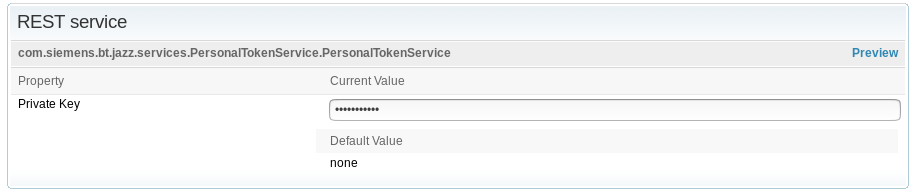-
Notifications
You must be signed in to change notification settings - Fork 2
3.6 Custom Parameters
The jazz development environment supports passing additional parameters to the environment when executing a run time. This can be used to set Advanced Properties automatically instead of having to do so manually in the admin overview, which is tedious to do as the setting is lost with every server restart.
In this example, we will set the private key of the Personal Token Service so that it is automatically set every time the server is run.
Setting the advanced properties of other services can be done in the same way.
The optional run time parameters that are passed to the run_jetty command are stored in jde/user/run_time_parameters.cfg
- Open the file and read the comments, the line we are going to need for this example is present in the template file.
- Uncomment the example in the file, so that the last line of the file looks like this:
com.siemens.bt.jazz.services.PersonalTokenService.privateKey=abcdefghijklmnop
The left hand side of the line is the name of the advanced property that we are going to set, and on the right hand side of the equals sign is the value we are setting. The advanced property of the Personal Token Service is defined in it's plugin.xml file. Its name is derived from this definition.
- Provided you have the Personal Token Service installed, you should now see that a value has been set on the advanced properties page (this page can take a considerable amount of time to load). Without this run time parameter, the default would always be an empty text box.