Releases: jetstack/jetstack-secure-gcm
1.7.1-gcm.1
This release fixes a vulnerability in the deployer image inherit from ubbagent:
CVE-2019-14697 -> https://gcr.io/cloud-marketplace/jetstack-public/jetstack-secure-for-cert-manager/ubbagent@sha256:1a39f200634390a4252481c2f7a1a4188df3de5f5af1c3c30b91cd1c066a07e7
We confirmed that we were using this vulnerable version of ubbagent (sha256 starts with 1a39f200634) in the following deployer images:
- 1.4.3-gcm.0
- 1.4.4-gcm.0 ← 1.4
- 1.5.3-gcm.0
- 1.5.4-gcm.0
- 1.5.4-gcm.1 ← 1.5
- 1.6.0-gcm.0
- 1.6.1-gcm.0 ← 1.6
- 1.7.1-gcm.0 ← 1.7
$ gcloud container images list-tags gcr.io/jetstack-public/jetstack-secure-for-cert-manager/ubbagent --filter 'tags ~ 1\.'
DIGEST TAGS TIMESTAMP
1a39f2006343 1.4.3-gcm.0,1.4.4-gcm.0,1.5.3-gcm.0,1.5.4-gcm.0,1.5.4-gcm.1,1.6.0-gcm.0,1.6.1-gcm.0,1.7.1-gcm.0 2021-08-05T03:07:54
To install this version, please follow the instructions on the README.md (1.7).
Changelog since 1.7.1-gcm.0
- Fixed CVE-2019-14697 that was affecting the
ubbagent. - Upgraded jetstack-secure-agent from v0.1.32 to v0.1.38.
Upgrade instructions
- If you are upgrading from 1.7.1-gcm.0, you don't have to do anything.
- If you are upgrading from 1.6, follow the instructions at Upgrading from cert-manager 1.6 to 1.7.
Notes
Information about this release:
README.md |
https://github.com/jetstack/jetstack-secure-gcm/blob/release-1.7/README.md |
| deployer image | gcr.io/jetstack-public/jetstack-secure-for-cert-manager/deployer:1.7.1-gcm.1 |
| deployer digest | dc3af35a40b5 |
| git tag | 1.7.0-gcm.1 |
| git commit | 1c1507d |
| retag logs | https://console.cloud.google.com/cloud-build/builds/7e237665-cab1-4f1a-b295-7393bdcf6339?project=885059085598 |
| deployer logs | https://console.cloud.google.com/cloud-build/builds/aa4b2fb1-de32-4a7f-b49f-f76e51607cb0?project=885059085598 |
📦 Recording of the manual steps of the release process
Expand
Since we do not have yet a CD pipeline that would do the work, we prefer documenting every step of the manual process on every single release in order to (1) have a record of what has been done, and (2) be able to remember how to release for the next time.
Step-by-step process followed:
-
Set the following variables in your shell session. The
PREV_APP_VERSIONcorresponds to the content of thepublishedVersionfield that is currently set inschema.yaml. TheAPP_VERSIONcorresponds to the release of GCM that you plan on doing. For the other_TAGvariables, pick the latest git tag of each project.PREV_APP_VERSION="1.7.1-gcm.0" APP_VERSION="1.7.1-gcm.1" BRANCH=release-1.7 CERT_MANAGER_TAG="v1.7.1" JETSTACK_AGENT_TAG="v0.1.38" GOOGLE_CAS_ISSUER_TAG="v0.5.3" GOOGLE_CAS_ISSUER_TAG_DOCKER="0.5.3" # same as above, but without the 'v'
-
Make sure that you are on the branch
$BRANCH. -
Update the above table with the
README.mdlink. -
⚠️ Update the cert-manager chart:# From the jetstack-secure-gcm repo. cd chart/jetstack-secure-gcm/charts/ rm -rf cert-manager helm pull jetstack/cert-manager --version "${APP_VERSION/-gcm*/}" --untar
Then, run the following:
find cert-manager -type f -print0 | xargs -0 perl -pi -e 's/app\.kubernetes\.io\/name:(.*\")[a-z-._]+\.name(\".*)/app.kubernetes.io\/name:$1cert-manager.name$2/g' find cert-manager -type f -print0 | xargs -0 perl -nli -e 'print if !/^ *app:/'
Explanation:
- The first command makes sure all the
app.kubernetes.io/nameare set to
cert-manager. This is a "bug" in the cert-manager chart that we need to
fix in the GCM chart to avoid seeing missing resources in GKE's
Application UI. - The second command removes all
app: ...labels since these aren't used
in GCM.
Finally, add patches that make sense:
git add -p
- The first command makes sure all the
-
Apply the
ubbagentpatch.This adds a sidecar container called
ubbagent(Universal Billing Agent) to the main cert-manager deployment.patch -p1 < <(curl -sSL https://github.com/jetstack/jetstack-secure-gcm/commit/e1ecea1cb623358d3181157fcf9bff04fd41988f.diff)
-
Add any Role and ClusterRole that were added in the previous step into the
fileschema.yaml. -
Make sure to be logged in with
gcloudand to have the "Editor" role on
the jetstack-public repo:gcloud config set project jetstack-public -
Create the
smoke-testcluster:gcloud container clusters create smoke-test --project=jetstack-public --zone=europe-west2-b --workload-pool=jetstack-public.svc.id.goog --num-nodes=2 --async
-
Retag the images using Cloud Build:
gcloud builds submit --project jetstack-public --config cloudbuild-retag-with-licenses.yaml --substitutions \ _APP_VERSION=$APP_VERSION,_CERT_MANAGER_TAG=$CERT_MANAGER_TAG,_JETSTACK_AGENT_TAG=$JETSTACK_AGENT_TAG,_GOOGLE_CAS_ISSUER_TAG=$GOOGLE_CAS_ISSUER_TAG,_GOOGLE_CAS_ISSUER_TAG_DOCKER=$GOOGLE_CAS_ISSUER_TAG_DOCKER -
Copy the link to the Cloud Build logs into the table above (row "retag logs").
-
Run the following command that will update the app version in schema.yaml, Chart.yaml and README.md:
# You must be in the jetstack/jetstack-secure-gcm repo folder. PREV_DOT_ESCAPED="${PREV_APP_VERSION//./\\.}" find . -type f -not -path '*/\.git*' -and -not -name 'go.sum' -and -not -name 'go.mod' -exec perl -pi -e "s/${PREV_DOT_ESCAPED}/${APP_VERSION}/g" '{}' \; find . -type f -not -path '*/\.git*' -and -not -name 'go.sum' -and -not -name 'go.mod' -exec perl -pi -e "s/${PREV_DOT_ESCAPED//-gcm*/}/${APP_VERSION//-gcm*/}/g" '{}' \;
Check that the diff looks OK and that all the versions in schema.yaml, Chart.yaml and README.md are correct:
git diff
Finally, commit it:
git add . git commit -m "bump version to $APP_VERSION" --edit git rev-parse HEAD
-
Copy and paste that commit hash into the above table. You will create the tag later on.
-
Build the deployer image:
gcloud builds submit --project jetstack-public --timeout 1800s --config cloudbuild.yaml \ --substitutions _CLUSTER_NAME=smoke-test,_CLUSTER_LOCATION=europe-west2-b,_APP_MINOR_VERSION=$(awk 'BEGIN {FS="."}; {print $1 "." $2}' <<<$APP_VERSION),_APP_VERSION=$APP_VERSION
-
Copy the link to the Cloud Build logs into the table above (row "deployer logs").
-
Tag the commit you created above:
git tag $APP_VERSION git push --tags -
Update the git tag in the table above with $APP_VERSION
-
Delete the
smoke-testcluster.gcloud container clusters delete smoke-test --zone=europe-west2-b --async --project jetstack-public
-
Add the deployer image digest to the table above by running:
gcloud container images list-tags gcr.io/jetstack-public/jetstack-secure-for-cert-manager/deployer --limit=1
-
Go to the GitHub Tags,
click on the tag you just pushed, and click "Create release from tag", and then:- Set the "Release title" to the name of the tag,
- Add this current Markdown
<details>block _+ the release notes to the release description, - Click "Save Draft"
- Don't forget to update the
<details>block with any change or addition to the release process.
-
Go to the "Container images" tab in the product admin UI, click "View" in Proposed releases and make sure the release points to the image tag of the deployer that was just published. If not, change it to point to that one, click "Save and validate", wait for the validation tests to succeed and then click "Submit".
-
Finally, when the solution is reviewed, open the GitHub release and click
"Publish".
1.7.1-gcm.0
To install this version, please follow the instructions on the README.md (1.7).
Update 30 May 2022: the tests on Google's side passed, we are waiting on our end to review the pricing since Google changed how pricing looks on the UI.
Changelog since 1.6.1-gcm.0
- Upgraded cert-manager to v1.7.1
Upgrade instructions
Notes
Information about this release:
README.md |
https://github.com/jetstack/jetstack-secure-gcm/blob/release-1.7/README.md |
| deployer image | gcr.io/jetstack-public/jetstack-secure-for-cert-manager/deployer:1.7.1-gcm.0 |
| deployer digest | 4ad6ad2262e4 |
| git tag | 1.7.0-gcm.0 |
| git commit | 3ccd5b1 |
| retag logs | https://console.cloud.google.com/cloud-build/builds/59ffed2d-9773-4f19-be76-c228197e9a20?project=885059085598 |
| deployer logs | https://console.cloud.google.com/cloud-build/builds/e16dbf32-b48b-4153-8c86-91040b9d822c?project=885059085598 |
📦 Recording of the manual steps of the release process
Since we do not have yet a CD pipeline that would do the work, we prefer documenting every step of the manual process on every single release in order to (1) have a record of what has been done, and (2) be able to remember how to release for the next time.
Step-by-step process followed:
-
Set the following variables in your shell session. The
PREV_APP_VERSIONcorresponds to the content of thepublishedVersionfield that is currently set inschema.yaml. TheAPP_VERSIONcorresponds to the release of GCM that you plan on doing. For the other_TAGvariables, pick the latest git tag of each project.PREV_APP_VERSION="1.7.1-gcm.0" APP_VERSION="1.7.1-gcm.0" BRANCH=release-1.7 CERT_MANAGER_TAG="v1.7.1" JETSTACK_AGENT_TAG="v0.1.32" GOOGLE_CAS_ISSUER_TAG="v0.5.3" GOOGLE_CAS_ISSUER_TAG_DOCKER="0.5.3" # same as above, but without the 'v'
-
Update the above table with the
README.mdlink. -
⚠️ Update the cert-manager chart:# From the jetstack-secure-gcm repo. cd chart/jetstack-secure-gcm/charts/ rm -rf cert-manager helm pull jetstack/cert-manager --version "${APP_VERSION/-gcm*/}" --untar
Then, run the following:
find cert-manager -type f -print0 | xargs -0 perl -pi -e 's/app\.kubernetes\.io\/name:(.*\")[a-z-._]+\.name(\".*)/app.kubernetes.io\/name:$1cert-manager.name$2/g' find cert-manager -type f -print0 | xargs -0 perl -nli -e 'print if !/^ *app:/'
Explanation:
- The first command makes sure all the
app.kubernetes.io/nameare set to
cert-manager. This is a "bug" in the cert-manager chart that we need to
fix in the GCM chart to avoid seeing missing resources in GKE's
Application UI. - The second command removes all
app: ...labels since these aren't used
in GCM.
Finally, add patches that make sense:
git add -p
- The first command makes sure all the
-
Apply the
ubbagentpatch.This adds a sidecar container called
ubbagent(Universal Billing Agent) to the main cert-manager deployment.patch -p1 < <(curl -sSL https://github.com/jetstack/jetstack-secure-gcm/commit/e1ecea1cb623358d3181157fcf9bff04fd41988f.diff)
-
Add any Role and ClusterRole that were added in the previous step into the
fileschema.yaml. -
Make sure to be logged in with
gcloudand to have the "Editor" role on
the jetstack-public repo:gcloud config set project jetstack-public -
Create the
smoke-testcluster. When not using it, we remove the cluster.gcloud container clusters create smoke-test --project=jetstack-public --zone=europe-west2-b --workload-pool=jetstack-public.svc.id.goog --num-nodes=2 --async
-
Retag the images with the correct licenses using Cloud Build:
gcloud builds submit --project jetstack-public --config cloudbuild-retag-with-licenses.yaml --substitutions \ _APP_VERSION=$APP_VERSION,_CERT_MANAGER_TAG=$CERT_MANAGER_TAG,_JETSTACK_AGENT_TAG=$JETSTACK_AGENT_TAG,_GOOGLE_CAS_ISSUER_TAG=$GOOGLE_CAS_ISSUER_TAG,_GOOGLE_CAS_ISSUER_TAG_DOCKER=$GOOGLE_CAS_ISSUER_TAG_DOCKER -
Copy the link to the Cloud Build logs into the table above (row "retag logs").
-
Run the following command that will update the app version in schema.yaml, Chart.yaml and README.md:
# You must be in the jetstack/jetstack-secure-gcm repo folder. PREV_DOT_ESCAPED="${PREV_APP_VERSION//./\\.}" find . -type f -not -path '*/\.git*' -and -not -name 'go.sum' -and -not -name 'go.mod' -exec perl -pi -e "s/${PREV_DOT_ESCAPED}/${APP_VERSION}/g" '{}' \; find . -type f -not -path '*/\.git*' -and -not -name 'go.sum' -and -not -name 'go.mod' -exec perl -pi -e "s/${PREV_DOT_ESCAPED//-gcm*/}/${APP_VERSION//-gcm*/}/g" '{}' \;
Check that the diff looks OK and that all the versions in schema.yaml, Chart.yaml and README.md are correct:
git diff
Finally, commit it:
git add . git commit -m "bump version to $APP_VERSION" --edit git rev-parse HEAD
-
Copy and paste that commit hash into the above table. You will create the tag later on.
-
Build the deployer image:
gcloud builds submit --project jetstack-public --timeout 1800s --config cloudbuild.yaml \ --substitutions _CLUSTER_NAME=smoke-test,_CLUSTER_LOCATION=europe-west2-b,_APP_MINOR_VERSION=$(awk 'BEGIN {FS="."}; {print $1 "." $2}' <<<$APP_VERSION),_APP_VERSION=$APP_VERSION
-
Copy the link to the Cloud Build logs into the table above (row "deployer logs").
-
Tag the commit you created above:
git tag $APP_VERSION git push --tags -
Delete the
smoke-testcluster.gcloud container clusters delete smoke-test --zone=europe-west2-b --async --project jetstack-public
-
Add the image digest to the table above by running:
gcloud container images list-tags gcr.io/jetstack-public/jetstack-secure-for-cert-manager/deployer --limit=1
-
Go to the GitHub Tags,
click on the tag you just pushed, and click "Create release from tag", and then:- Set the "Release title" to the name of the tag,
- Add this current Markdown
<details>block _+ the release notes to the release description, - Click "Save Draft"
- Don't forget to update the
<details>block with any change or addition to the release process.
-
Go to the product admin UI, click "Update the image" and "Save". After saving, go to the product page and click "Submit for review" (you must be "Editor" of the jetstack-public project):
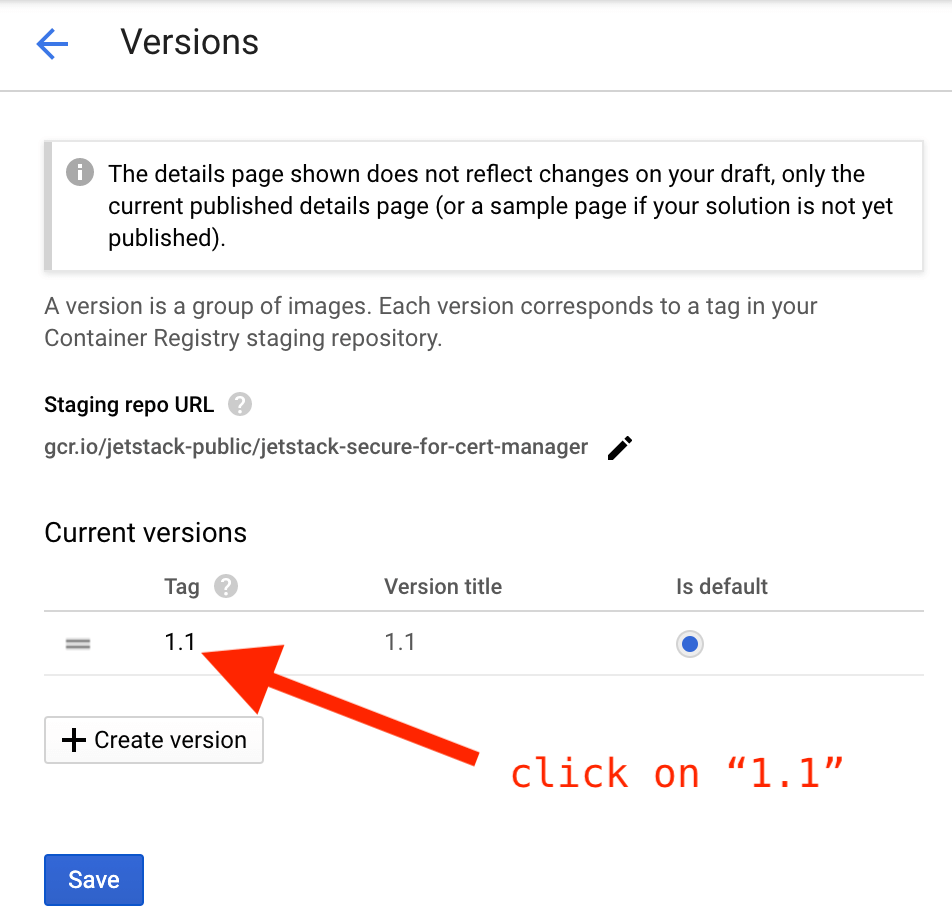
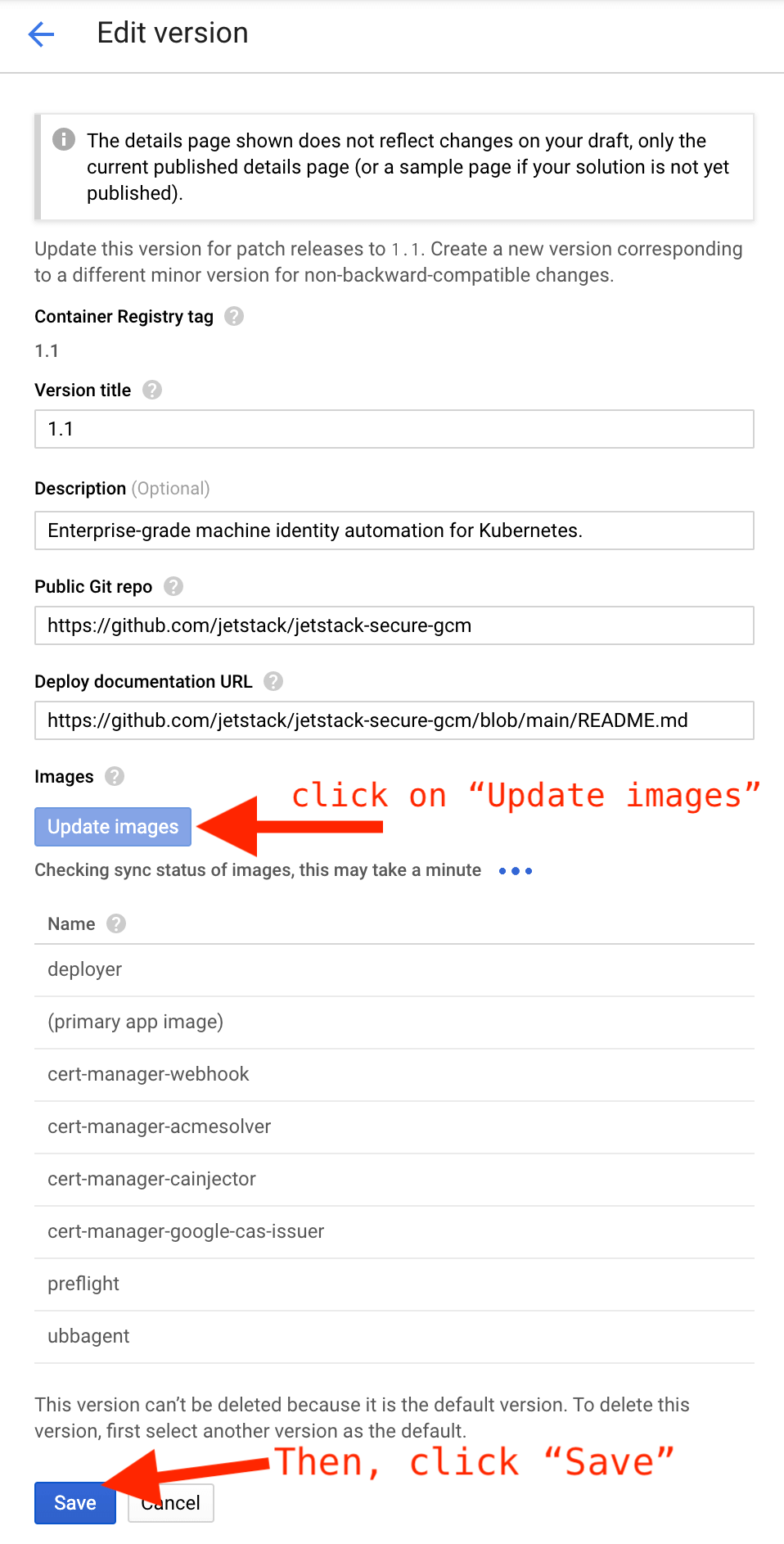
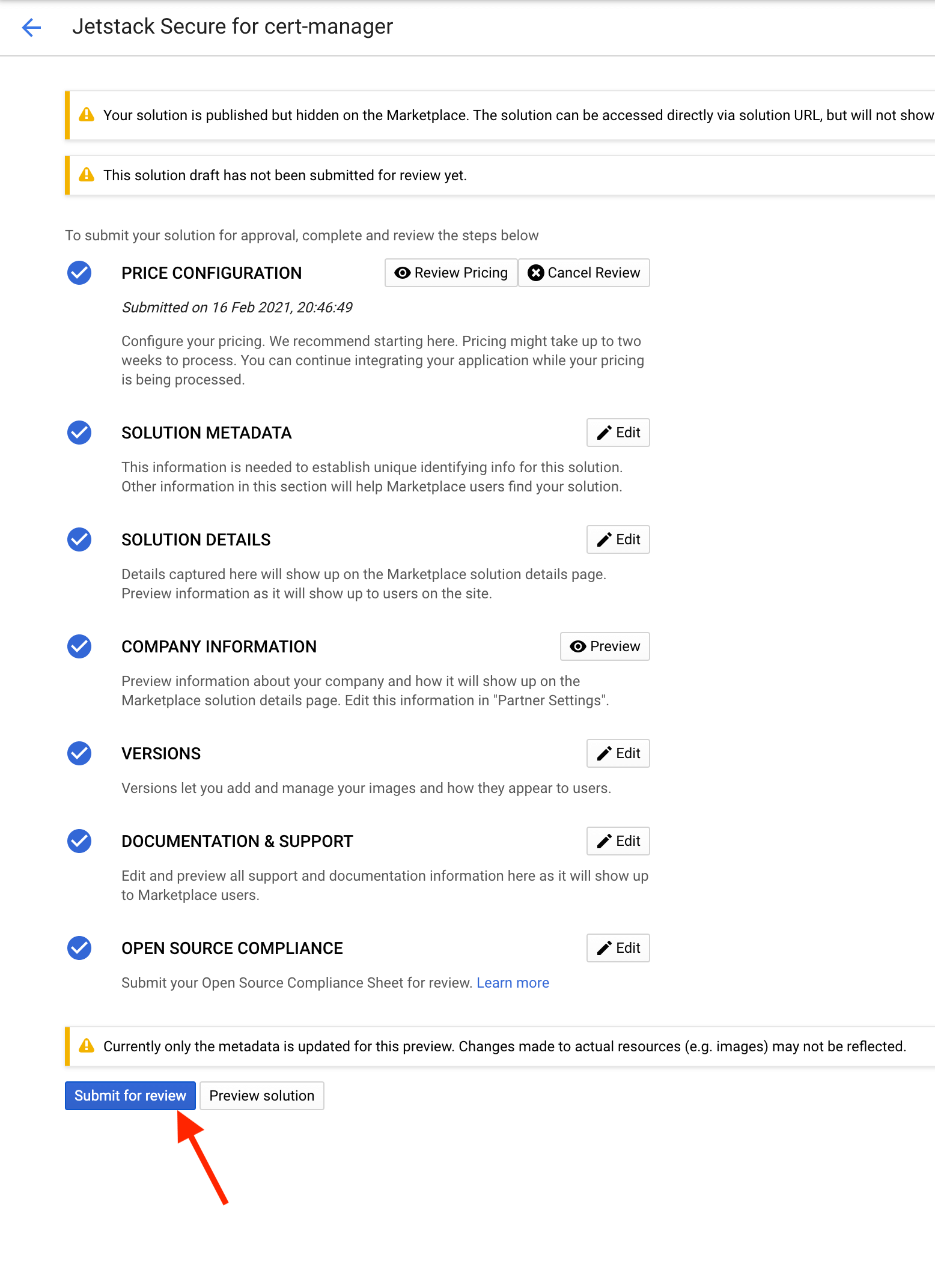
-
Finally, when the solution is reviewed, open the GitHub release and click
"Publish".**mael, 7 Sept 2022:** we didn't press "Publish", but the version 1.7 shows in the UI so I assume it is published, cf. screenshot below: 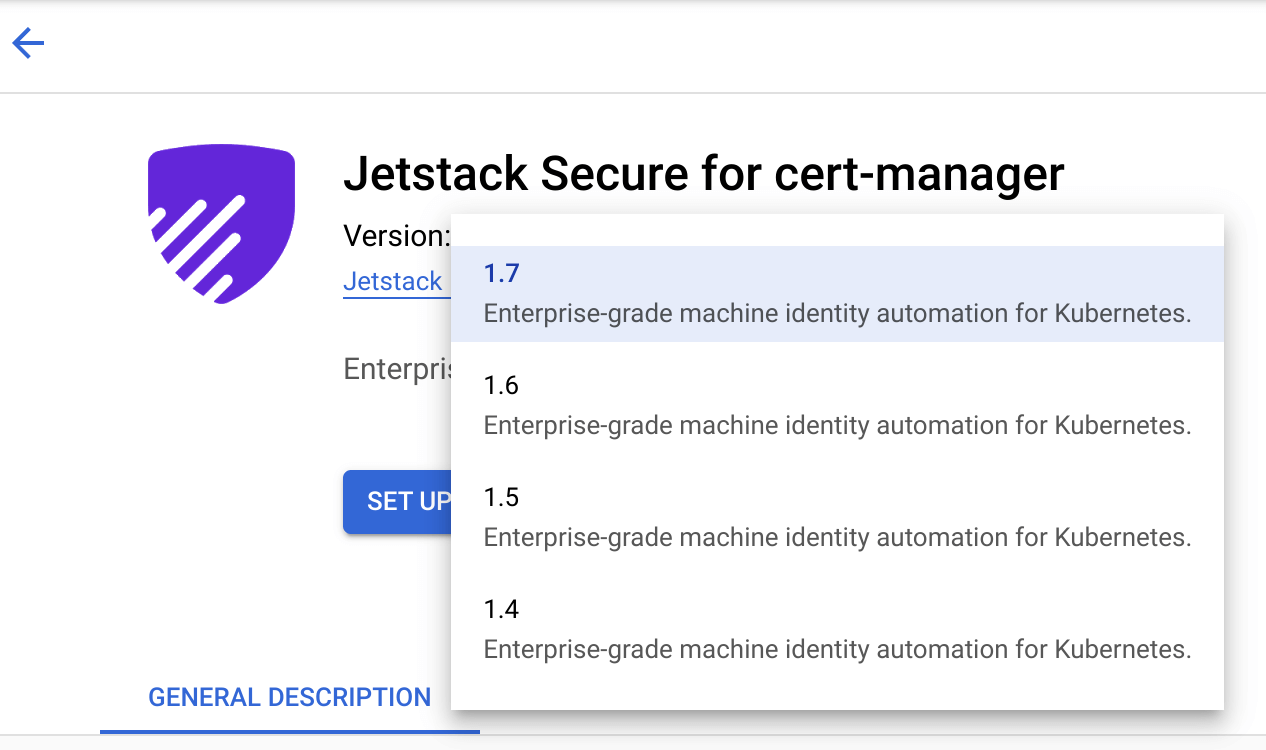
1.5.4-gcm.1
To install this version, please follow the instructions on the README.md (1.5).
Changelog since 1.5.4-gcm.0
- Fixed a bug that prevented the Google Marketplace verification to pass (#72)
Notes
Information about this release:
README.md |
https://github.com/jetstack/jetstack-secure-gcm/blob/release-1.5/README.md |
| deployer image | gcr.io/jetstack-public/jetstack-secure-for-cert-manager/deployer:{1.5,1.5.4-gcm.1} |
| deployer digest | 1c2e0efa9130 |
| git tag | v1.5.4-gcm.1 |
| git commit | 550510a |
| retag logs | https://console.cloud.google.com/cloud-build/builds/3532c781-8d6a-4831-8896-90cd5e127ef6?project=885059085598 |
| deployer logs | https://console.cloud.google.com/cloud-build/builds/636974a3-3dae-4216-aedc-6832bd903f23?project=885059085598 |
📦 Recording of the manual steps of the release process
Since we do not have yet a CD pipeline that would do the work, we prefer documenting every step of the manual process on every single release in order to (1) have a record of what has been done, and (2) be able to remember how to release for the next time.
Step-by-step process followed:
-
Set the following variables in your shell session. The
APP_VERSIONcorresponds to the release of GCM that you plan on doing. For the other_TAGvariables, pick the latest git tag of each project.APP_VERSION="1.5.4-gcm.1" BRANCH=release-1.5 CERT_MANAGER_TAG="v1.5.4" JETSTACK_AGENT_TAG="v0.1.31" GOOGLE_CAS_ISSUER_TAG="v0.5.2" GOOGLE_CAS_ISSUER_TAG_DOCKER="0.5.2" # same as above, but without the 'v'
-
Update the above table with the
README.mdlink. -
⚠️ Update the cert-manager chart:# From the jetstack-secure-gcm repo. cd chart/jetstack-secure-gcm/charts/ rm -rf cert-manager helm pull jetstack/cert-manager --version 1.5.4 --untar
Then, run the following:
find cert-manager -type f -print0 | xargs -0 perl -i~ -pe 's/app\.kubernetes\.io\/name:(.*\")[a-z-._]+\.name(\".*)/app.kubernetes.io\/name:$1cert-manager.name$2/g' find cert-manager -type f -print0 | xargs -0 perl -i~ -nle 'print if !/^ *app:/'
Explanation:
- The first command makes sure all the
app.kubernetes.io/nameare set to
cert-manager. This is a "bug" in the cert-manager chart that we need to
fix in the GCM chart to avoid seeing missing resources in GKE's
Application UI. - The second command removes all
app: ...labels since these aren't used
in GCM.
Finally, add patches that make sense:
git add -p
Check that you haven't removed important things (like the GCM-specific Helm
stuff added for the ubbagent). - The first command makes sure all the
-
Add any Role and ClusterRole that were added in the previous step into the
fileschema.yaml. -
Make sure to be logged in with
gcloudand to have the "Editor" role on
the jetstack-public repo:gcloud config set project jetstack-public -
Create the
smoke-testcluster. When not using it, we remove the cluster.gcloud container clusters create smoke-test --project=jetstack-public --zone=europe-west2-b --workload-pool=jetstack-public.svc.id.goog --num-nodes=2 --async
-
Retag the images with the correct licenses using Cloud Build:
gcloud builds submit --project jetstack-public --config cloudbuild-retag-with-licenses.yaml --substitutions \ _APP_VERSION=$APP_VERSION,_CERT_MANAGER_TAG=$CERT_MANAGER_TAG,_JETSTACK_AGENT_TAG=$JETSTACK_AGENT_TAG,_GOOGLE_CAS_ISSUER_TAG=$GOOGLE_CAS_ISSUER_TAG,_GOOGLE_CAS_ISSUER_TAG_DOCKER=$GOOGLE_CAS_ISSUER_TAG_DOCKER -
Copy the link to the Cloud Build logs into the table above (row "retag logs").
-
Run the following command that will update the app version in schema.yaml:
# You must be in the jetstack/jetstack-secure-gcm repo folder. sed -i~ "s/publishedVersion: .*/publishedVersion: $APP_VERSION/" schema.yaml git add schema.yaml git commit -m "bump version to $APP_VERSION" --edit git rev-parse HEAD
-
Copy and paste that commit hash into the above table. You will create the tag later on.
-
Build the deployer image:
gcloud builds submit --project jetstack-public --timeout 1800s --config cloudbuild.yaml \ --substitutions _CLUSTER_NAME=smoke-test,_CLUSTER_LOCATION=europe-west2-b,_APP_MINOR_VERSION=$(awk 'BEGIN {FS="."}; {print $1 "." $2}' <<<$APP_VERSION),_APP_VERSION=$APP_VERSION
-
Copy the link to the Cloud Build logs into the table above (row "deployer logs").
-
Tag the commit you created above:
git tag $APP_VERSION git push --tags -
Delete the
smoke-testcluster.gcloud container clusters delete smoke-test --zone=europe-west2-b --async --project jetstack-public
-
Add the image digest to the table above by running:
gcloud container images list-tags gcr.io/jetstack-public/jetstack-secure-for-cert-manager/deployer --limit=1
-
Go to the GitHub Tags,
click on the tag you just pushed, and click "Create release from tag", and then:- Set the "Release title" to the name of the tag,
- Add this current Markdown
<details>block _+ the release notes to the release description, - Click "Save Draft"
- Don't forget to update the
<details>block with any change or addition to the release process.
-
Go to the solution admin UI, click "Update the image" and "Save". After saving, go to the solution page and click "Submit for review" (you must be "Editor" of the jetstack-public project):
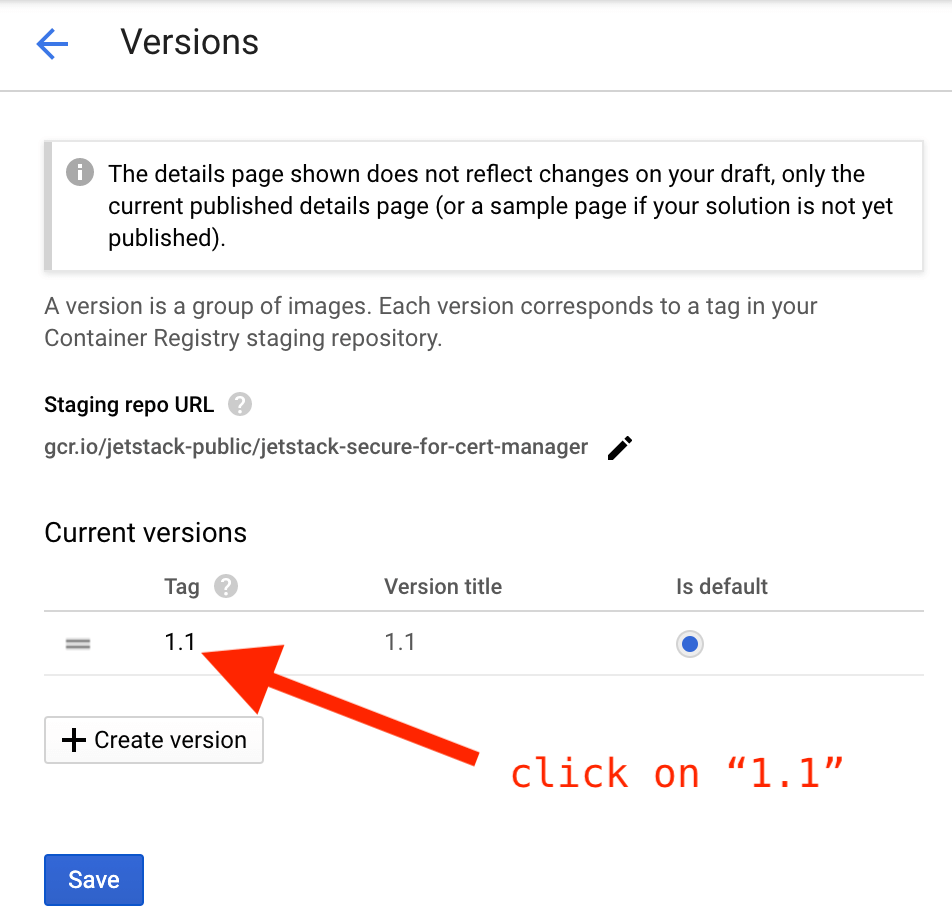
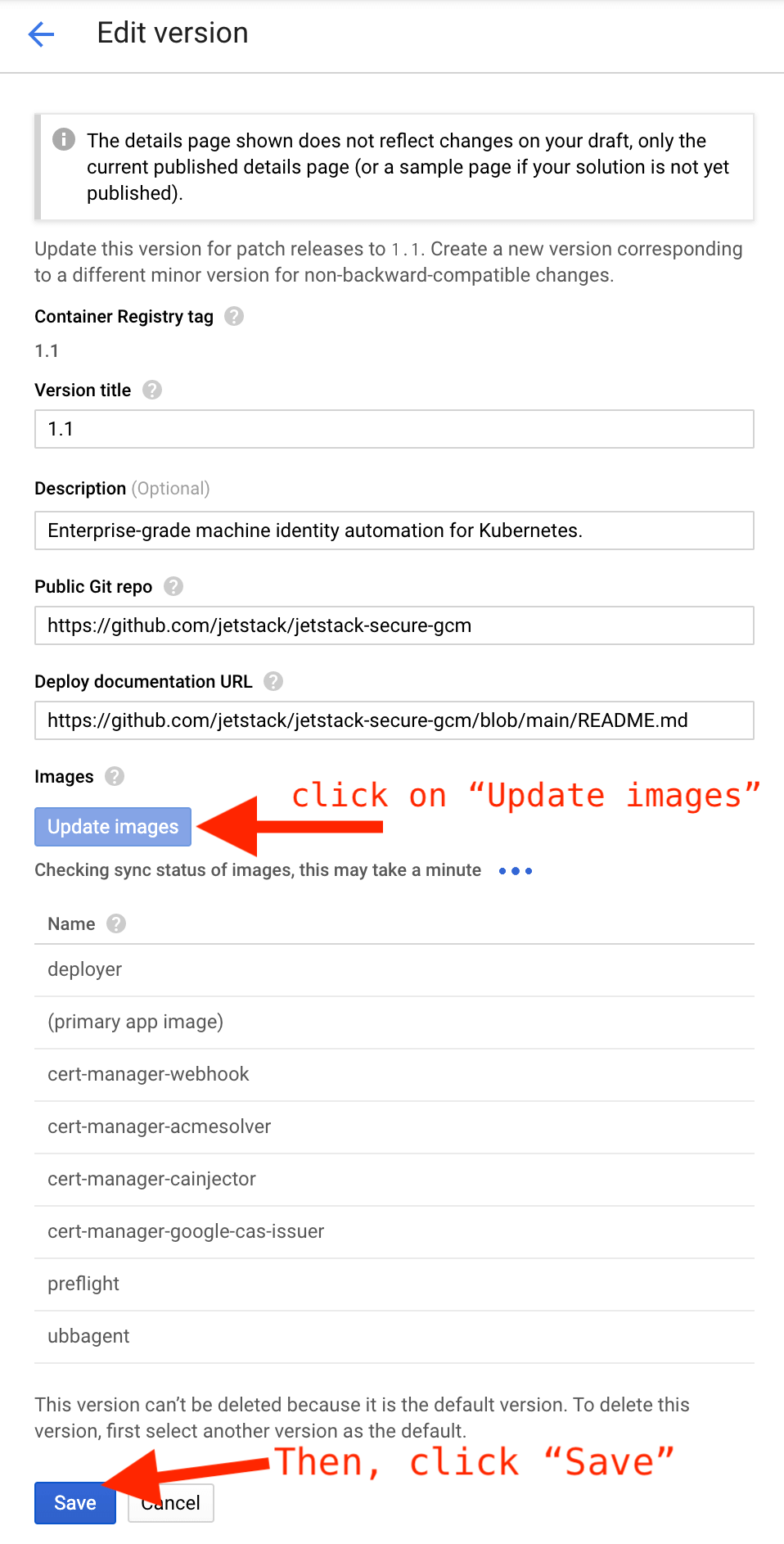
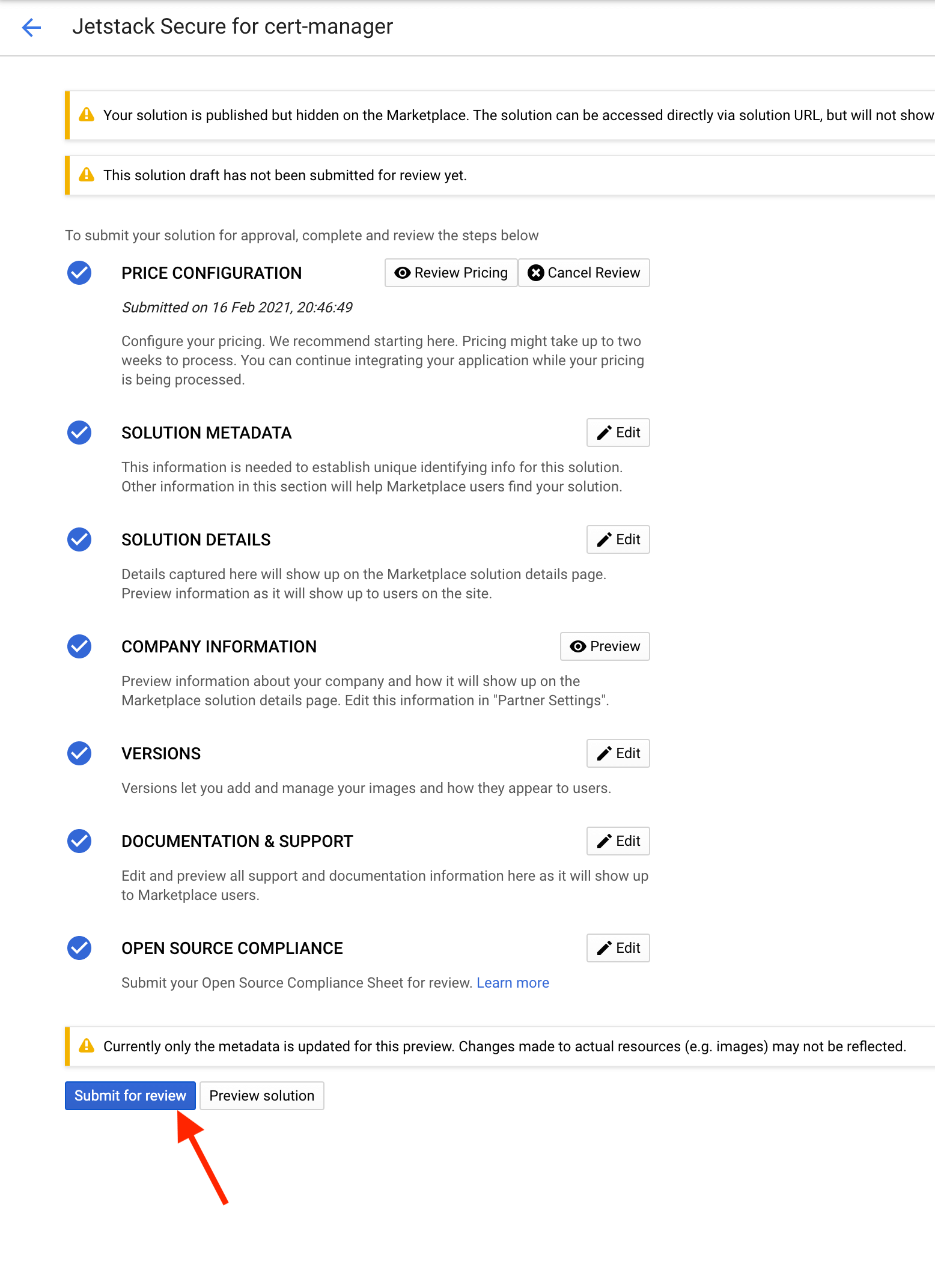
-
Finally, when the solution is reviewed, open the GitHub release and click
"Publish".
v1.4.4-gcm.0
To install this version, please follow the instructions on the README.md (1.4).
Changelog since 1.4.3-gcm.0
- Update cert-manager from 1.4.3 to 1.4.4
- Fixed a bug that prevented the Google Marketplace verification to pass (#72)
Notes
Information about this release:
README.md |
https://github.com/jetstack/jetstack-secure-gcm/blob/release-1.4/README.md |
| deployer image | gcr.io/jetstack-public/jetstack-secure-for-cert-manager/deployer:{1.4,1.4.4-gcm.0} |
| deployer digest | dca60495fd59 |
| git tag | v1.4.4-gcm.0 |
| git commit | 78f5c53 |
| retag logs | https://console.cloud.google.com/cloud-build/builds/6340cbe6-c8e2-4d6c-bf8d-0ce1ae8001e3?project=885059085598 |
| deployer logs | https://console.cloud.google.com/cloud-build/builds/94a38a29-4129-46bc-926e-49f6c399ddbf?project=885059085598 |
📦 Recording of the manual steps of the release process
Since we do not have yet a CD pipeline that would do the work, we prefer documenting every step of the manual process on every single release in order to (1) have a record of what has been done, and (2) be able to remember how to release for the next time.
Step-by-step process followed:
-
Set the following variables in your shell session. The
APP_VERSIONcorresponds to the release of GCM that you plan on doing. For the other_TAGvariables, pick the latest git tag of each project.APP_VERSION="1.4.4-gcm.0" BRANCH=release-1.4 CERT_MANAGER_TAG="v1.4.4" JETSTACK_AGENT_TAG="v0.1.31" GOOGLE_CAS_ISSUER_TAG="v0.5.2" GOOGLE_CAS_ISSUER_TAG_DOCKER="0.5.2" # same as above, but without the 'v'
-
Update the above table with the
README.mdlink. -
⚠️ Update the cert-manager chart:# From the jetstack-secure-gcm repo. cd chart/jetstack-secure-gcm/charts/ rm -rf cert-manager helm pull jetstack/cert-manager --version 1.4.4 --untar
Then, run the following:
find cert-manager -type f -print0 | xargs -0 perl -i~ -pe 's/app\.kubernetes\.io\/name:(.*\")[a-z-._]+\.name(\".*)/app.kubernetes.io\/name:$1cert-manager.name$2/g' find cert-manager -type f -print0 | xargs -0 perl -i~ -nle 'print if !/^ *app:/'
Explanation:
- The first command makes sure all the
app.kubernetes.io/nameare set to
cert-manager. This is a "bug" in the cert-manager chart that we need to
fix in the GCM chart to avoid seeing missing resources in GKE's
Application UI. - The second command removes all
app: ...labels since these aren't used
in GCM.
Finally, add patches that make sense:
git add -p
Check that you haven't removed important things (like the GCM-specific Helm
stuff added for the ubbagent). - The first command makes sure all the
-
Add any Role and ClusterRole that were added in the previous step into the
fileschema.yaml. -
Make sure to be logged in with
gcloudand to have the "Editor" role on
the jetstack-public repo:gcloud config set project jetstack-public -
Create the
smoke-testcluster. When not using it, we remove the cluster.gcloud container clusters create smoke-test --project=jetstack-public --zone=europe-west2-b --workload-pool=jetstack-public.svc.id.goog --num-nodes=2 --async
-
Retag the images with the correct licenses using Cloud Build:
gcloud builds submit --project jetstack-public --config cloudbuild-retag-with-licenses.yaml --substitutions \ _APP_VERSION=$APP_VERSION,_CERT_MANAGER_TAG=$CERT_MANAGER_TAG,_JETSTACK_AGENT_TAG=$JETSTACK_AGENT_TAG,_GOOGLE_CAS_ISSUER_TAG=$GOOGLE_CAS_ISSUER_TAG,_GOOGLE_CAS_ISSUER_TAG_DOCKER=$GOOGLE_CAS_ISSUER_TAG_DOCKER -
Copy the link to the Cloud Build logs into the table above (row "retag logs").
-
Run the following command that will update the app version in schema.yaml:
# You must be in the jetstack/jetstack-secure-gcm repo folder. sed -i~ "s/publishedVersion: .*/publishedVersion: $APP_VERSION/" schema.yaml git add schema.yaml git commit -m "bump version to $APP_VERSION" --edit git rev-parse HEAD
-
Copy and paste that commit hash into the above table. You will create the tag later on.
-
Build the deployer image:
gcloud builds submit --project jetstack-public --timeout 1800s --config cloudbuild.yaml \ --substitutions _CLUSTER_NAME=smoke-test,_CLUSTER_LOCATION=europe-west2-b,_APP_MINOR_VERSION=$(awk 'BEGIN {FS="."}; {print $1 "." $2}' <<<$APP_VERSION),_APP_VERSION=$APP_VERSION
-
Copy the link to the Cloud Build logs into the table above (row "deployer logs").
-
Tag the commit you created above:
git tag $APP_VERSION git push --tags -
Delete the
smoke-testcluster.gcloud container clusters delete smoke-test --zone=europe-west2-b --async --project jetstack-public
-
Add the image digest to the table above by running:
gcloud container images list-tags gcr.io/jetstack-public/jetstack-secure-for-cert-manager/deployer --limit=1
-
Go to the GitHub Tags,
click on the tag you just pushed, and click "Create release from tag", and then:- Set the "Release title" to the name of the tag,
- Add this current Markdown
<details>block _+ the release notes to the release description, - Click "Save Draft"
- Don't forget to update the
<details>block with any change or addition to the release process.
-
Go to the solution admin UI, click "Update the image" and "Save". After saving, go to the solution page and click "Submit for review" (you must be "Editor" of the jetstack-public project):
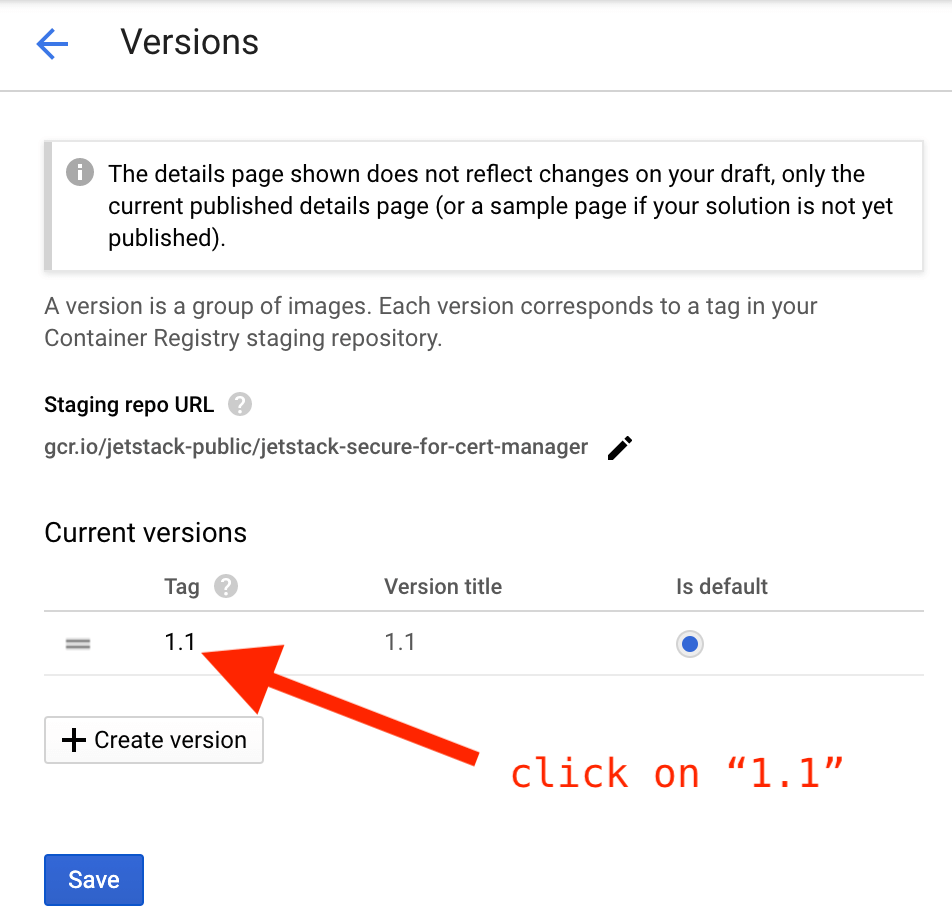
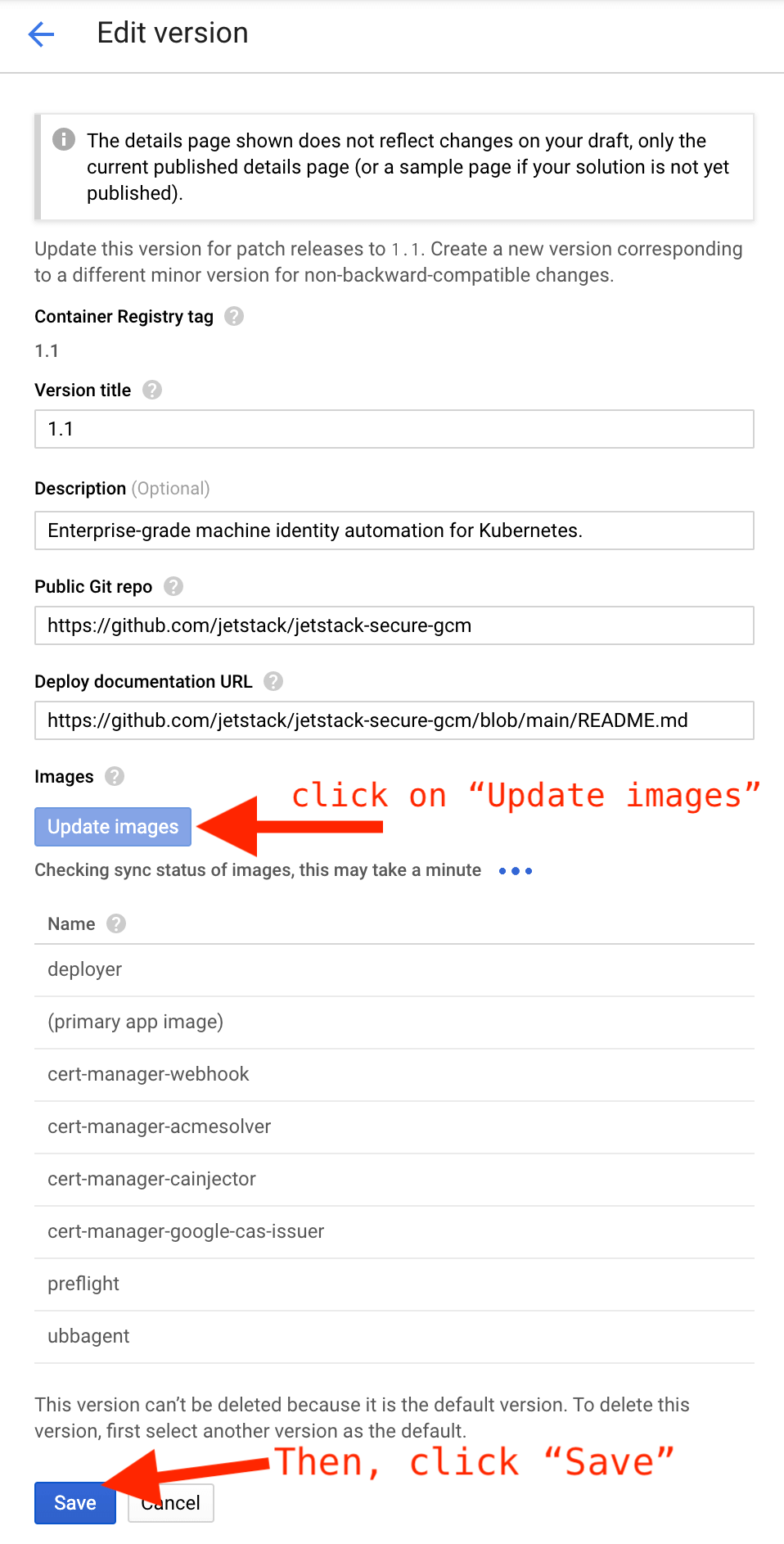
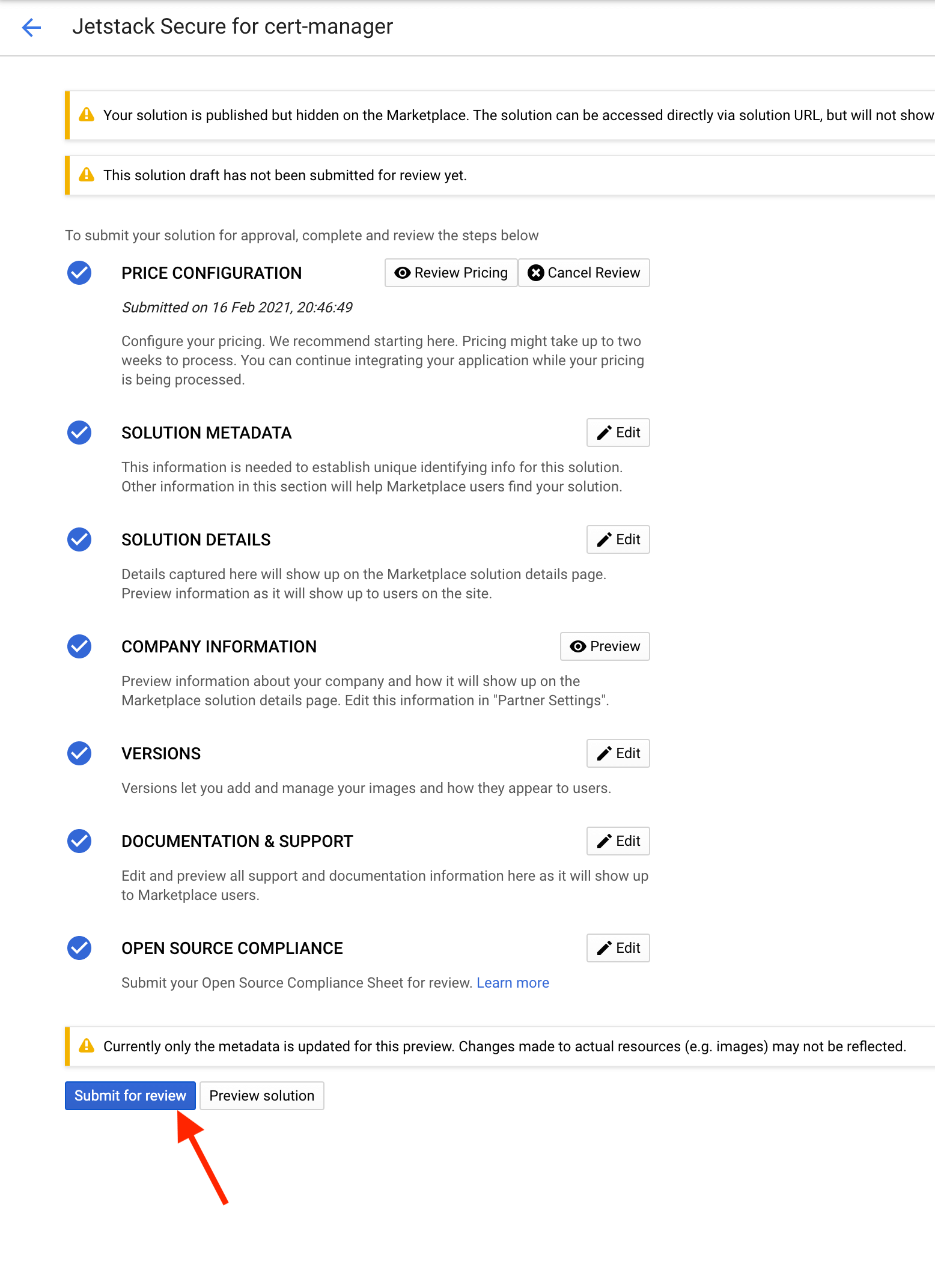
-
Finally, when the solution is reviewed, open the GitHub release and click
"Publish".
1.6.1-gcm.0
To install this version, please follow the instructions on the README.md (1.6).
Changelog since 1.5.4-gcm.0
- Updated cert-manager from v1.5.4 to v1.6.1
- Updated jetstack-secure agent from v0.1.27 to v0.1.32
- Updated google-cas-issuer from v0.5.3 to v0.5.3
Upgrade instructions
Notes
Information about this release:
README.md |
https://github.com/jetstack/jetstack-secure-gcm/blob/release-1.6/README.md |
| deployer image | gcr.io/jetstack-public/jetstack-secure-for-cert-manager/deployer:1.6.1-gcm.0 |
| deployer digest | 9c0dbccbaaf7 |
| git tag | 1.6.1-gcm.0 |
| git commit | 8fb3bc5 |
| retag logs | https://console.cloud.google.com/cloud-build/builds/bad9c1ff-35f7-4c19-9277-3195c76463eb?project=885059085598 |
| deployer logs | https://console.cloud.google.com/cloud-build/builds/39d03e90-6301-4bc5-b798-dbe10fea6415?project=885059085598 |
📦 Recording of the manual steps of the release process
Since we do not have yet a CD pipeline that would do the work, we prefer documenting every step of the manual process on every single release in order to (1) have a record of what has been done, and (2) be able to remember how to release for the next time.
Step-by-step process followed:
-
Set the following variables in your shell session. The
PREV_APP_VERSIONcorresponds to the content of thepublishedVersionfield that is currently set inschema.yaml. TheAPP_VERSIONcorresponds to the release of GCM that you plan on doing. For the other_TAGvariables, pick the latest git tag of each project.PREV_APP_VERSION="1.6.0-gcm.0" APP_VERSION="1.6.1-gcm.0" BRANCH=release-1.6 CERT_MANAGER_TAG="v1.6.1" JETSTACK_AGENT_TAG="v0.1.32" GOOGLE_CAS_ISSUER_TAG="v0.5.3" GOOGLE_CAS_ISSUER_TAG_DOCKER="0.5.3" # same as above, but without the 'v'
-
Update the above table with the
README.mdlink. -
⚠️ Update the cert-manager chart:# From the jetstack-secure-gcm repo. cd chart/jetstack-secure-gcm/charts/ rm -rf cert-manager helm pull jetstack/cert-manager --version "${APP_VERSION/-gcm*/}" --untar
Then, run the following:
find cert-manager -type f -print0 | xargs -0 perl -pi -e 's/app\.kubernetes\.io\/name:(.*\")[a-z-._]+\.name(\".*)/app.kubernetes.io\/name:$1cert-manager.name$2/g' find cert-manager -type f -print0 | xargs -0 perl -nli -e 'print if !/^ *app:/'
Explanation:
- The first command makes sure all the
app.kubernetes.io/nameare set to
cert-manager. This is a "bug" in the cert-manager chart that we need to
fix in the GCM chart to avoid seeing missing resources in GKE's
Application UI. - The second command removes all
app: ...labels since these aren't used
in GCM.
Finally, add patches that make sense:
git add -p
Check that you haven't removed important things (like the GCM-specific Helm
stuff added for the ubbagent). - The first command makes sure all the
-
Add any Role and ClusterRole that were added in the previous step into the
fileschema.yaml. -
Make sure to be logged in with
gcloudand to have the "Editor" role on
the jetstack-public repo:gcloud config set project jetstack-public -
Create the
smoke-testcluster. When not using it, we remove the cluster.gcloud container clusters create smoke-test --project=jetstack-public --zone=europe-west2-b --workload-pool=jetstack-public.svc.id.goog --num-nodes=2 --async
-
Retag the images with the correct licenses using Cloud Build:
gcloud builds submit --project jetstack-public --config cloudbuild-retag-with-licenses.yaml --substitutions \ _APP_VERSION=$APP_VERSION,_CERT_MANAGER_TAG=$CERT_MANAGER_TAG,_JETSTACK_AGENT_TAG=$JETSTACK_AGENT_TAG,_GOOGLE_CAS_ISSUER_TAG=$GOOGLE_CAS_ISSUER_TAG,_GOOGLE_CAS_ISSUER_TAG_DOCKER=$GOOGLE_CAS_ISSUER_TAG_DOCKER -
Copy the link to the Cloud Build logs into the table above (row "retag logs").
-
Run the following command that will update the app version in shema.yaml, Chart.yaml and README.md:
# You must be in the jetstack/jetstack-secure-gcm repo folder. PREV_DOT_ESCAPED="${PREV_APP_VERSION//./\\.}" find . -type f -not -path '*/\.git*' -and -not -name 'go.sum' -and -not -name 'go.mod' -exec perl -pi -e "s/${PREV_DOT_ESCAPED}/${APP_VERSION}/g" '{}' \; find . -type f -not -path '*/\.git*' -and -not -name 'go.sum' -and -not -name 'go.mod' -exec perl -pi -e "s/${PREV_DOT_ESCAPED//-gcm*/}/${APP_VERSION//-gcm*/}/g" '{}' \;
Check that the diff looks OK and that all the versions in shema.yaml, Chart.yaml and README.md are correct:
git diff
Finally, commit it:
git add . git commit -m "bump version to $APP_VERSION" --edit git rev-parse HEAD
-
Copy and paste that commit hash into the above table. You will create the tag later on.
-
Build the deployer image:
gcloud builds submit --project jetstack-public --timeout 1800s --config cloudbuild.yaml \ --substitutions _CLUSTER_NAME=smoke-test,_CLUSTER_LOCATION=europe-west2-b,_APP_MINOR_VERSION=$(awk 'BEGIN {FS="."}; {print $1 "." $2}' <<<$APP_VERSION),_APP_VERSION=$APP_VERSION
-
Copy the link to the Cloud Build logs into the table above (row "deployer logs").
-
Tag the commit you created above:
git tag $APP_VERSION git push --tags -
Delete the
smoke-testcluster.gcloud container clusters delete smoke-test --zone=europe-west2-b --async --project jetstack-public
-
Add the image digest to the table above by running:
gcloud container images list-tags gcr.io/jetstack-public/jetstack-secure-for-cert-manager/deployer --limit=1
-
Go to the GitHub Tags,
click on the tag you just pushed, and click "Create release from tag", and then:- Set the "Release title" to the name of the tag,
- Add this current Markdown
<details>block _+ the release notes to the release description, - Click "Save Draft"
- Don't forget to update the
<details>block with any change or addition to the release process.
-
Go to the solution admin UI, click "Update the image" and "Save". After saving, go to the solution page and click "Submit for review" (you must be "Editor" of the jetstack-public project):
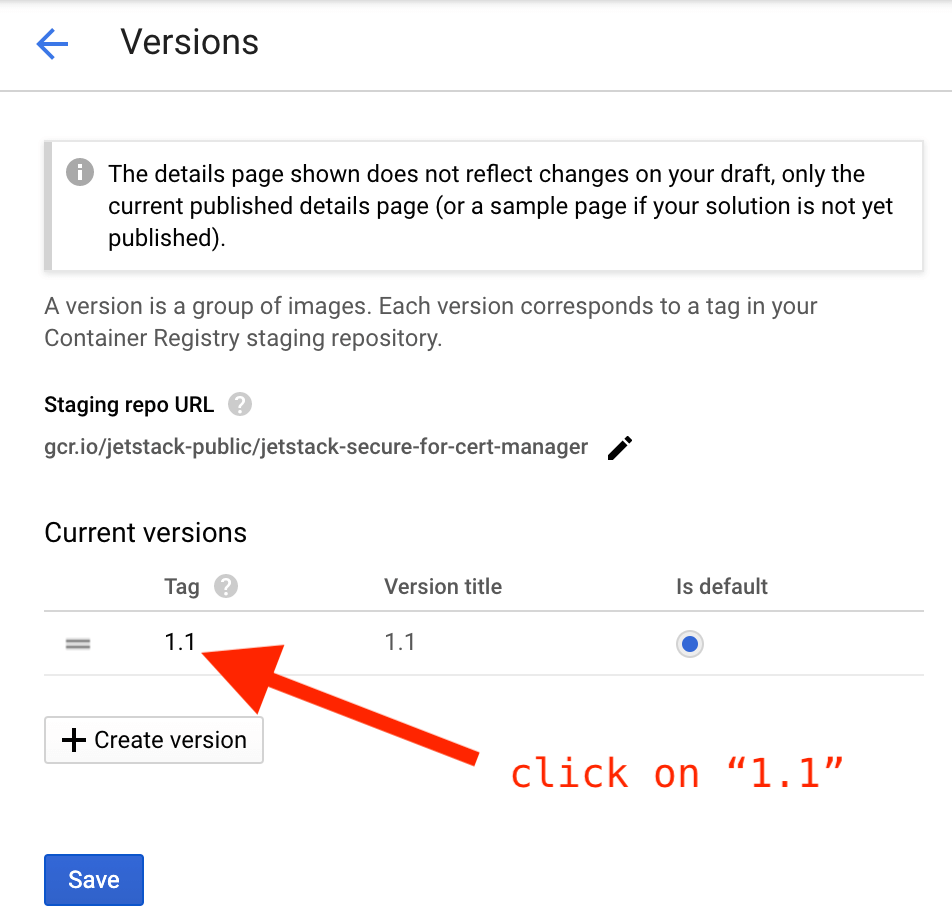
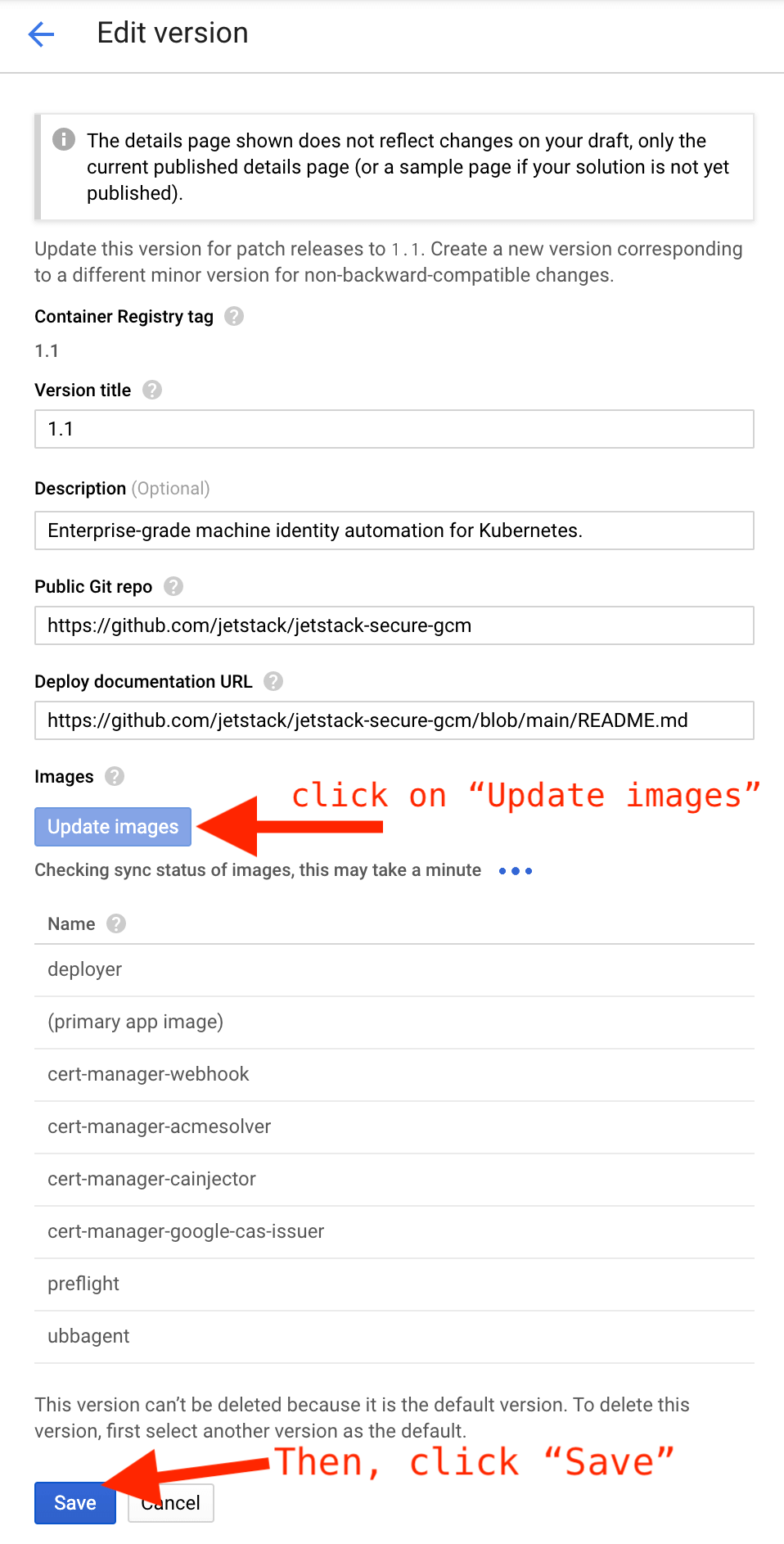
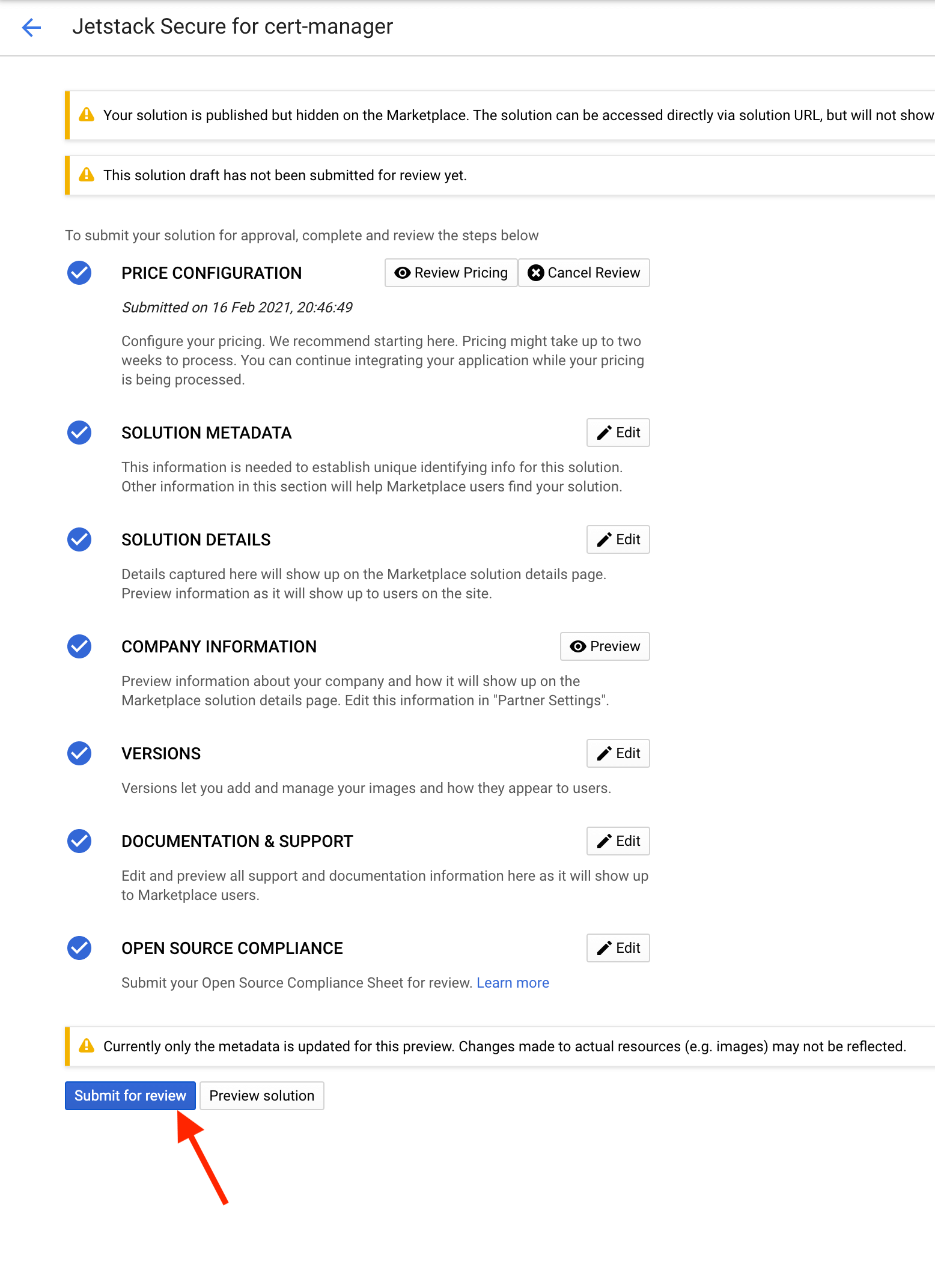
-
Finally, when the solution is reviewed, open the GitHub release and click
"Publish".
1.5.4-gcm.0
To install this version, please follow the instructions on the README.md (1.5).
Changelog
Upgrade instructions
Notes
📦 Recording of the manual steps of the release process
Since we do not have yet a CD pipeline that would do the work, we prefer documenting every step of the manual process on every single release in order to (1) have a record of what has been done, and (2) be able to remember how to release for the next time.
Information about this release:
(fill this table after you are done with the below steps)
| README.md | https://github.com/jetstack/jetstack-secure-gcm/blob/release-1.5/README.md |
| deployer image | gcr.io/jetstack-public/jetstack-secure-for-cert-manager/deployer:1.5.4-gcm.0 |
| deployer digest | ce405dd6f8e4 |
| git tag | 1.5.4-gcm.0 |
| git commit | 902a15a |
| retag logs | https://console.cloud.google.com/cloud-build/builds/80a83cbd-9ff5-4f8d-ab81-71b650b623ac?project=885059085598 |
| deployer logs | https://console.cloud.google.com/cloud-build/builds/f5ced2aa-3c04-4b50-b3ec-8f0126d13500?project=885059085598 |
Step-by-step process followed:
-
Set the following variables in your shell session. The
APP_VERSIONcorresponds to the release of GCM that you plan on doing. For the other_TAGvariables, pick the latest git tag of each project.APP_VERSION="1.5.4-gcm.0" BRANCH=release-1.5 CERT_MANAGER_TAG="v1.5.4" JETSTACK_AGENT_TAG="v0.1.31" GOOGLE_CAS_ISSUER_TAG="v0.5.2" GOOGLE_CAS_ISSUER_TAG_DOCKER="0.5.2" # same as above, but without the 'v'
-
Update the above table with the
README.mdlink. -
⚠️ Copy any "new"RoleorClusterRoleinto theschema.yaml:# From the cert-manager repo: git fetch --tags git diff v1.4.3 v1.5.3 -- deploy/charts/cert-manager/templates # From google-cas-issuer repo: git fetch --tags git diff v0.3.0 v0.5.2 -- config/
-
Make sure to be logged in with
gcloudand to have the "Editor" role on
the jetstack-public repo:gcloud config set project jetstack-public -
Create the
smoke-testcluster. When not using it, we remove the cluster.gcloud container clusters create smoke-test --project=jetstack-public --zone=europe-west2-b --workload-pool=jetstack-public.svc.id.goog --num-nodes=2 --async
-
Retag the images with the correct licenses using Cloud Build:
gcloud builds submit --project jetstack-public --config cloudbuild-retag-with-licenses.yaml --substitutions \ _APP_VERSION=$APP_VERSION,_CERT_MANAGER_TAG=$CERT_MANAGER_TAG,_JETSTACK_AGENT_TAG=$JETSTACK_AGENT_TAG,_GOOGLE_CAS_ISSUER_TAG=$GOOGLE_CAS_ISSUER_TAG,_GOOGLE_CAS_ISSUER_TAG_DOCKER=$GOOGLE_CAS_ISSUER_TAG_DOCKER -
Copy the link to the Cloud Build logs into the table above (row "retag logs").
-
Run the following command that will update the app version in schema.yaml:
# You must be in the jetstack/jetstack-secure-gcm repo folder. sed -i~ "s/publishedVersion: .*/publishedVersion: $APP_VERSION/" schema.yaml git add schema.yaml git commit -m "bump version to $APP_VERSION" --edit
-
Copy and paste that commit hash into the above table. You will create the tag later on.
-
Build the deployer image:
gcloud builds submit --project jetstack-public --timeout 1800s --config cloudbuild.yaml \ --substitutions _CLUSTER_NAME=smoke-test,_CLUSTER_LOCATION=europe-west2-b,_APP_MINOR_VERSION=$(awk 'BEGIN {FS="."}; {print $1 "." $2}' <<<$APP_VERSION),_APP_VERSION=$APP_VERSION
-
Copy the link to the Cloud Build logs into the table above (row "deployer logs").
-
Tag the commit you created above:
git tag $APP_VERSION git push --tags -
Delete the
smoke-testcluster.gcloud container clusters delete smoke-test --zone=europe-west2-b --async --project jetstack-public
-
Add the image digest to the table above by running:
gcloud container images list-tags gcr.io/jetstack-public/jetstack-secure-for-cert-manager/deployer --limit=1
-
Go to the GitHub Releases and click "Edit tag", and then:
- Set the "Release title" to the name of the tag,
- Add this current Markdown
<details>block _+ the release notes to the release description, - Click "Save Draft"
- Don't forget to update the
<details>block with any change or addition to the release process.
-
Go to the solution admin UI, click "Update the image" and "Save". After saving, go to the solution page and click "Submit for review" (you must be "Editor" of the jetstack-public project):
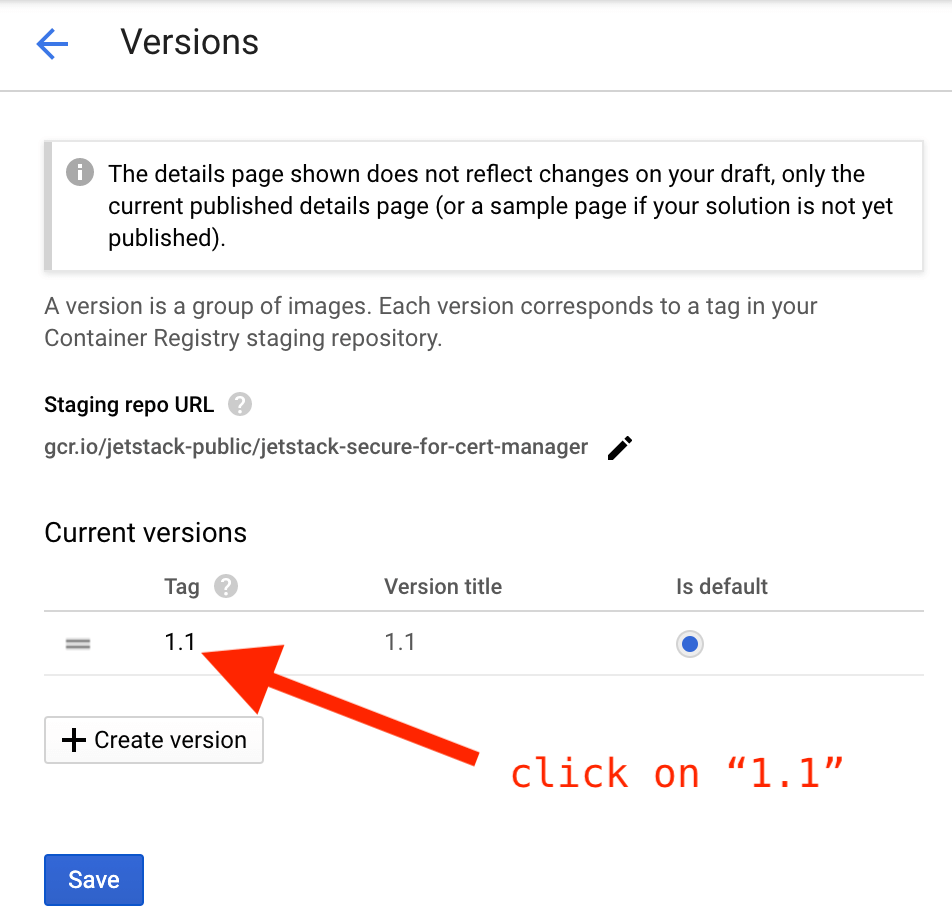
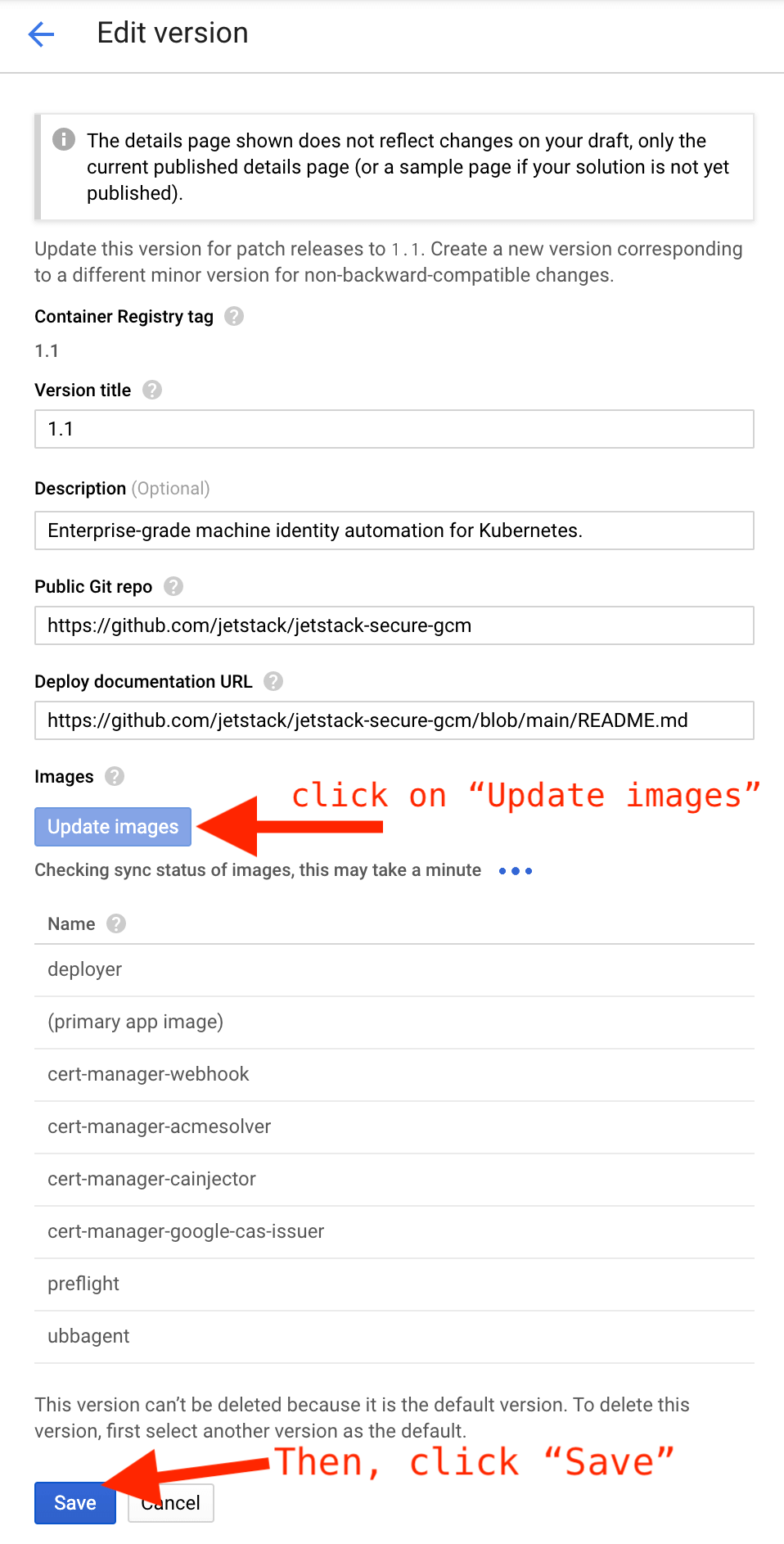
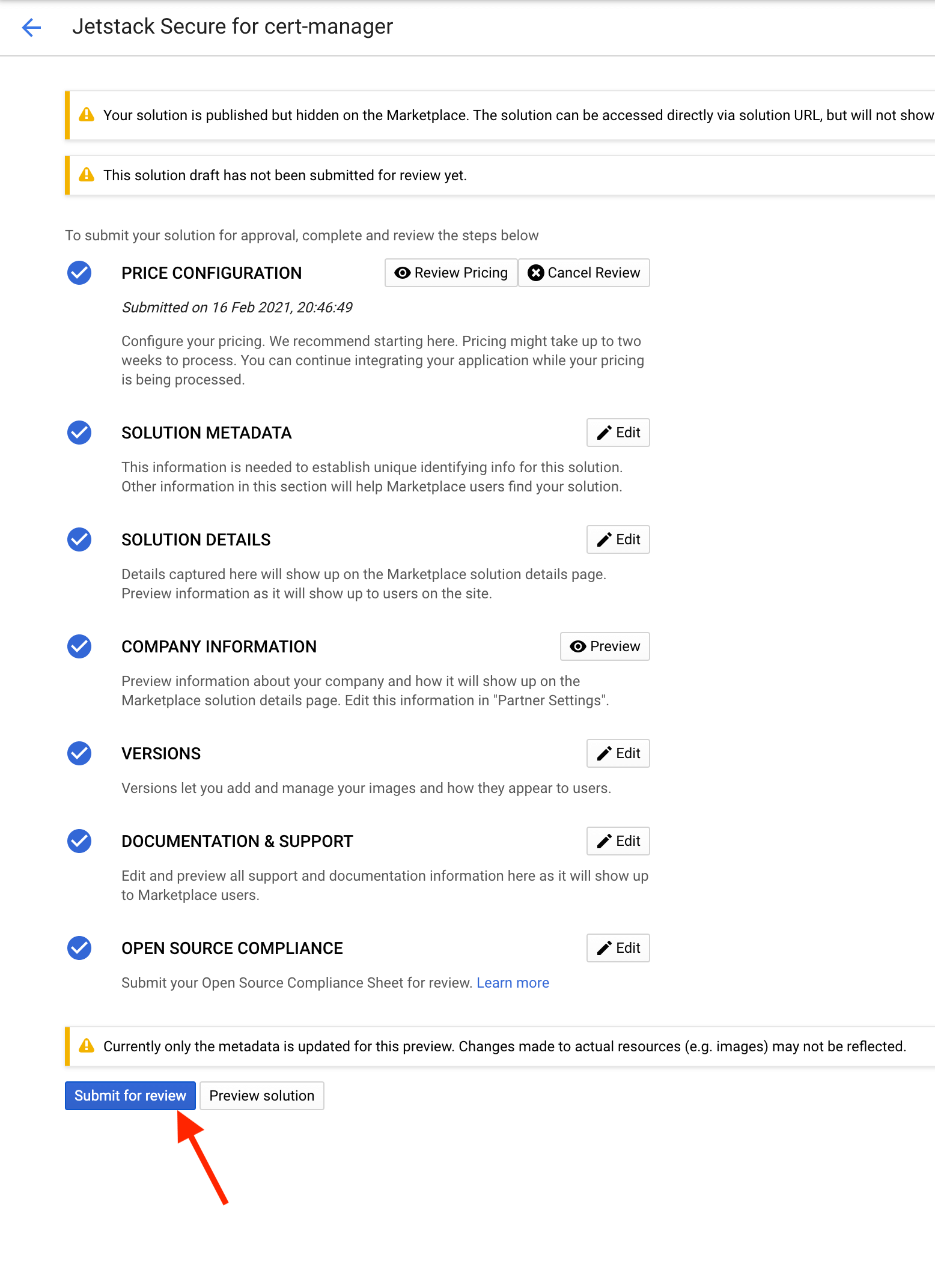
-
Finally, when the solution is reviewed, open the GitHub release and click
"Publish".
1.5.3-gcm.0
To install this version, please follow the instructions on the README.md (1.5).
Changelog
Upgrade instructions
Notes
📦 Recording of the manual steps of the release process
Since we do not have yet a CD pipeline that would do the work, we prefer documenting every step of the manual process on every single release in order to (1) have a record of what has been done, and (2) be able to remember how to release for the next time.
Information about this release:
(fill this table after you are done with the below steps)
| README.md | https://github.com/jetstack/jetstack-secure-gcm/blob/release-1.5/README.md |
| deployer image | gcr.io/jetstack-public/jetstack-secure-for-cert-manager/deployer:1.5.3-gcm.0 |
| deployer digest | 8757d88b898c |
| git tag | 1.5.3-gcm.0 |
| git commit | 2d87129 |
| retag logs | https://console.cloud.google.com/cloud-build/builds/8ef7a79e-632a-4d5b-b141-3eccadab3e18?project=885059085598 |
| deployer logs | https://console.cloud.google.com/cloud-build/builds/40b50675-85ab-4ae1-aa76-f43e8c007ff5?project=885059085598 |
Step-by-step process followed:
-
Set the following variables in your shell session. The
APP_VERSIONcorresponds to the release of GCM that you plan on doing. For the other_TAGvariables, pick the latest git tag of each project.APP_VERSION="1.5.3-gcm.0" BRANCH=release-1.5 CERT_MANAGER_TAG="v1.5.3" JETSTACK_AGENT_TAG="v0.1.31" GOOGLE_CAS_ISSUER_TAG="v0.5.2" GOOGLE_CAS_ISSUER_TAG_DOCKER="0.5.2" # same as above, but without the 'v'
-
Update the above table with the
README.mdlink. -
⚠️ Copy any "new"RoleorClusterRoleinto theschema.yaml:# From the cert-manager repo: git fetch --tags git diff v1.4.3 v1.5.3 -- deploy/charts/cert-manager/templates # From google-cas-issuer repo: git fetch --tags git diff v0.3.0 v0.5.2 -- config/
-
Make sure to be logged in with
gcloudand to have the "Editor" role on
the jetstack-public repo:gcloud config set project jetstack-public -
Create the
smoke-testcluster. When not using it, we remove the cluster.gcloud container clusters create smoke-test --project=jetstack-public --zone=europe-west2-b --workload-pool=jetstack-public.svc.id.goog --num-nodes=2 --async
-
Retag the images with the correct licenses using Cloud Build:
gcloud builds submit --project jetstack-public --config cloudbuild-retag-with-licenses.yaml --substitutions \ _APP_VERSION=$APP_VERSION,_CERT_MANAGER_TAG=$CERT_MANAGER_TAG,_JETSTACK_AGENT_TAG=$JETSTACK_AGENT_TAG,_GOOGLE_CAS_ISSUER_TAG=$GOOGLE_CAS_ISSUER_TAG,_GOOGLE_CAS_ISSUER_TAG_DOCKER=$GOOGLE_CAS_ISSUER_TAG_DOCKER -
Copy the link to the Cloud Build logs into the table above (row "retag logs").
-
Run the following command that will update the app version in schema.yaml:
# You must be in the jetstack/jetstack-secure-gcm repo folder. sed -i~ "s/publishedVersion: .*/publishedVersion: $APP_VERSION/" schema.yaml git add schema.yaml git commit -m "bump version to $APP_VERSION" --edit
-
Copy and paste that commit hash into the above table. You will create the tag later on.
-
Build the deployer image:
gcloud builds submit --project jetstack-public --timeout 1800s --config cloudbuild.yaml \ --substitutions _CLUSTER_NAME=smoke-test,_CLUSTER_LOCATION=europe-west2-b,_APP_MINOR_VERSION=$(awk 'BEGIN {FS="."}; {print $1 "." $2}' <<<$APP_VERSION),_APP_VERSION=$APP_VERSION
-
Copy the link to the Cloud Build logs into the table above (row "deployer logs").
-
Tag the commit you created above:
git tag $APP_VERSION git push --tags -
Delete the
smoke-testcluster.gcloud container clusters delete smoke-test --zone=europe-west2-b --async
-
Add the image digest to the table above by running:
gcloud container images list-tags gcr.io/jetstack-public/jetstack-secure-for-cert-manager/deployer --limit=1
-
Go to the GitHub Releases and click "Edit tag", and then:
- Set the "Release title" to the name of the tag,
- Add this current Markdown
<details>block _+ the release notes to the release description, - Click "Save Draft"
- Don't forget to update the
<details>block with any change or addition to the release process.
-
Go to the solution admin UI, click "Update the image" and "Save". After saving, go to the solution page and click "Submit for review" (you must be "Editor" of the jetstack-public project):
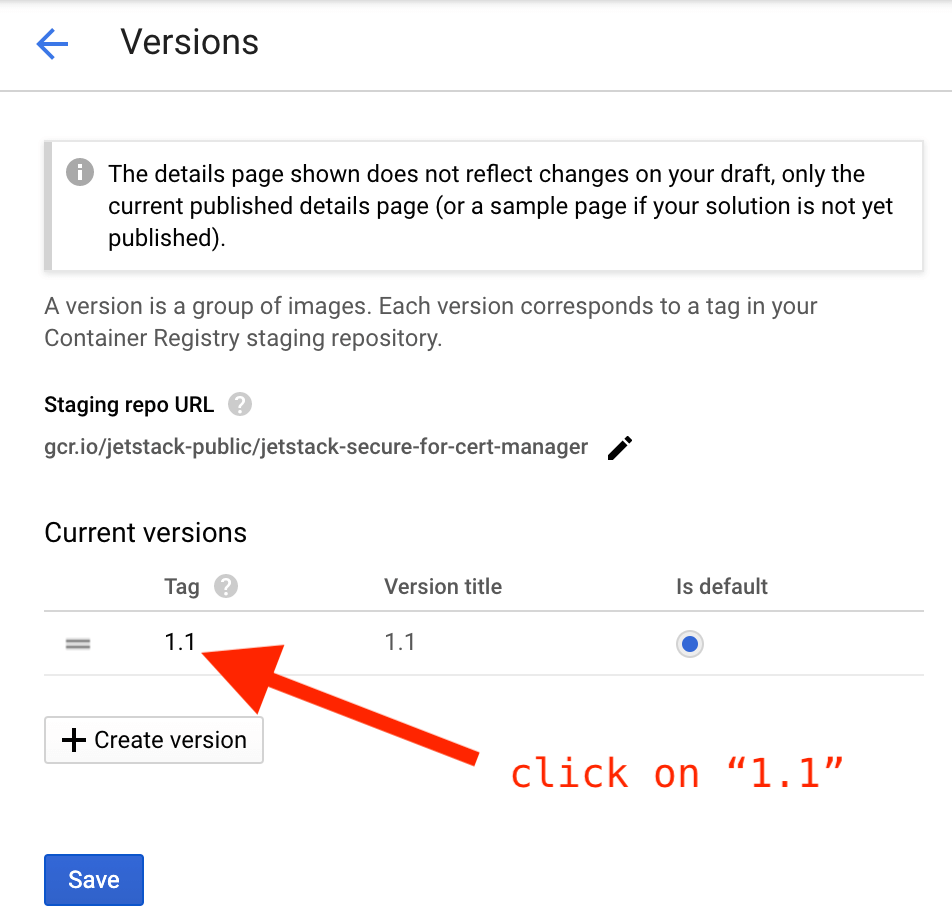
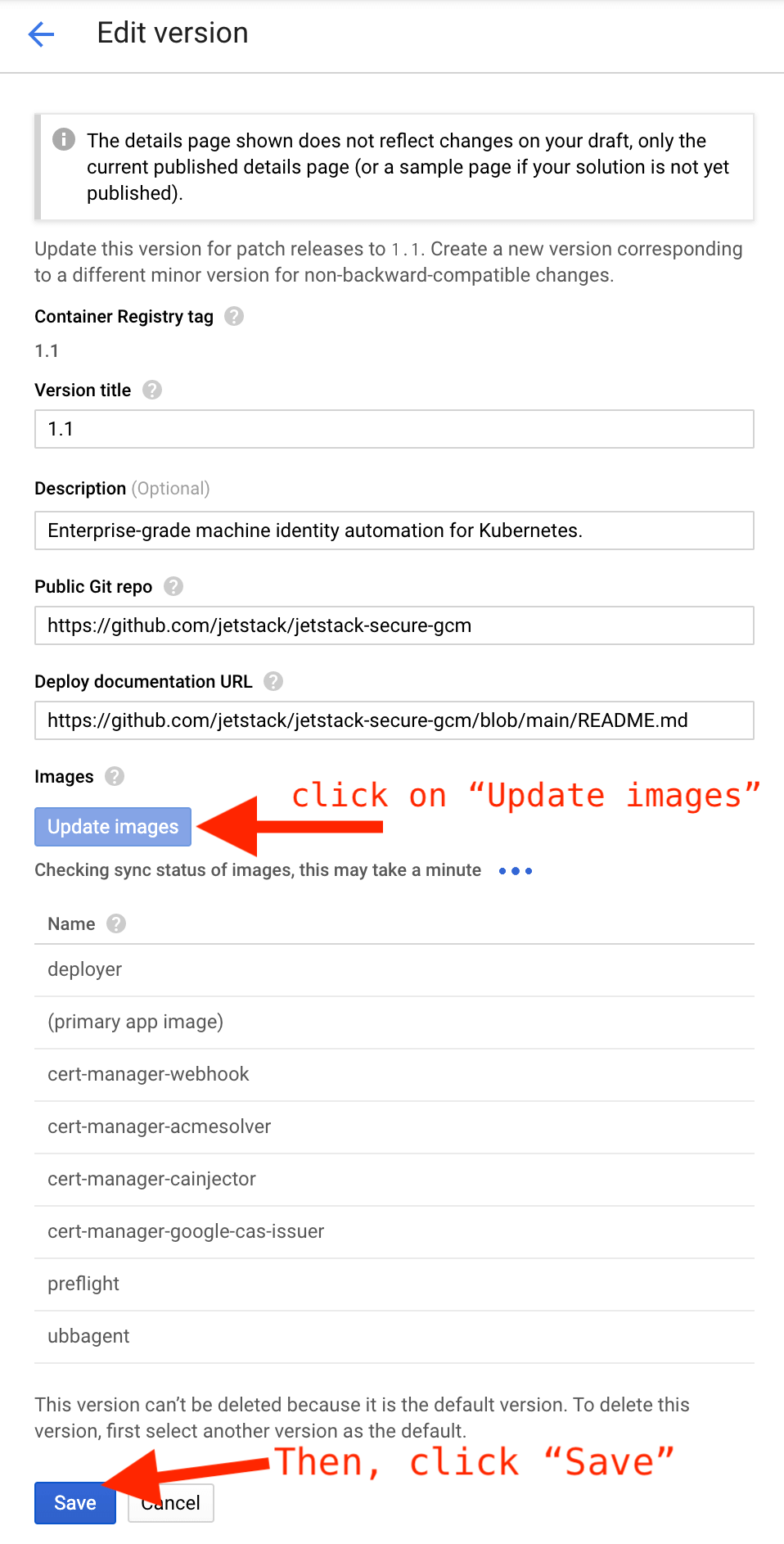
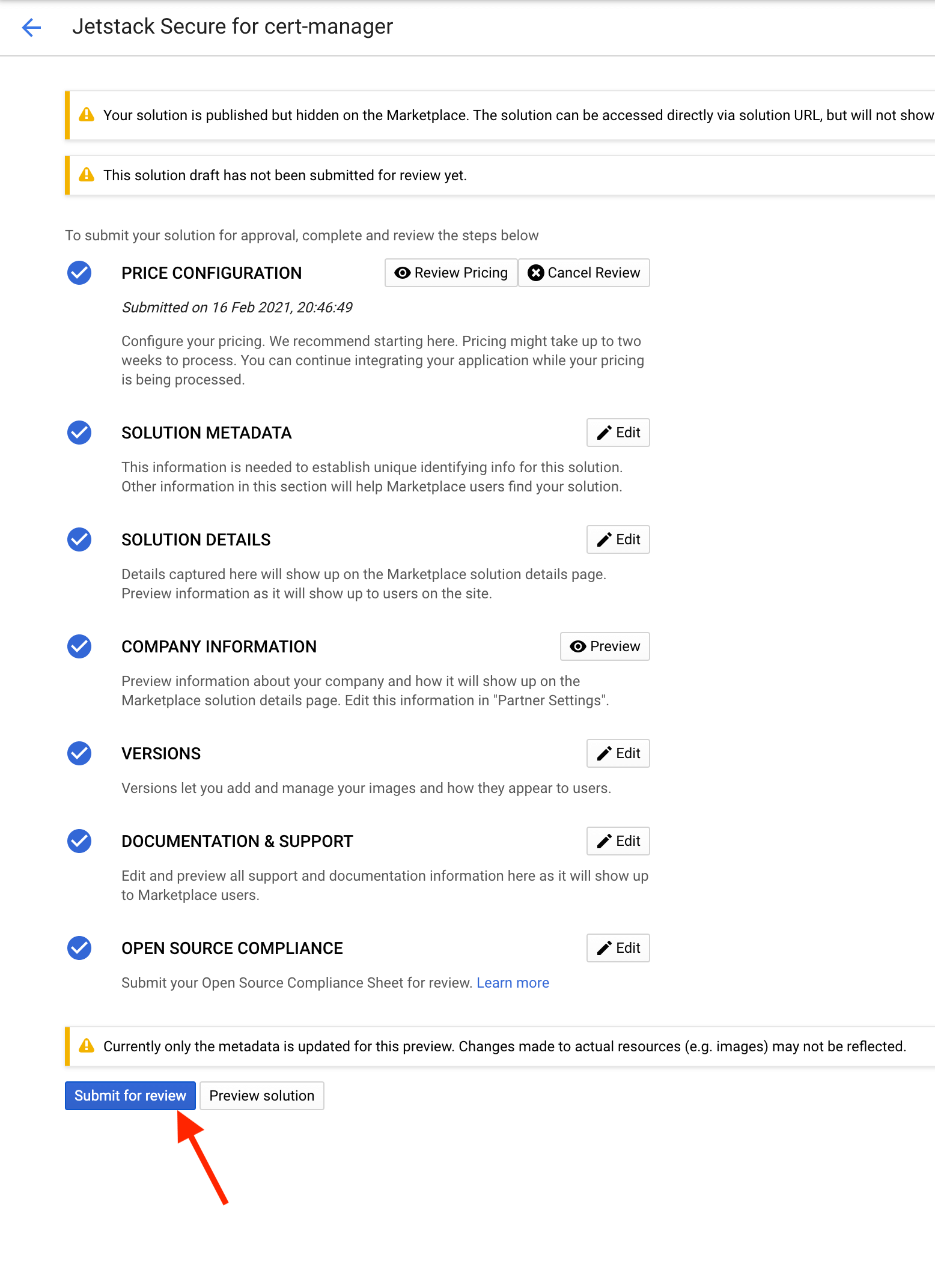
-
Finally, when the solution is reviewed, open the GitHub release and click
"Publish".
1.4.3-gcm.0
To install this version, please follow the instructions on the README.md (1.4).
Changelog
Upgrade instructions
Notes
📦 Recording of the manual steps of the release process
Since we do not have yet a CD pipeline that would do the work, we prefer documenting every step of the manual process on every single release in order to (1) have a record of what has been done, and (2) be able to remember how to release for the next time.
Information about this release:
(fill this table after you are done with the below steps)
| README.md | https://github.com/jetstack/jetstack-secure-gcm/blob/release-1.4/README.md |
| deployer image | gcr.io/jetstack-public/jetstack-secure-for-cert-manager/deployer:1.4.3-gcm.0 |
| deployer digest | 62dab3167397 |
| git tag | 1.4.3-gcm.0 |
| git commit | 0589f68 |
| retag logs | https://console.cloud.google.com/cloud-build/builds/0337d543-c07d-4b72-8a39-1417f689fb8c?project=885059085598 |
| deployer logs | https://console.cloud.google.com/cloud-build/builds/5644f650-0e14-481b-80c0-746ea7ef61ad?project=885059085598 |
Step-by-step process followed:
-
Set the following variables in your shell session. The
APP_VERSIONcorresponds to the release of GCM that you plan on doing. For the other_TAGvariables, pick the latest git tag of each project.APP_VERSION="1.4.3-gcm.0" BRANCH=release-1.4 CERT_MANAGER_TAG="v1.4.3" JETSTACK_AGENT_TAG="v0.1.31" GOOGLE_CAS_ISSUER_TAG="v0.5.2" GOOGLE_CAS_ISSUER_TAG_DOCKER="0.5.2" # same as above, but without the 'v'
-
Update the above table with the
README.mdlink. -
⚠️ Copy any "new"RoleorClusterRoleinto theschema.yaml:# From the cert-manager repo: git fetch --tags git diff v1.4.0 v1.4.3 -- deploy/charts/cert-manager/templates # From google-cas-issuer repo: git fetch --tags git diff v0.3.0 v0.5.2 -- config/
-
Make sure to be logged in with
gcloudand to have the "Editor" role on
the jetstack-public repo:gcloud config set project jetstack-public -
Create the
smoke-testcluster. When not using it, we remove the cluster.gcloud container clusters create smoke-test --project=jetstack-public --zone=europe-west2-b --workload-pool=jetstack-public.svc.id.goog --num-nodes=2 --async
-
Retag the images with the correct licenses using Cloud Build:
gcloud builds submit --project jetstack-public --config cloudbuild-retag-with-licenses.yaml --substitutions \ _APP_VERSION=$APP_VERSION,_CERT_MANAGER_TAG=$CERT_MANAGER_TAG,_JETSTACK_AGENT_TAG=$JETSTACK_AGENT_TAG,_GOOGLE_CAS_ISSUER_TAG=$GOOGLE_CAS_ISSUER_TAG,_GOOGLE_CAS_ISSUER_TAG_DOCKER=$GOOGLE_CAS_ISSUER_TAG_DOCKER -
Copy the link to the Cloud Build logs into the table above (row "retag logs").
-
Run the following command that will update the app version in schema.yaml:
# You must be in the jetstack/jetstack-secure-gcm repo folder. sed -i~ "s/publishedVersion: .*/publishedVersion: $APP_VERSION/" schema.yaml git add schema.yaml git commit -m "bump version to $APP_VERSION" --edit
-
Copy and paste that commit hash into the above table. You will create the tag later on.
-
Build the deployer image:
gcloud builds submit --project jetstack-public --timeout 1800s --config cloudbuild.yaml \ --substitutions _CLUSTER_NAME=smoke-test,_CLUSTER_LOCATION=europe-west2-b,_APP_MINOR_VERSION=$(awk 'BEGIN {FS="."}; {print $1 "." $2}' <<<$APP_VERSION),_APP_VERSION=$APP_VERSION
-
Copy the link to the Cloud Build logs into the table above (row "deployer logs").
-
Tag the commit you created above:
COMMIT=0589f685fb90103f9c3883932d1c7f63d3257d01 git tag $APP_VERSION $COMMIT git push --tags
-
Delete the
smoke-testcluster.gcloud container clusters delete smoke-test --zone=europe-west2-b --async
-
Add the image digest to the table above by running:
gcloud container images list-tags gcr.io/jetstack-public/jetstack-secure-for-cert-manager/deployer --limit=1
-
[] Go to the GitHub Releases and click "Edit tag", and then:
- Set the "Release title" to the name of the tag,
- Add this current Markdown
<details>block _+ the release notes to the release description, - Click "Save Draft"
- Don't forget to update the
<details>block with any change or addition to the release process.
-
[] Go to the solution admin UI, click "Update the image" and "Save". After saving, go to the solution page and click "Submit for review" (you must be "Editor" of the jetstack-public project):
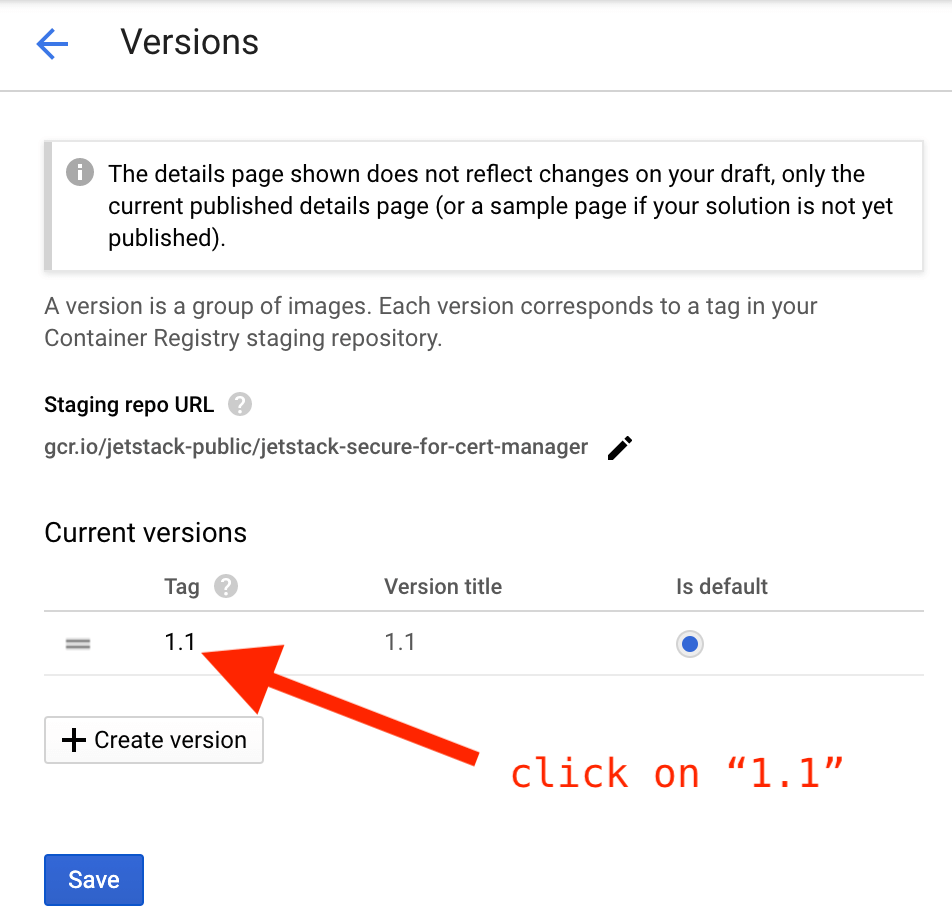
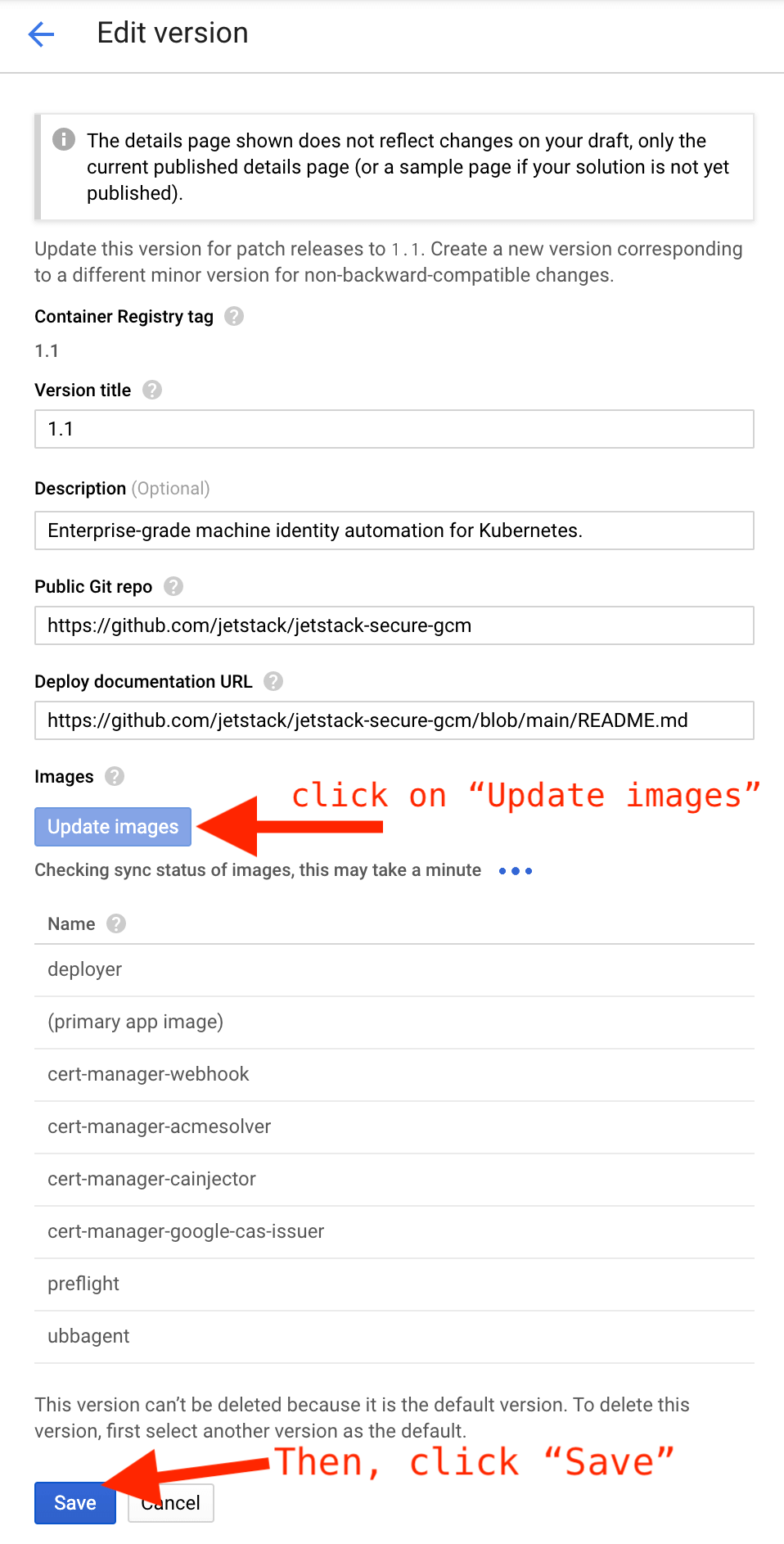
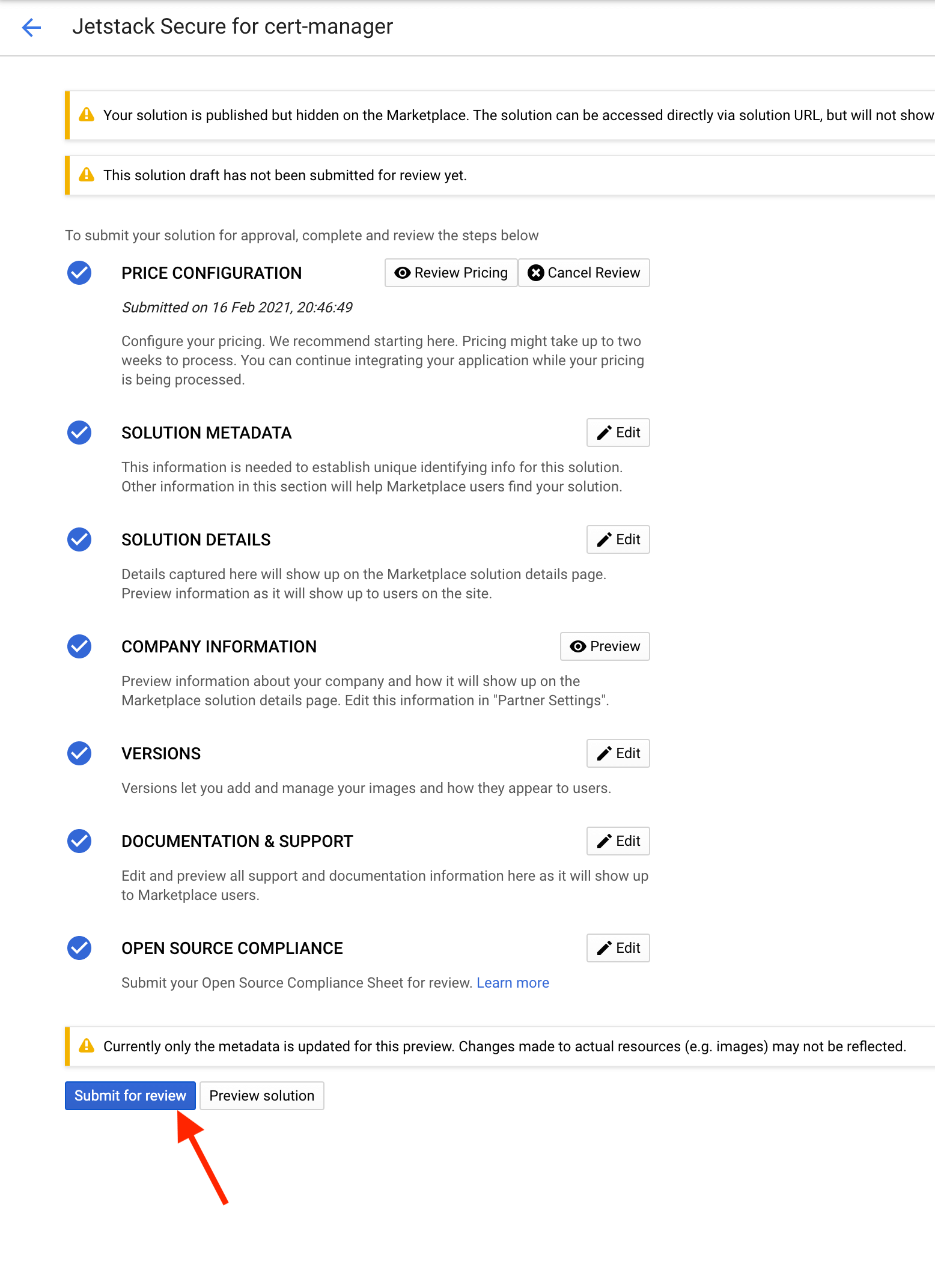
-
[] Finally, when the solution is reviewed, open the GitHub release and click
"Publish".
1.4.0-gcm.0
To install this version, please follow the instructions on the README.md (1.4).
Changelog
In this release, we updated the following versions:
| Project | Previous version | New version |
|---|---|---|
| cert-manager | v1.3.1 | v1.4.0 |
| cert-manager-google-cas-issuer | v0.3.0 | v0.5.2 |
| preflight | v0.1.29 | v0.1.31 |
Upgrade instructions
BREAKING CHANGE: the semantics of the Google Private Certificate Authorities have changed, the GoogleGoogleCASIssuer and GoogleCASClusterIssuer have been bumped from v1alpha1 (which represents the old semantics) to v1beta1 (which represents the current Private Certificate Authorities semantics).
The Private Certificate Authorities created during the beta phase of the Google Certificate Authority Service will be unavailable for use when CAS reaches general availability. The v1alpha1 version of GoogleCASIssuer and GoogleCASClusterIssuer are only valid during the beta phase and have been removed. To upgrade to 1.4, you will need to create a new Certificate Pool that replaces the Private Certificate Authorities from the beta. The version v1beta1 of the GoogleCASIssuer and GoogleCASClusterIssuer are able to handle the Certificate Pools.
Upgrade instructions:
- Before proceeding with the 1.4 upgrade, follow the instructions given in the cert-manager 1.4 upgrade notes.
- If you are using Google CAS, recreate your Private Certificate Authorities using Certificate Pools.
- Remove all your existing
v1alpha1issuers. - Create new GoogleCASIssuer and GoogleCASClusterIssuer using the
v1beta1. - Finally, proceed with the upgrade to 1.4 by running the command-line installation instructions.
Example of change between v1alpha1 and v1beta1:
-apiVersion: cas-issuer.jetstack.io/v1alpha1
+apiVersion: cas-issuer.jetstack.io/v1beta1
kind: GoogleCASIssuer
metadata:
name: googlecasissuer-sample
spec:
project: my-gcp-project
location: us-east1
- certificateAuthorityID: my-ca
+ caPoolId: my-poolNotes
📦 Recording of the manual steps of the release process
Since we do not have yet a CD pipeline that would do the work, we prefer documenting every step of the manual process on every single release in order to (1) have a record of what has been done, and (2) be able to remember how to release for the next time.
Information about this release:
(fill this table after you are done with the below steps)
| README.md | https://github.com/jetstack/jetstack-secure-gcm/blob/release-1.4/README.md |
| deployer image | gcr.io/jetstack-public/jetstack-secure-for-cert-manager/deployer:1.4.0-gcm.0 |
| deployer digest | f5e2bc67ac37 |
| git tag | 1.4.0-gcm.0 |
| git commit | f76a8c0 |
| retag logs | https://console.cloud.google.com/cloud-build/builds/cab0ffb7-5877-447e-a77b-be98edb98e71?project=885059085598 |
| deployer logs | https://console.cloud.google.com/cloud-build/builds/9ecf7b25-c701-405b-94a3-8fce942d4aee?project=885059085598 |
Step-by-step process followed:
-
Set the following variables in your shell session. The
APP_VERSIONcorresponds to the release of GCM that you plan on doing. For the other_TAGvariables, pick the latest git tag of each project.APP_VERSION="1.4.0-gcm.0" BRANCH=release-1.4 CERT_MANAGER_TAG="v1.4.0" JETSTACK_AGENT_TAG="v0.1.31" GOOGLE_CAS_ISSUER_TAG="v0.5.2" GOOGLE_CAS_ISSUER_TAG_DOCKER="0.5.2" # same as above, but without the 'v'
-
Update the above table with the
README.mdlink. -
⚠️ Copy any "new"RoleorClusterRoleinto theschema.yaml:# From the cert-manager repo: git fetch --tags git diff v1.3.1 v1.4.0 -- deploy/charts/cert-manager/templates # From google-cas-issuer repo: git fetch --tags git diff v0.3.0 v0.5.2 -- config/
-
Make sure to be logged in with
gcloudand to have the "Editor" role on
the jetstack-public repo:gcloud config set project jetstack-public -
Create the
smoke-testcluster. When not using it, we remove the cluster.gcloud container clusters create smoke-test --project=jetstack-public --zone=europe-west2-b --workload-pool=jetstack-public.svc.id.goog --num-nodes=2 --async
-
Retag the images with the correct licenses using Cloud Build:
gcloud builds submit --project jetstack-public --config cloudbuild-retag-with-licenses.yaml --substitutions \ _APP_VERSION=$APP_VERSION,_CERT_MANAGER_TAG=$CERT_MANAGER_TAG,_JETSTACK_AGENT_TAG=$JETSTACK_AGENT_TAG,_GOOGLE_CAS_ISSUER_TAG=$GOOGLE_CAS_ISSUER_TAG,_GOOGLE_CAS_ISSUER_TAG_DOCKER=$GOOGLE_CAS_ISSUER_TAG_DOCKER -
Copy the link to the Cloud Build logs into the table above (row "retag logs").
-
Run the following command that will update the app version in schema.yaml:
# You must be in the jetstack/jetstack-secure-gcm repo folder. sed -i~ "s/publishedVersion: .*/publishedVersion: $APP_VERSION/" schema.yaml git add schema.yaml git commit -m "bump version to $APP_VERSION" --edit
-
Copy and paste that commit hash into the above table. You will create the tag later on.
-
Build the deployer image:
gcloud builds submit --project jetstack-public --timeout 1800s --config cloudbuild.yaml \ --substitutions _CLUSTER_NAME=smoke-test,_CLUSTER_LOCATION=europe-west2-b,_APP_MINOR_VERSION=$(awk 'BEGIN {FS="."}; {print $1 "." $2}' <<<$APP_VERSION),_APP_VERSION=$APP_VERSION
-
Copy the link to the Cloud Build logs into the table above (row "deployer logs").
-
Tag the commit you created above:
COMMIT=f76a8c05883360d0b24a698a65d4c3cade12e0fb git tag $APP_VERSION $COMMIT git push --tags
-
Delete the
smoke-testcluster.gcloud container clusters delete smoke-test --zone=europe-west2-b --async
-
Add the image digest to the table above by running:
gcloud container images list-tags gcr.io/jetstack-public/jetstack-secure-for-cert-manager/deployer --limit=1
-
Go to the GitHub Releases and click "Edit tag", and then:
- Set the "Release title" to the name of the tag,
- Add this current Markdown
<details>block _+ the release notes to the release description, - Click "Save Draft"
- Don't forget to update the
<details>block with any change or addition to the release process.
-
Go to the solution admin UI, click "Update the image" and "Save". After saving, go to the solution page and click "Submit for review" (you must be "Editor" of the jetstack-public project):
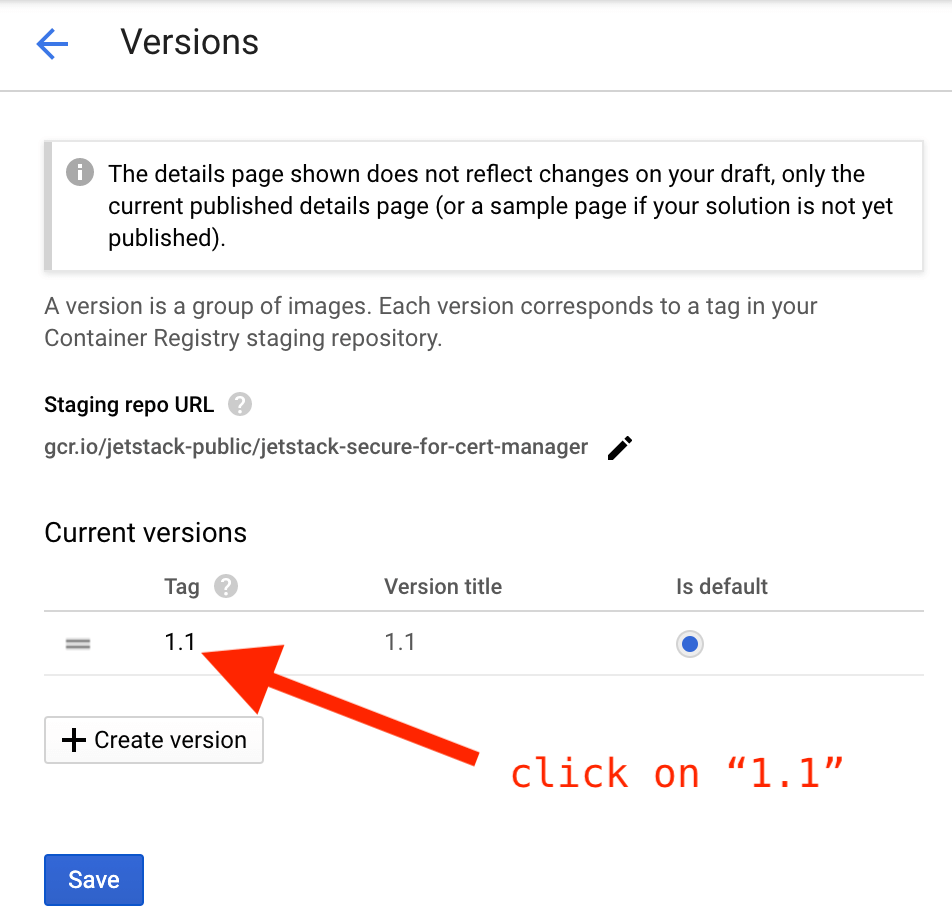
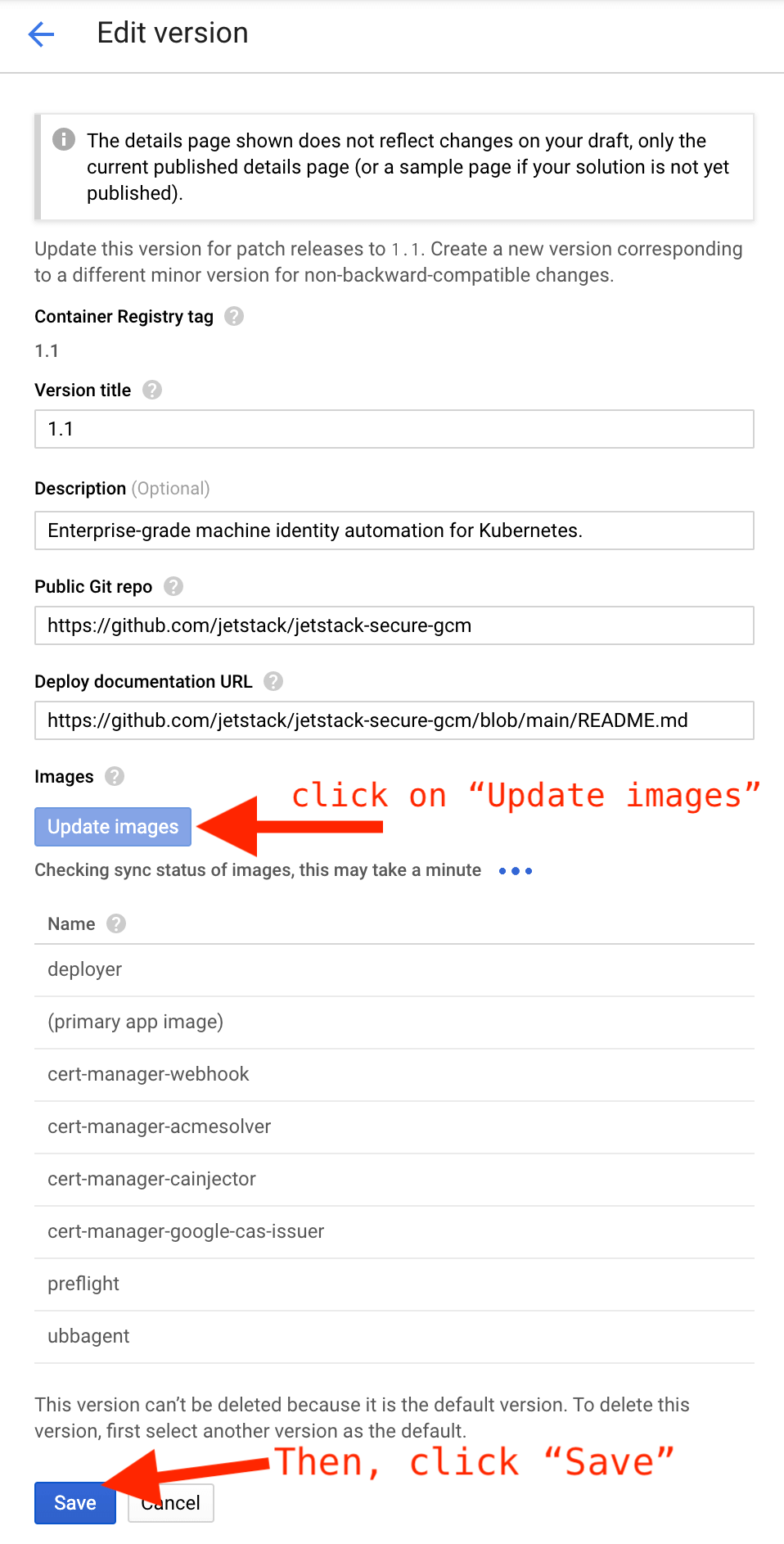
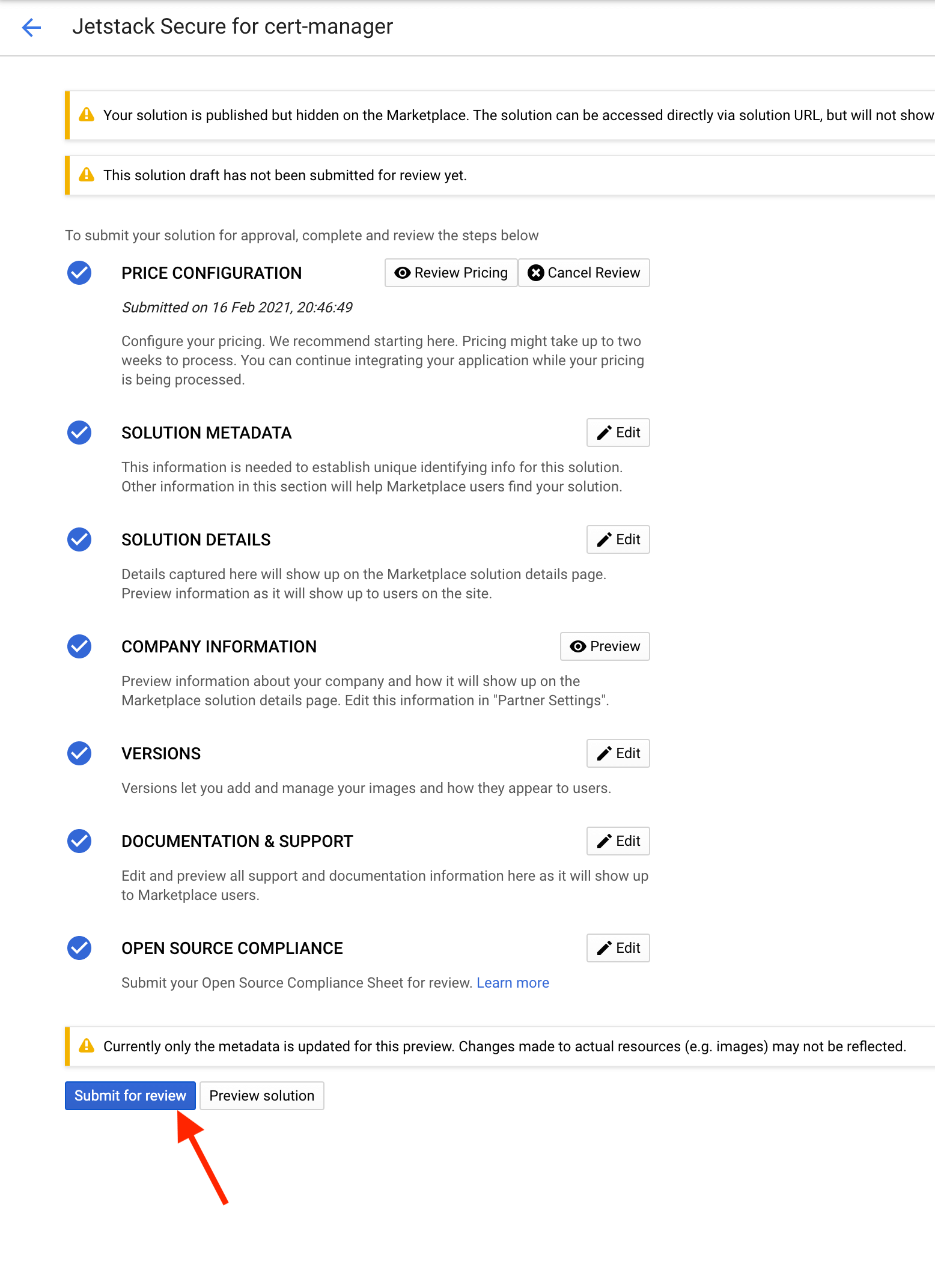
-
Finally, when the solution is reviewed, open the GitHub release and click
"Publish".
1.3.1-gcm.1
To install this version, please follow the instructions on the README.md (1.3).
Changelog
This Marketplace build release fixes the version 1.3 that had become uninstallable due to a breaking change introduced by Google.
Notes
📦 Recording of the manual steps of the release process
Since we do not have yet a CD pipeline that would do the work, we prefer documenting every step of the manual process on every single release in order to (1) have a record of what has been done, and (2) be able to remember how to release for the next time.
Information about this release:
(fill this table after you are done with the below steps)
| README.md | https://github.com/jetstack/jetstack-secure-gcm/blob/release-1.3/README.md |
| deployer image | gcr.io/jetstack-public/jetstack-secure-for-cert-manager/deployer:1.3.1-gcm.1 |
| deployer digest | fa52d4d6522d |
| git tag | 1.3.1-gcm.1 |
| git commit | e84688c |
| retag logs | https://console.cloud.google.com/cloud-build/builds/e9917453-54b1-4165-9e51-1fc2d7eee568 |
| deployer logs | https://console.cloud.google.com/cloud-build/builds/e6d2821e-3b8d-4b07-b4f5-e7f08d52f1ca?project=885059085598 |
Step-by-step process followed:
-
Set the following variables in your shell session. The
APP_VERSIONcorresponds to the release of GCM that you plan on doing. For the other_TAGvariables, pick the latest git tag of each project.APP_VERSION="1.3.1-gcm.1" BRANCH=release-1.3 CERT_MANAGER_TAG="v1.3.1" JETSTACK_AGENT_TAG="v0.1.29" GOOGLE_CAS_ISSUER_TAG="v0.3.0" GOOGLE_CAS_ISSUER_TAG_DOCKER="0.3.0" # same as above, but without the 'v'
-
Update the above table with the
README.mdlink. -
⚠️ Copy any "new"RoleorClusterRoleinto theschema.yaml:# From the cert-manager repo: git fetch --tags git diff v1.3.1 v1.4.0 -- deploy/charts/cert-manager/templates # From google-cas-issuer repo: git fetch --tags git diff v0.3.0 v0.5.2 -- config/
-
Make sure to be logged in with
gcloudand to have the "Editor" role on
the jetstack-public repo:gcloud config set project jetstack-public -
Create the
smoke-testcluster. When not using it, we remove the cluster.gcloud container clusters create smoke-test --project=jetstack-public --zone=europe-west2-b --workload-pool=jetstack-public.svc.id.goog --num-nodes=2 --async
-
Retag the images with the correct licenses using Cloud Build:
gcloud builds submit --project jetstack-public --config cloudbuild-retag-with-licenses.yaml --substitutions \ _APP_VERSION=$APP_VERSION,_CERT_MANAGER_TAG=$CERT_MANAGER_TAG,_JETSTACK_AGENT_TAG=$JETSTACK_AGENT_TAG,_GOOGLE_CAS_ISSUER_TAG=$GOOGLE_CAS_ISSUER_TAG,_GOOGLE_CAS_ISSUER_TAG_DOCKER=$GOOGLE_CAS_ISSUER_TAG_DOCKER -
Copy the link to the Cloud Build logs into the table above (row "retag logs").
-
Run the following command that will update the app version in schema.yaml:
# You must be in the jetstack/jetstack-secure-gcm repo folder. sed -i~ "s/publishedVersion: .*/publishedVersion: $APP_VERSION/" schema.yaml git add schema.yaml git commit -m "bump version to $APP_VERSION" --edit
-
Copy and paste that commit hash into the above table. You will create the tag later on.
-
Build the deployer image:
gcloud builds submit --project jetstack-public --timeout 1800s --config cloudbuild.yaml \ --substitutions _CLUSTER_NAME=smoke-test,_CLUSTER_LOCATION=europe-west2-b,_APP_MINOR_VERSION=$(awk 'BEGIN {FS="."}; {print $1 "." $2}' <<<$APP_VERSION),_APP_VERSION=$APP_VERSION
-
Copy the link to the Cloud Build logs into the table above (row "deployer logs").
-
Tag the commit you created above:
COMMIT=e84688c46bfb0e0842cc57b5355e70d63943dbeb git tag $APP_VERSION $COMMIT git push --tags
-
Delete the
smoke-testcluster.gcloud container clusters delete smoke-test --zone=europe-west2-b --async
-
Add the image digest to the table above by running:
gcloud container images list-tags gcr.io/jetstack-public/jetstack-secure-for-cert-manager/deployer --limit=1
-
Go to the GitHub Releases and click "Edit tag", and then:
- Set the "Release title" to the name of the tag,
- Add this current Markdown
<details>block _+ the release notes to the release description, - Click "Save Draft"
- Don't forget to update the
<details>block with any change or addition to the release process.
-
Go to the solution admin UI, click "Update the image" and "Save". After saving, go to the solution page and click "Submit for review" (you must be "Editor" of the jetstack-public project):
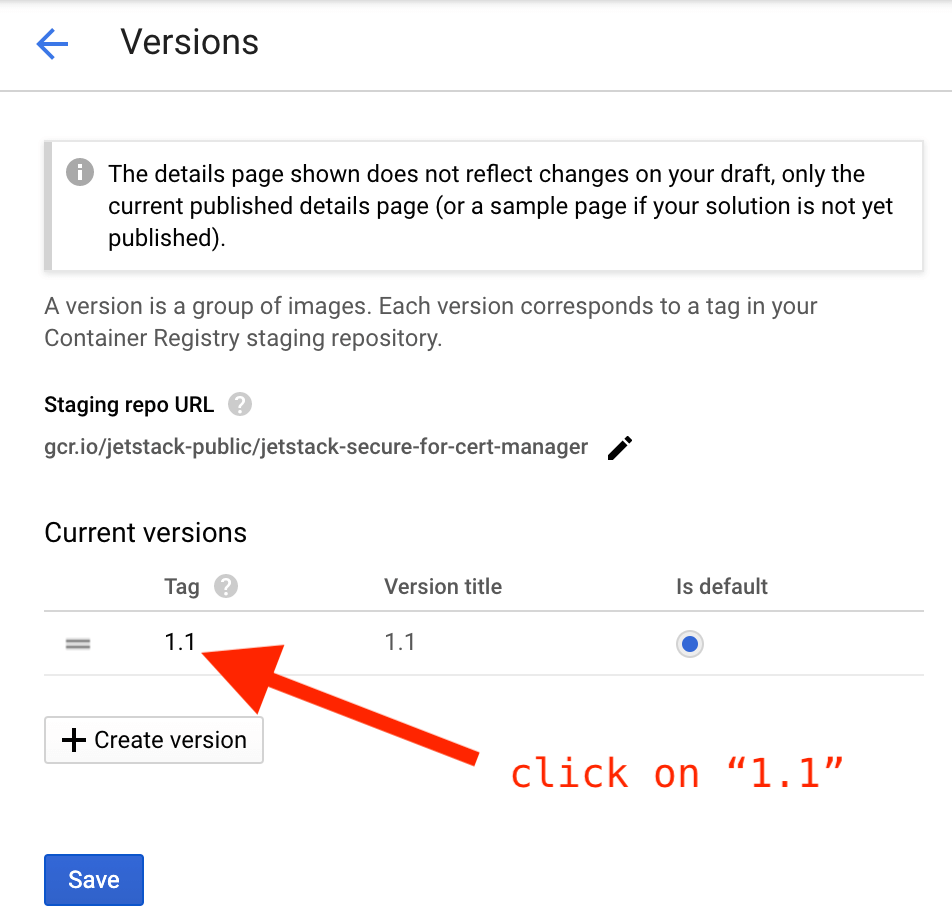
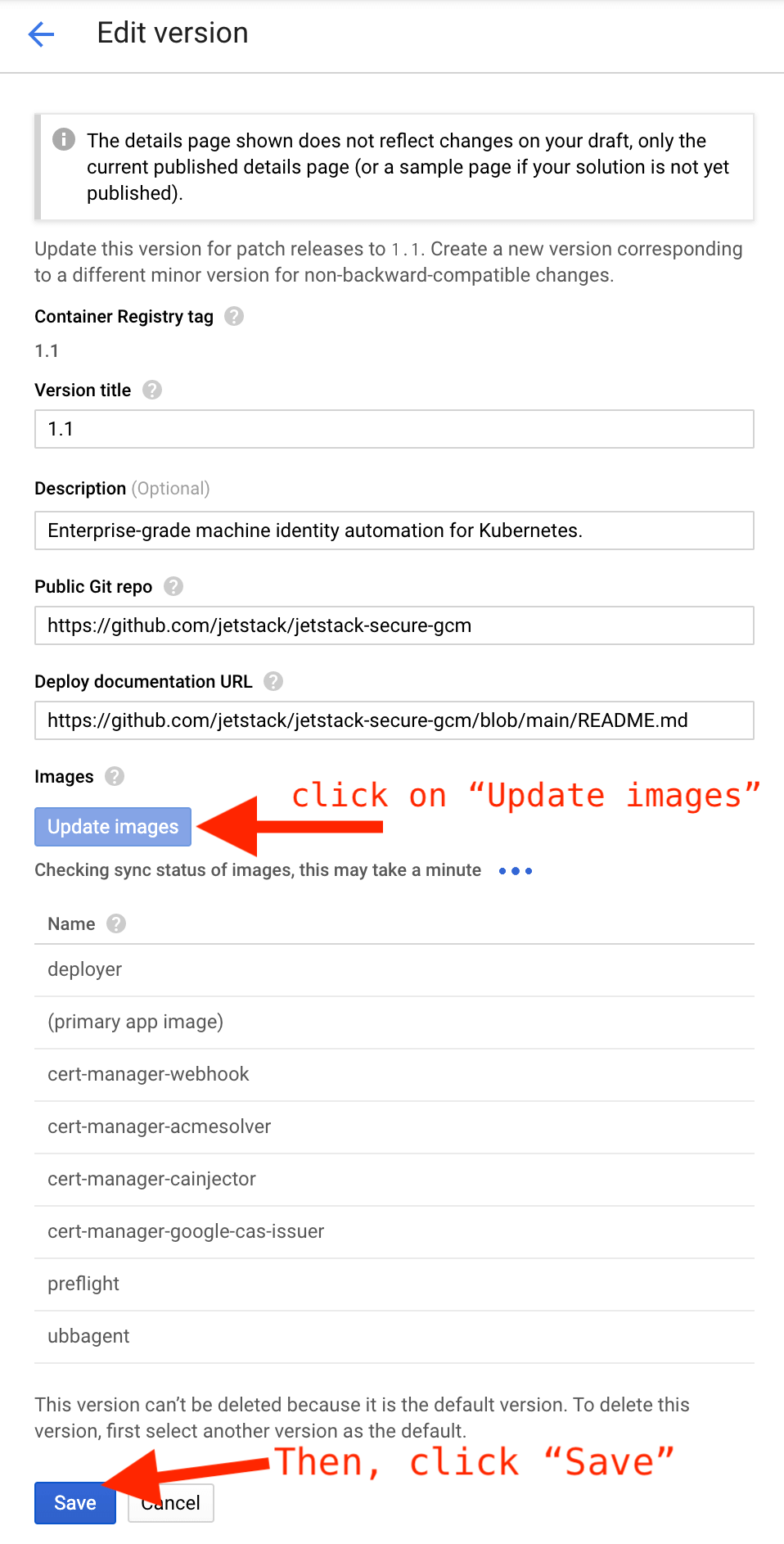
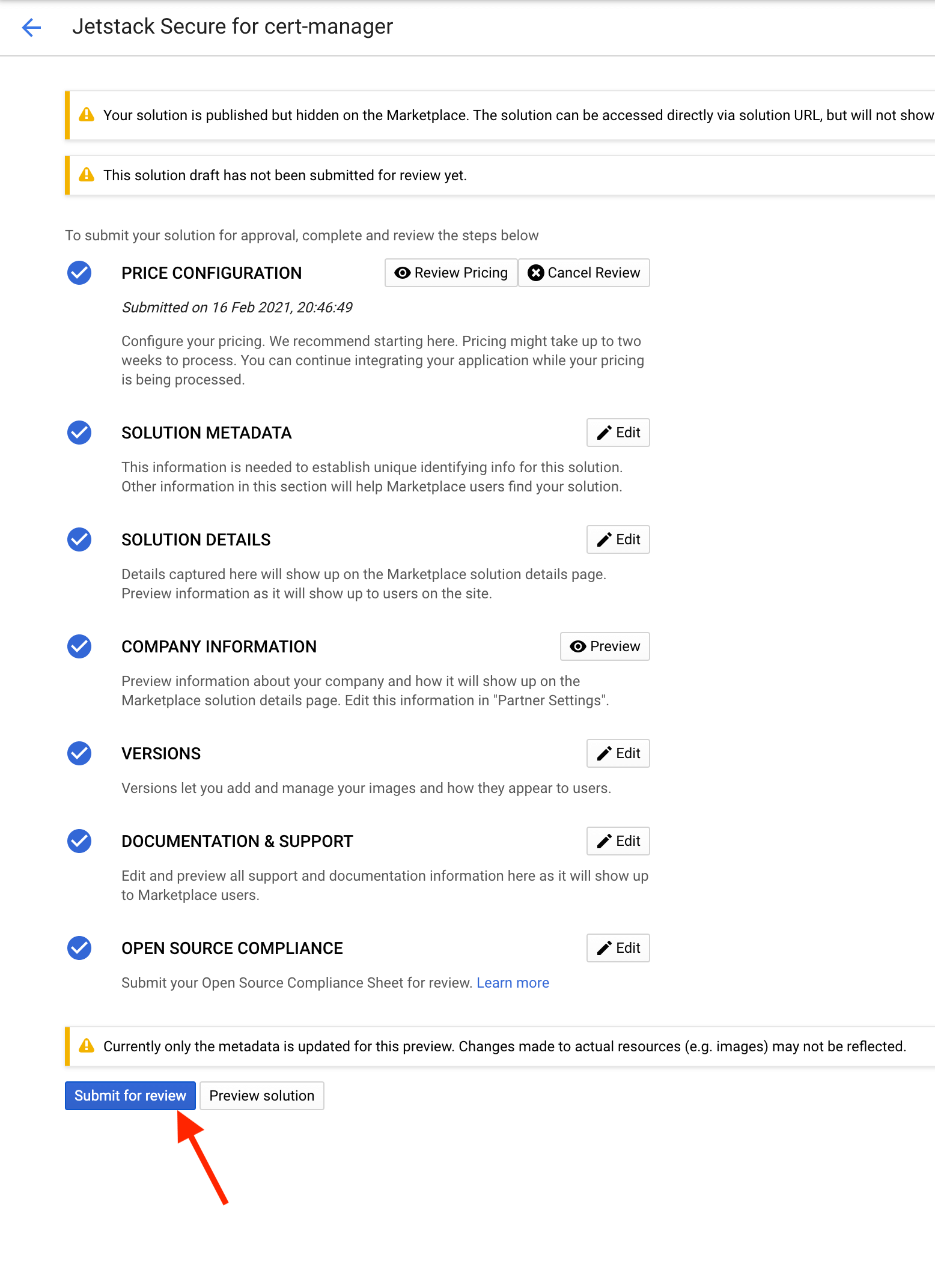
-
Finally, when the solution is reviewed, open the GitHub release and click
"Publish".