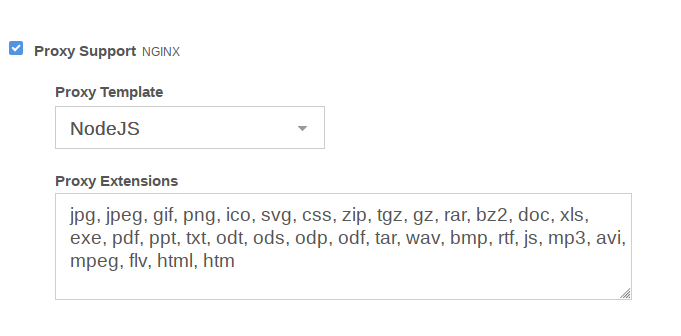With this repo you can run multiples NodeJs Apps at some time.
This template read .env file, .nvm for Node version, and package.json for get info and auto install modules.
Auto "With Script":
- First download this Git in your
homedirectory and runchmod +x ./install.sh,./install.sh. Script auto installNVMandPM2
Manually:
- Install PM2
npm i pm2@latest -g - Install NVM see [https://nvm.sh]
- Upload
NodeJS.tpl,NodeJS.stpl,NodeJS.shto/usr/local/vesta/data/templates/web/nginx/
In VestaCp the user must be a enabled bash ssh, if set as none this si a cause to stack.
Upload your app with ssh on this path: /home/<user>/web/<domain>/nodeapp/.
Here you can use files .env with Enviroment variables, .nvm or .node-version for specify NodeJs version.
In your package.json you can specify your index file with
...
"main": "index.js",
...In your index.js you need run the express server or http with this parameters:
...
//PORT IS PARSET WITH ENV VARIABLE FOR PROPER RUN IF YOU DON'T SET YOUR APP IS CRASH OR NOT RUN!!
app.listen(process.env.PORT);
...When your app is launched script create UNIX socket file in /home/<user>/web/<domain>/nodeapp/app.sock is set with 0777 permisses for allow access to NGINX.
Each launch will be copied two logs files <domain-name>-error.log and <domain-name>-out.log to the nodeapp folder.
When your app is down create simply html file in public folder /home/<user>/web/<domain>/public_app/index.html.
- How can restart app?: Select Proxy template as
defaultclick save button, select NodeJs template option and click save again. - How I can check if my app is running?: in nodeapp folder run
ls -land see if existapp.sockfile, if yes, runrunuser -l <user> -c "pm2 list"orrunuser -l <user> -c "pm2 monit" - My app is not running, why?: Check setting of user account and set
bashssh.
For debug propose you can run script with this arguments NodeJS.sh <user> <domain> 127.0.0.1 /home full command: /usr/local/vesta/data/templates/web/nginx/NodeJS.sh admin default 127.0.0.1 /home
- Remove all instances:
runuser -l <user> -c "pm2 del all"for adminrunuser -l admin -c "pm2 del all" - List all instances:
runuser -l <user> -c "pm2 list"for adminrunuser -l admin -c "pm2 list" - Show monitor of instances:
runuser -l <user> -c "pm2 monit"for adminrunuser -l admin -c "pm2 monit"
Pm2: [https://pm2.keymetrics.io/docs/usage/quick-start/] Info about NGINX Proxy [https://serverfault.com/questions/316157/how-do-i-configure-nginx-proxy-pass-node-js-http-server-via-unix-socket]