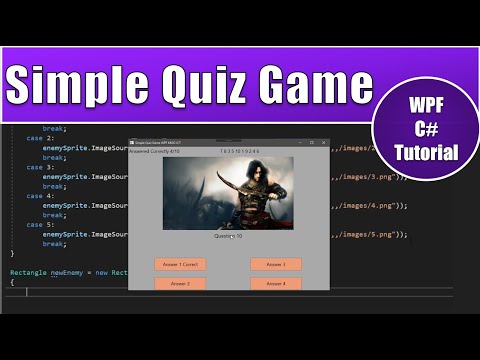Hello and welcome to a new programming tutorial from MOO ICT. In this tutorial we will show you how to make a simple quiz game inside of Visual Studio using C# and WPF Programming. This quiz game will be a multiple-choice quiz game template for you to use in your own projects. We will not provide any images or the questions for the quiz game however we will show you how to import your own images and make your own questions using this simple template. This quiz game is a new and improved version of the windows form C# quiz game we have done before and this one will you how to randomize the questions when the game starts and when the game ends. It’s a very unique way to make this type of game in WPF as we will be using the Canvas Element to set up the GUI for this game and then go into the more detailed C# programming.
Video Tutorial -
Codes Explained here -
https://www.mooict.com/wpf-c-tutorial-create-a-simple-quiz-game-in-visual-studio/