Apple M1 - Rosetta 2 (workaround) #10
Replies: 5 comments 12 replies
-
|
Very cool. If you skip the Model Optimizer part of the 102-pytorch-onnx notebook, does the ONNX model run in OpenVINO? |
Beta Was this translation helpful? Give feedback.
-
|
@raymondlo84 it is not removed (yet), it doesn't exist yet in your version of pip :-) You should still upgrade pip to the latest version as in your original steps, the only thing that changes is that instead of installing the requirements step by step you now install them in one go with this This option may stop working at some point, but hopefully by that time we will not need it anymore. I verified that the option still exists in the most recent version of pip, 21.1. If pip does remove this option at some point in the future, you can install this pip version with |
Beta Was this translation helpful? Give feedback.
-
|
I can confirm that the new method solved the installation issue. Model Optimizer is not working unfortunately. But the IE (inference engine) works and so we can actually run the hello world, monodepth and superresolution demo with the pre-trained models =). |
Beta Was this translation helpful? Give feedback.
-
|
Just managed to compile the source and run the notebooks as well under Rosetta 2! :) Here is the cmake command I used and the instruction is the same as the official Mac OS one :) But Tensorflow still crashed so I don't know what to do with it still, and I think the next step is to compile everything under arm architecture and then also enable the ARM plugin. |
Beta Was this translation helpful? Give feedback.
-
|
Just tested Apple M1 with MacOS 12.2. All scripts run properly straightly from the macOS wiki page, and no need to give any sort of workaround. However, the model optimizer still fails and also we have poor performance with FP16-INT8. FP16 seems to run 3x faster than the FP16-INT8. |
Beta Was this translation helpful? Give feedback.
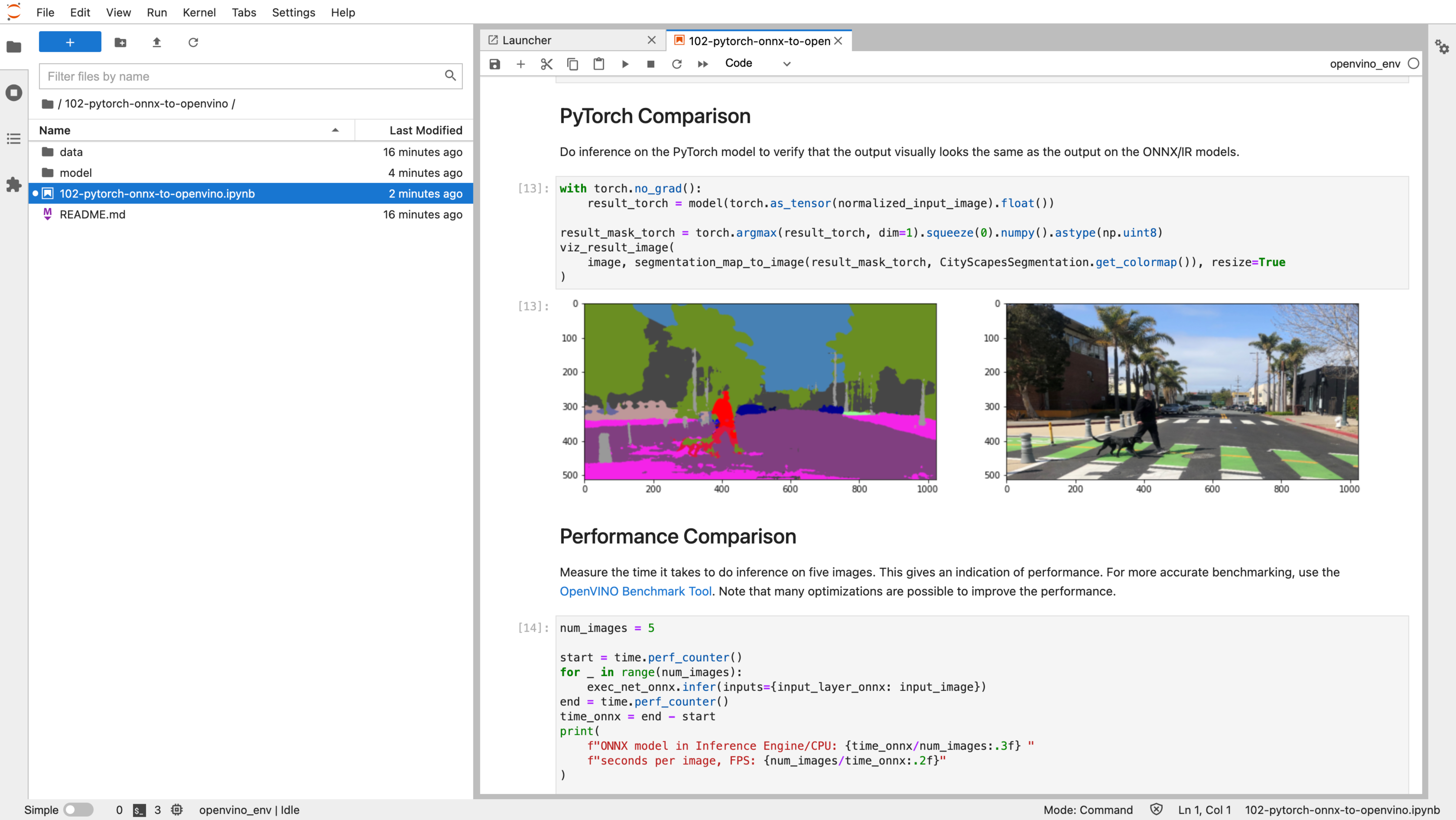

Uh oh!
There was an error while loading. Please reload this page.
Uh oh!
There was an error while loading. Please reload this page.
-
I've just tested this repository on Apple M1 (with Rosetta 2) and it works (partially)
Here's what I have done to get it running.
Step 1.
Install Python 3.7.x with Brew (https://brew.sh/2020/12/01/homebrew-2.6.0/) with Rosetta 2.
Step 2.
Follow the README.me to check out the repository and setup the python virtual environment
Step 3.
Do not run the pip install -r requirement.txt, instead run these separately! and make sure you update the pip to the latest.
KNOWN issues:
All of the example codes with Model Optimizer are not working... However, one with pre-trained model works! So you can try the monodepth one and the hello-world one! ...
Enjoy!
Beta Was this translation helpful? Give feedback.
All reactions