-
Notifications
You must be signed in to change notification settings - Fork 2
usage notes
As explained in this thread:
XML does not support named entities […], so the plugin doesn’t use them. To get named entities, use Notepad++’s Language menu to choose HTML.
In fact, the plugin will decode any of the five predefined entities recognized by the XML 1.0 specification, i.e.,
| Named entity | Decoded as… |
|---|---|
" |
" |
' |
' |
& |
& |
< |
< |
> |
> |
Every other special character in your XML document must be encoded as a numeric entity for decoding to work, e.g.
| Numeric entity (base-16 encoding) | . . . (base-10) | Decoded as… |
|---|---|---|
… |
… |
… |
Note
Unicode escape characters will always be decoded, regardless of the buffer’s file type.
Since 1.4.2, synchronized tag autocompletion is implemented for the following file types:
- HTML
- XML
- PHP
- ASP
- JSP
Select Plugins > HTML Tag > About and check that your plugin’s version is at least 1.4.2.
Make sure the active buffer is one of the file types listed above, and that tags have been selected by the Select matching tags command.
Example
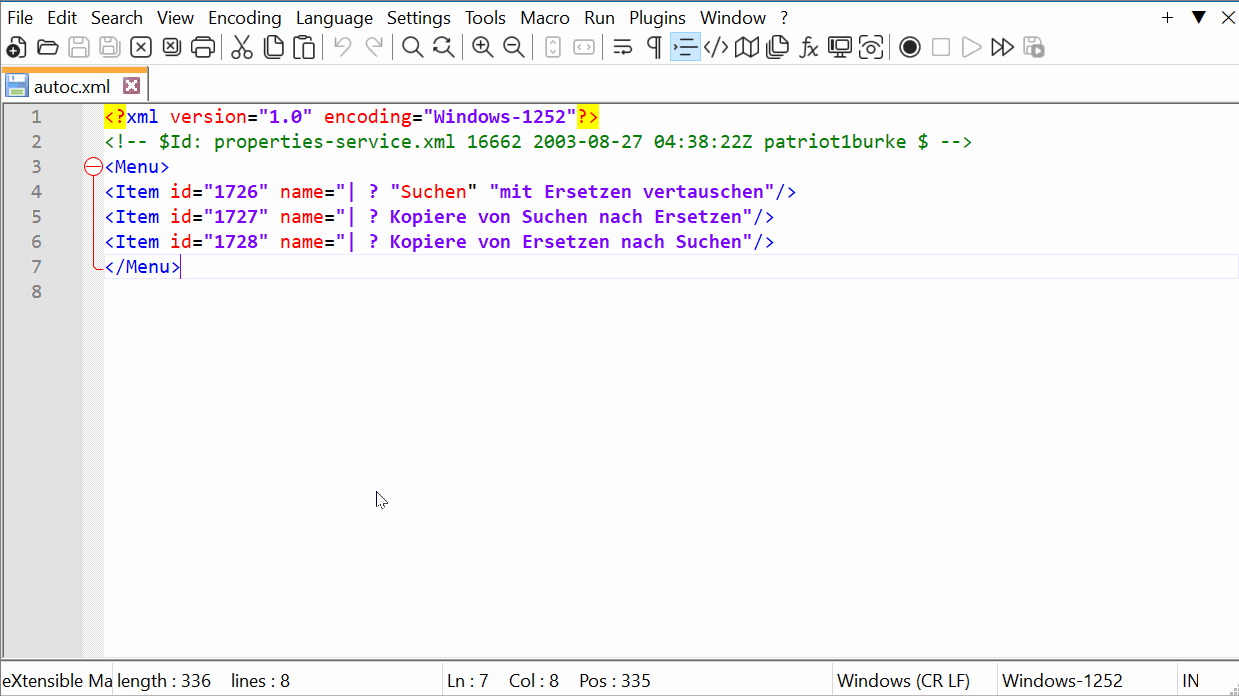
Return to wiki homepage.