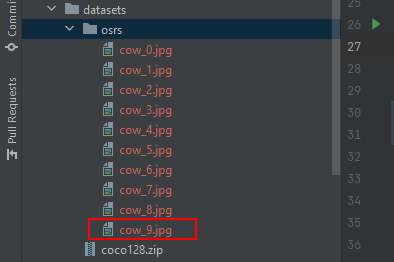-
Notifications
You must be signed in to change notification settings - Fork 16
Downloading and using LabelImg
Sly Automation edited this page Jan 18, 2022
·
21 revisions
labelImg = https://tzutalin.github.io/labelImg/
Click the link of the latest version for your os (windows or linux), i'm using Windows_v1.8.0.
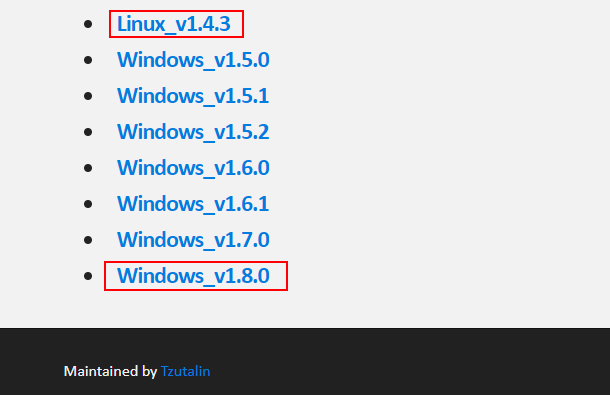
Open downloaded zip file and extract the contents to the desktop or the default user folder.
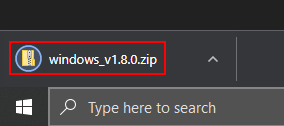
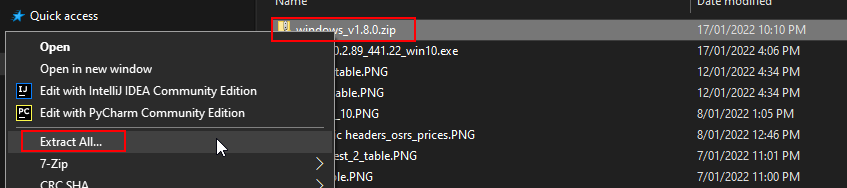
Open the application lableImg.exe
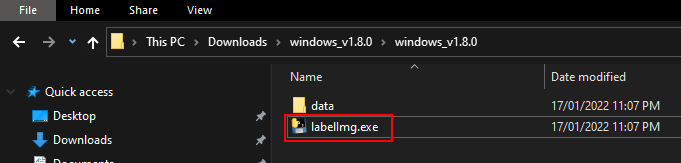
if you to capture images of the screen for the training model, open and run the script screenshot_loop.py
Make sure to change the settings to suit your needs:
monitor = {"top": 40, "left": 0, "width": 800, "height": 640} # adjust to align with your monitor or screensize that you want to capture
img = 0 # used to determine a count of the images if starting the loop again make sure to change this number greater than the last saved image e.g below img = 10: